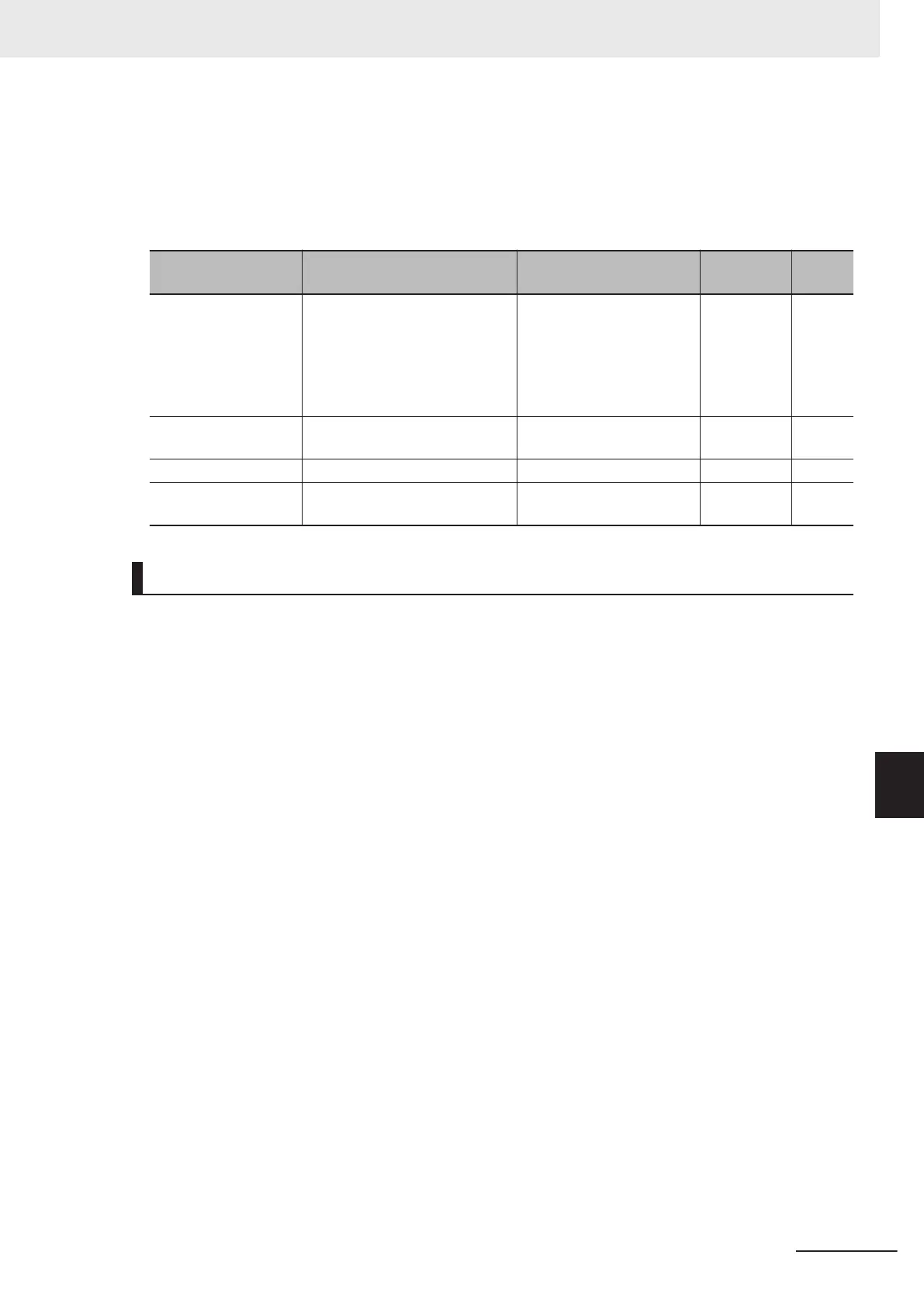The set values of all parameters can be protected by two types of passwords as rewriting prohibited.
While password 1 enables the selection of the protection operation, password 2 disables the disclo-
sure and changing of all parameters.
Pay sufficient attention to the use of password as once a password is set, it cannot be changed or
deleted.
Parameter No. Function name Data
Default da-
ta
Unit
3020Hex-62Hex
User password 1 Mode selec-
tion
0: All parameters cannot
be changed
1: Those other than favor-
ite parameters cannot be
displayed or changed
2: Do not use
0 -
3020Hex-63Hex
User Password 1 Setting/Verifi-
cation
0000 to FFFF Hex 0000 -
3008Hex-64Hex Password 2 Setting/Verification 0000 to FFFF Hex 0000 -
3020Hex-64Hex User Password 1 Setting
0: Disable
1: Protected
0 -
Password Protection
By setting a password (four digit in hexadecimal) at User Password 1 Setting/Verification
(3020Hex-63Hex) and setting 1 at User Password 1 Setting (3020Hex-64Hex), the parameter is pro-
tected by password 1 (protection against rewriting).
Select the parameters targeted for protection at User password 1 Mode selection (3020Hex-62Hex).
• When “0” is set to User password 1 Mode selection (3020Hex-62Hex), the values of all parameters
cannot be rewritten.
•
When “1” is set to User password 1 Mode selection (3020Hex-62Hex), parameters other than those
registered as favorite parameters cannot be read or written.
With password 2, the set value of all parameters can be protected against reading and rewriting re-
gardless of the selection in User password 1 Mode selection (3020Hex-62Hex).
The following parameters are not protected by passwords 1 and 2.
◆ Communication commands and communication monitors
Parameter group S, M, W, X, Z
By setting a password at Password 2 Setting/Verification (3008Hex-64Hex) and setting 1 to User
Password 1 Setting (3020Hex-64Hex)), the parameter is protected by password 2 (protection against
reading or writing).
As for parameters for which reading or writing is prohibited, it is not possible to write set values and
also to read the set values.
If a parameter is protected by password 1 and the password set to User Password 1 Setting/Verifica-
tion (3020Hex-63Hex) is entered again, the protected state is canceled. If password 2 is also set si-
multaneously, password 2 must be canceled beforehand at Password 2 Setting/Verification
(3008Hex-64Hex).
8 Other Functions
8-67
M1 Series EtherCAT Type User’s Manual (I670)
8-7 Functions Related to Operations
8
8-7-2 Password Function
