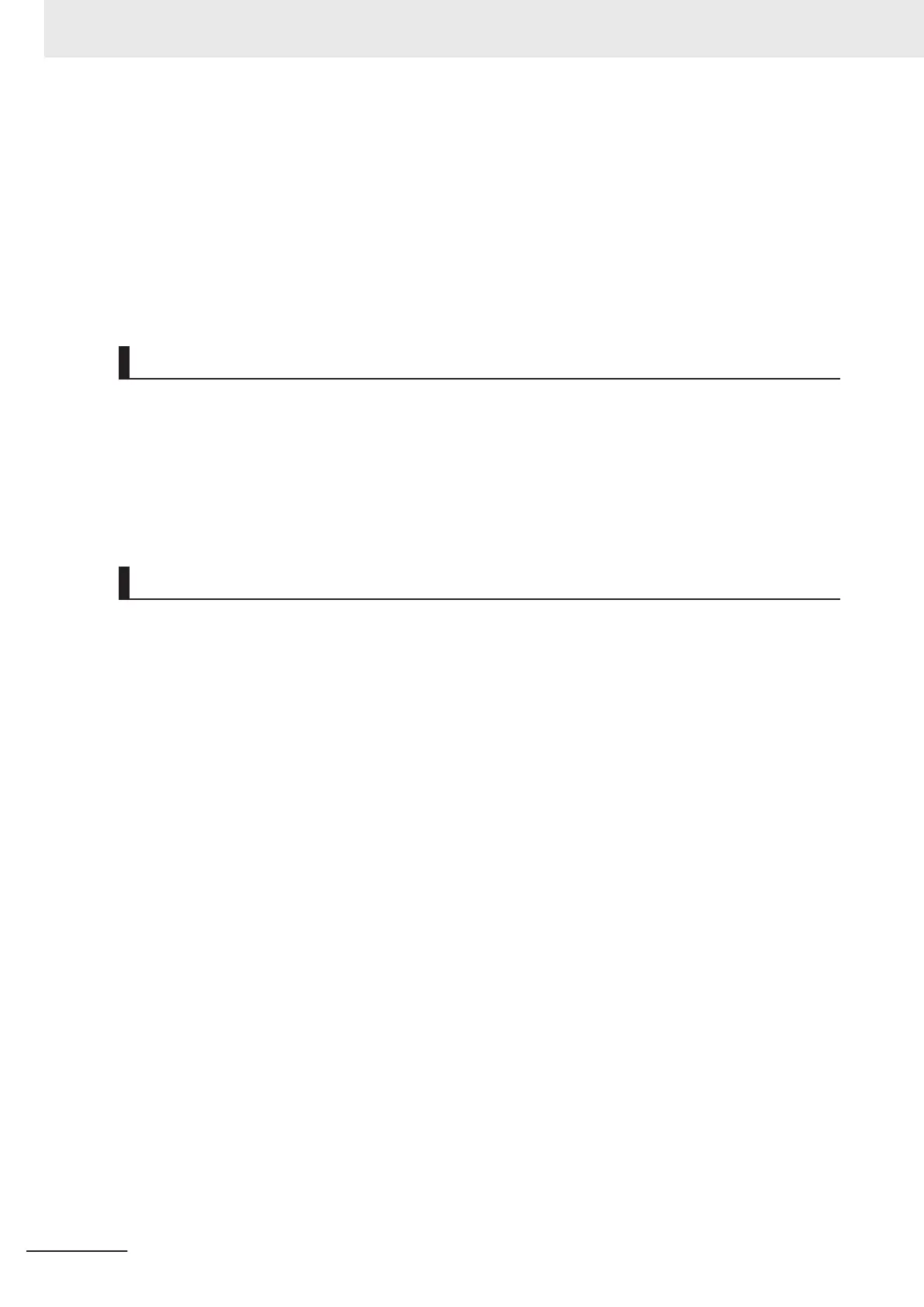If the value of the password entered to User Password 1 Setting/Verification (3020Hex-63Hex) or
Password 2 Setting/Verification (3008Hex-64Hex) to cancel the protection status is wrong, the protec-
tion status cannot be temporarily canceled, and, when five retries to enter the password are continu-
ously wrong, a password cancellation error (alarm code: FD) is generated.
In the password cancellation error status, User Password 1 Setting/Verification (3020Hex-63Hex) or
Password 2 Setting/V
erification (3008Hex-64Hex) cannot be entered. (The inverter can be operated)
To cancel the password cancellation error, either turn the inverter power supply OFF then back ON
again, or wait for 20 minutes.
Enabling/Disabling Conditions
The password is enabled when a value other than 0 is set in User Password 1 Setting/Verification
(3020Hex-63Hex) and Password 2 Setting/Verification (3008Hex-64Hex).
From the viewpoint of ensuring security
, to make sure that only the person who sets the password can
change or delete it, a password cannot be disabled (password deletion) once it has been enabled.
Moreover, a password cannot be changed.
However, the password is deleted by initializing the inverter itself, and password protection is disabled.
How To Use the Password Function
Perform the following operations to use the password function.
<Setting a password from a password not set status>
When a hexadecimal 4-digit password is entered to one or both of User Password 1 Setting/Verifica-
tion (3020Hex-63Hex) and Password 2 Setting/V
erification (3008Hex-64Hex), the password is set and
it is in protection cancellation state.
To use user password 1, select the target to be protected at User password 1 Mode selection
(3020Hex-62Hex).
Note that once a password is set, it cannot be changed or deleted.
<Changing the protection cancellation state to the protected state>
The status of a password changes to the protection state by setting 1 at User Password 1 Setting
(3020Hex-64Hex). The state also changes to the protection status after turning the inverter back ON
again or after four hours have elapsed since the state was set to the protection cancellation state.
When user password 1 is set, the status of the target to be protected that is set at User password 1
Mode selection (3020Hex-62Hex) is rewriting prohibited.
When user password 2 is set, the status of all parameters is reading/writing prohibited.
When both two user passwords are set, priority is given to user password 2.
<Canceling the protection status (when only one of the user passwords is set)>
The password protection status can be canceled by entering the password from the protection status.
When only one of user password 1 or user password 2 is set, the status of all protection is canceled
by entering the set password.
<Canceling the protection status (when both two user passwords are set)>
When both two user passwords are set, begin entry with user password 2.
8 Other Functions
8-68
M1 Series EtherCAT Type User’s Manual (I670)
