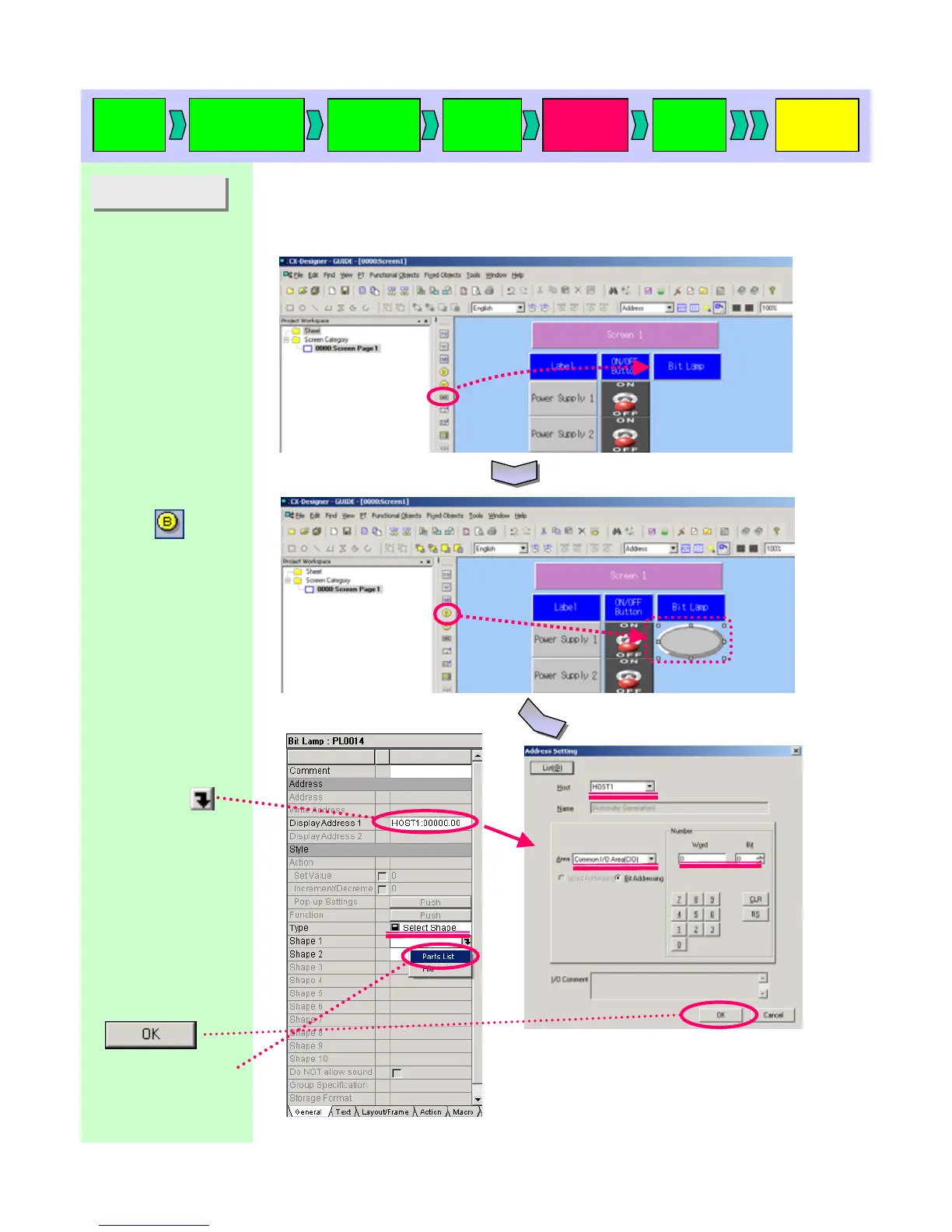12. Bit Lamp
12. Bit Lamp
Creating bit lamps on the screen.
Bit lamp is an object that switches display color according to ON/OFF
status of an address. In this manual, you will create bit lamps that link
to ON/OFF button status.
Create a label as shown
on the right by referring to
the “9. Displaying a Text”.
[Label]
! “Bit Lamp”
Change settings on the
property list.
Click [Display
Address 1] and
Host
! [HOST1]
Area
! [Common I/O Area
(CIO)]
Word
! [0]
Bit
! [0]
Click “Select Type”
from [Type].
Click
Drag the object until you
get the size you want.
Click
Start up
CX-D
Creating a
new project
Project
property
System
setting
Creating
a screen
Validation
Transferring
a project