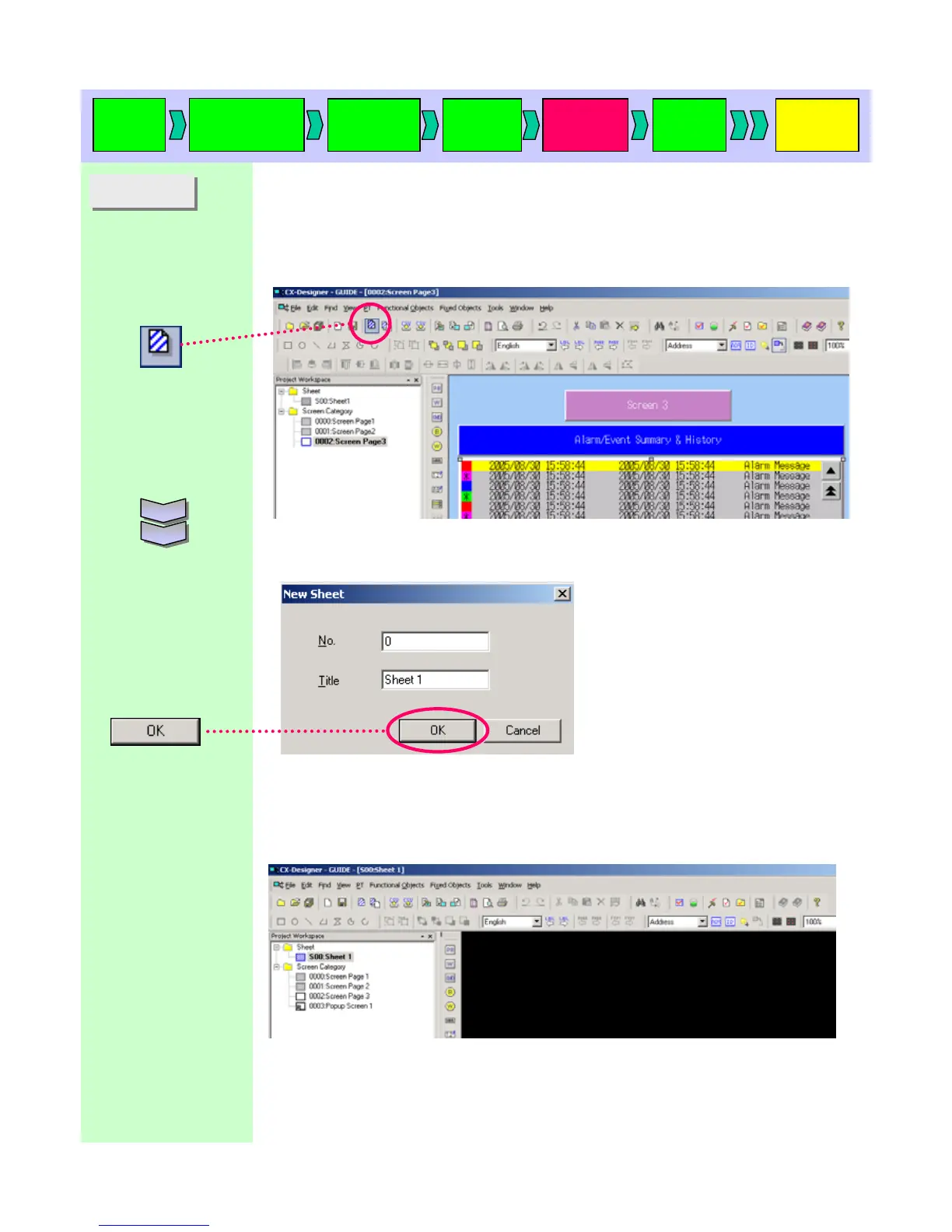20. Sheet
20. Sheet
Sheet is a screen that is able to be overlapped on a normal screen and displayed.
If you create functional objects on a sheet that you want to use for more than one
screen, those objects can be used on all screens applied to the sheet just by setting at
[apply sheet].
In this manual, you will create a Switch Label button, a Pop-up Display button, and a
Switch Screen button in the sheet, that are commonly used on screens 1 to 3.
Select the Sheet icon.
Enter “Sheet 1” in Title.
A new sheet is created.
Click
Start up
CX-D
Creating a
new project
Project
property
System
setting
Creating
a screen
Validation
Transferring
a project