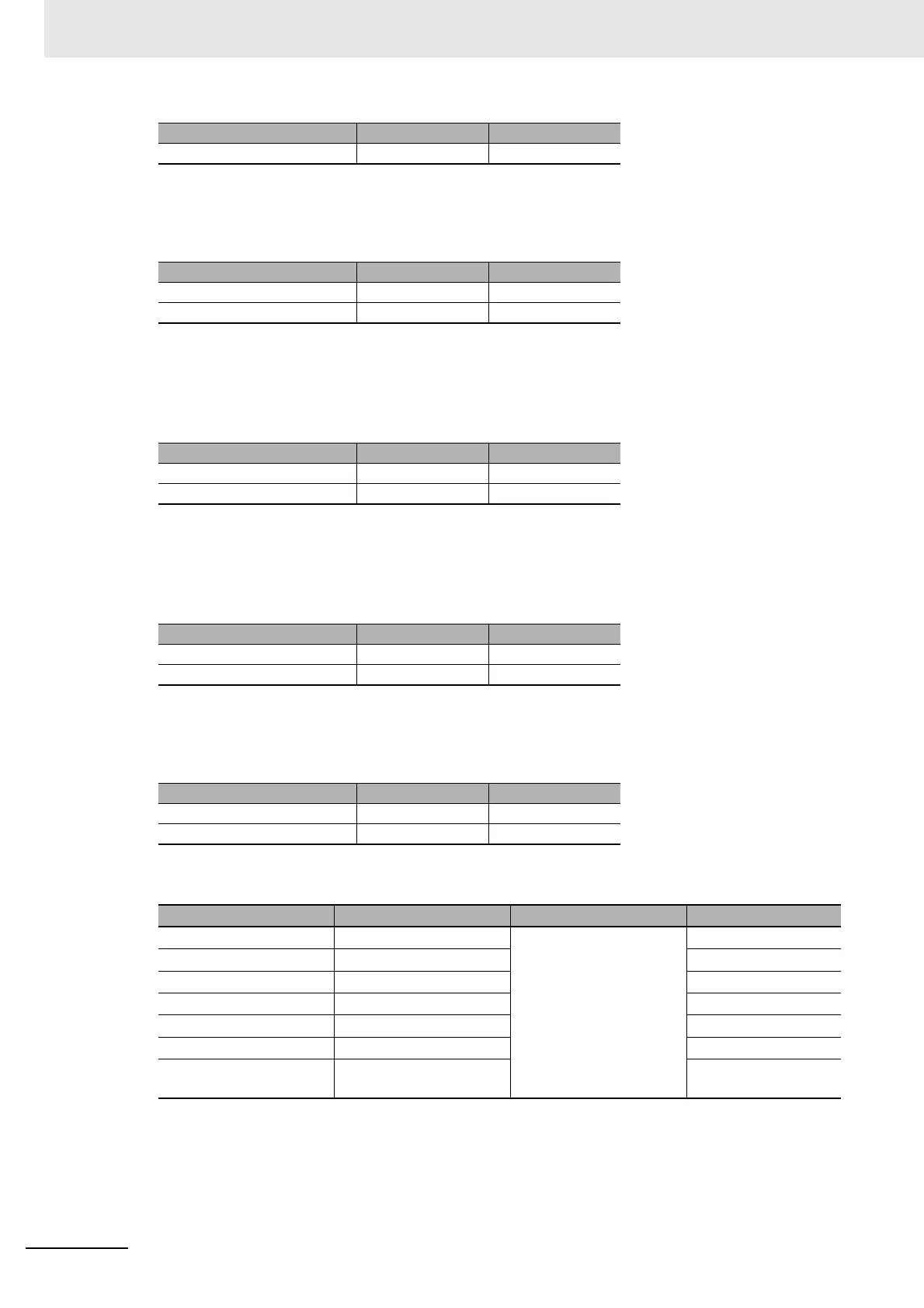5 Advanced Operations
5 - 14
E5@C Digital Temperature Controllers User’s Manual (H174)
Switching 40% AT Execute/Cancel
When the Event Input Assignment parameter is set to AT-1 (40% AT Execute/Cancel), 40% AT will
be executed when the event input turns ON and will be cancelled when the input turns OFF.
Switching Setting Change Enable/Disable
When the Event Input Assignment parameter is set to WTPT (Setting Change Enable/Disable), the
setting change will be disabled when the event input turns ON and will be enabled when the input
turns OFF.
Switching Communications Write Enable/Disable
When the Event Input Assignment parameter is set to CMWT (Setting Change Enable/Disable),
writing with communications will be enabled when the event input turns ON and writing with
communications will be disabled when the event input turns OFF.
Switching Alarm Latch Cancel
When the Event Input Assignment parameter is set to LAT (Alarm Latch Cancel), all alarm latches
(alarms 1 to 4, heater burnout, HS alarm, latch) will be cancelled when event input turns ON.
Parameters
Event input ON 100% AT executed
Setting Input contact Status
Event input OFF 40% AT cancelled
Event input ON 40% AT executed
Setting Input contact Status
Event input OFF Enabled
Event input ON Disabled
Setting Input contact Status
Event input OFF Disabled
Event input ON Enabled
Setting Input contact Status
Event input OFF ---
Event input ON Cancelled
Display Parameter Description Level
eV-1 Event Input Assignment 1
Function of event input
Initial Setting Level
eV-2 Event Input Assignment 2 Initial Setting Level
ev-3 Event Input Assignment 3 Initial Setting Level
ev-4 Event Input Assignment 4 Initial Setting Level
ev-5 Event Input Assignment 5 Initial Setting Level
ev-6 Event Input Assignment 6 Initial Setting Level
mspu Number of Multi-SP Points
Advanced Function
Setting Level
Setting Input contact Status
