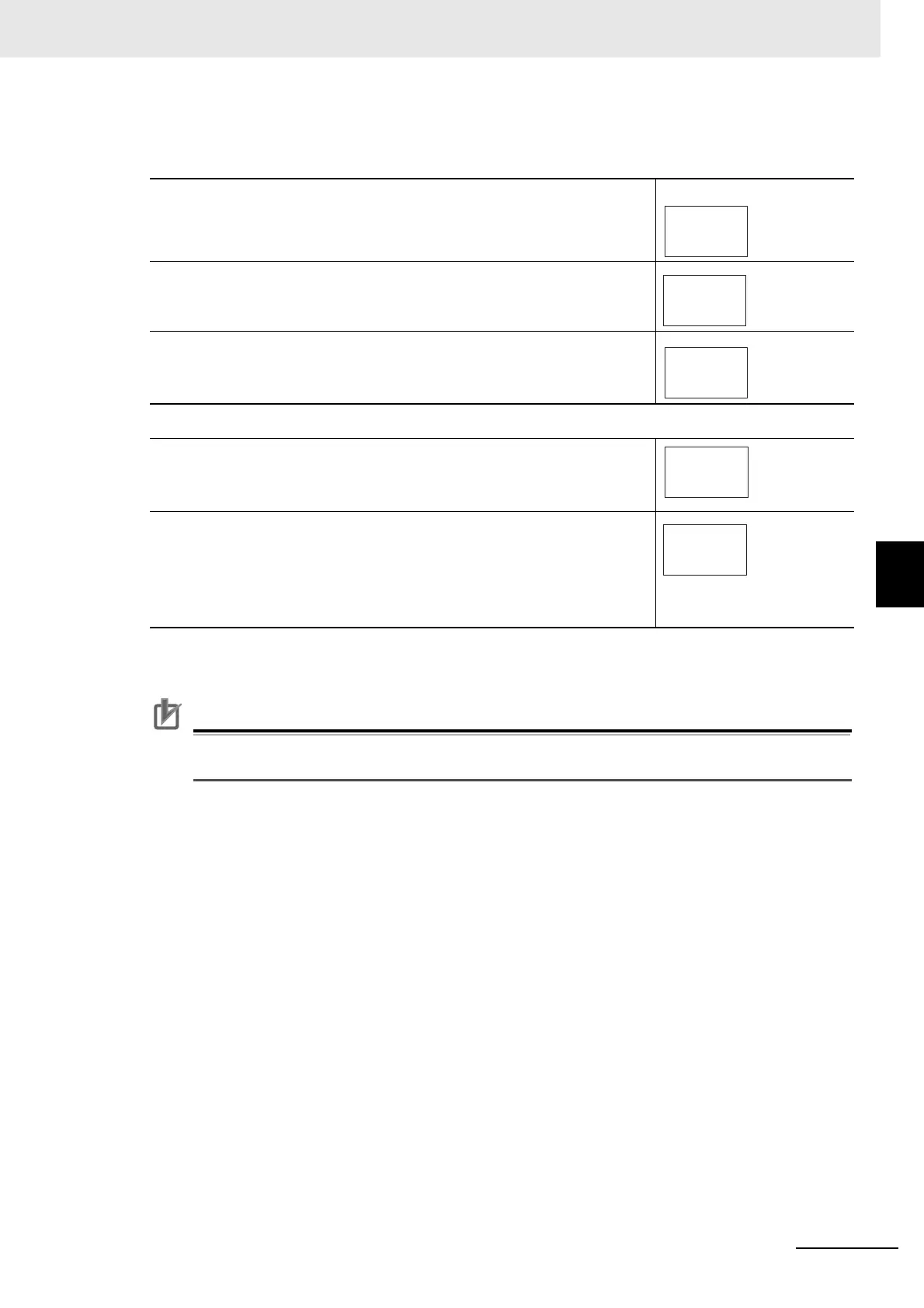5 - 21
5 Advanced Operations
E5@C Digital Temperature Controllers User’s Manual (H174)
5-7 Using the Key Protect Level
5
5-7-2 Entering the Password to Move to the Protect Level
Password Already Set
Precautions for Correct Use
Protection cannot be cleared or changed without the password. Be careful not to forget it. If you
forget the password, contact your OMRON sales representative.
Communications Operation Command to Move to the Protect Level
• The Write Variable operation command can be used via communications to write the password to
the Move to Protect Level parameter. When the correct password is written, the display will
change to the Operation/Adjustment Protect parameter and writing the parameters in the Protect
Level will be enabled.
Note1: If the Write Variable operation command is used to write the wrong password to the Move to Protect
Level parameter after the correct parameter has been written, the Move to Protect Level parameter
will be displayed and any Write Variable operation commands to write parameters in the Protect
Level will result in operation errors.
2: If a password is not set or if it is set to 0, the display will change to the Operation/Adjustment Protect
parameter and writing the parameters in the Protect Level will be enabled immediately.
• Deleting the Password (Password Deletion Example: 5678)
1
Press the O and M Keys simultaneously for at least 3 sec-
onds (default) in the Operation Level.*1
pmov (Move to Protect Level) will be displayed.
Protect Level
2
Press the U or D Key to set the password to 5678. (This
enters the password.)
3
Move to the Operation/Adjustment Protect parameter in the
Protect Level by pressing the O or M Key or leaving the set-
ting for at least two seconds. (This deletes the password.)
• Setting the Password Again (Password Example: 1234)
1
Set the password to 1234 again.
Press the M Key several times in the Protect Level to display prlp
(Password to Move to Protect Level).
2
Press the O and U Keys simultaneously and set the value to
1234. (This enters the password.)
To prevent setting the password incorrectly, the U and O Keys or
D and O Keys must be pressed simultaneously to set the
password.
*1 The key pressing time can be changed in prlt (Move to Protect Level Time) in the Advanced
Function Setting Level. (Setting range: 1 to 30 seconds, Default: 3 seconds)
0
pmov
Move to
Protect Level
0
oapt
Operation/Adjust-
ment Protect
0
prlp
Password to
Move to
Protect Level
1234
prlp
