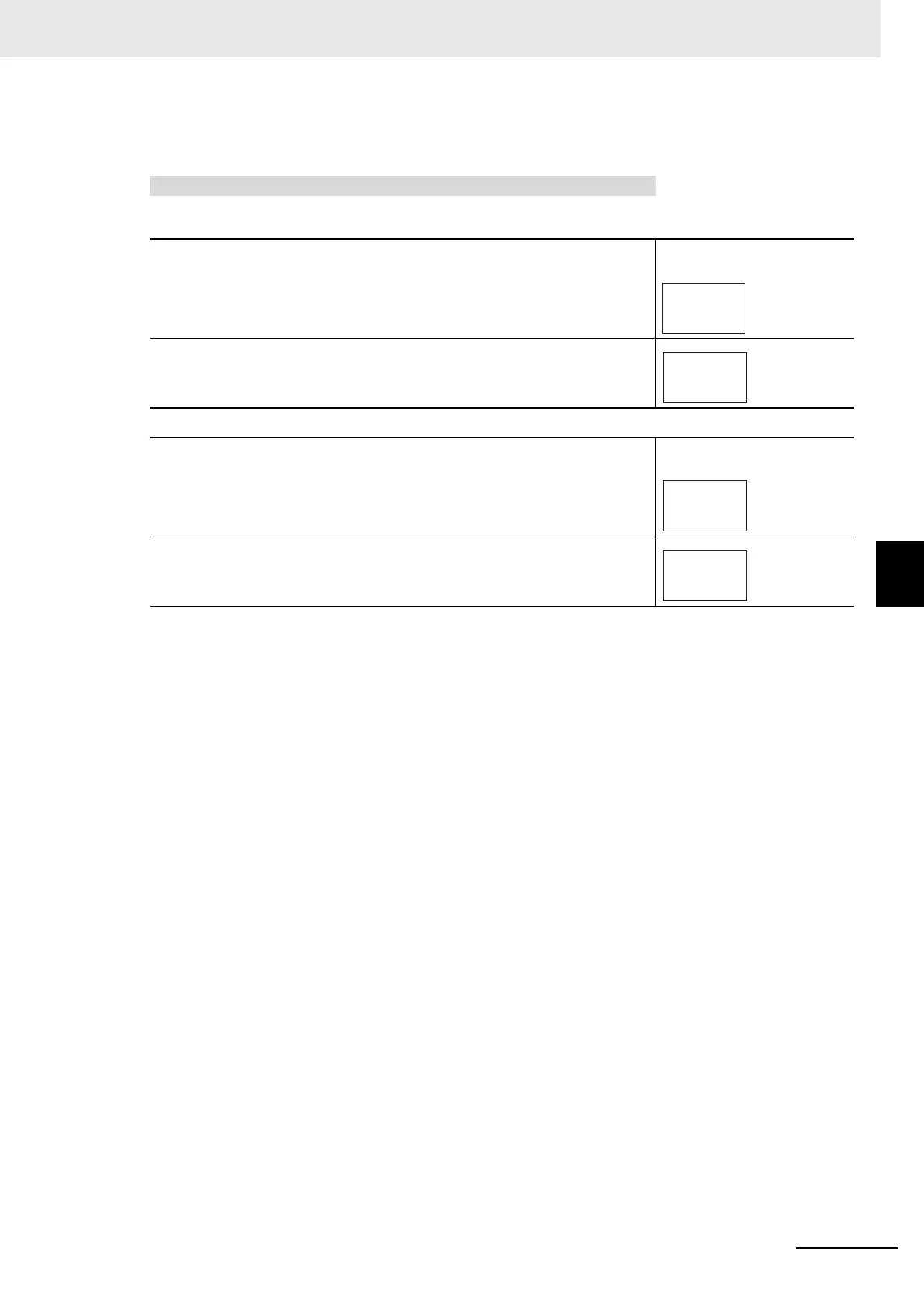5 - 27
5 Advanced Operations
E5@C Digital Temperature Controllers User’s Manual (H174)
5-10 Alarm Delays
5
5-10-1 Alarm Delays
Use the following procedure to set ON and OFF delays for the alarm 1.
An ON delay of 5 seconds and an OFF delay of 10 s will be set.
Operating Procedure
• Setting the Alarm 1 ON Delay
1
Press the M Key several times in the Advanced Function Set-
ting Level to display a1on (Alarm 1 ON Delay).
Advanced Function Setting
Level
2
Press the U or D Key to set the value to 5.
The default is 0.
• Setting the Alarm 1 OFF Delay
1
Press the M Key several times in the Advanced Function Set-
ting Level to display a1of (Alarm 1 OFF Delay).
Advanced Function Setting
Level
2
Press the U or D Key to set the value to 10.
The default is 0.
5
a1on
10
a1of