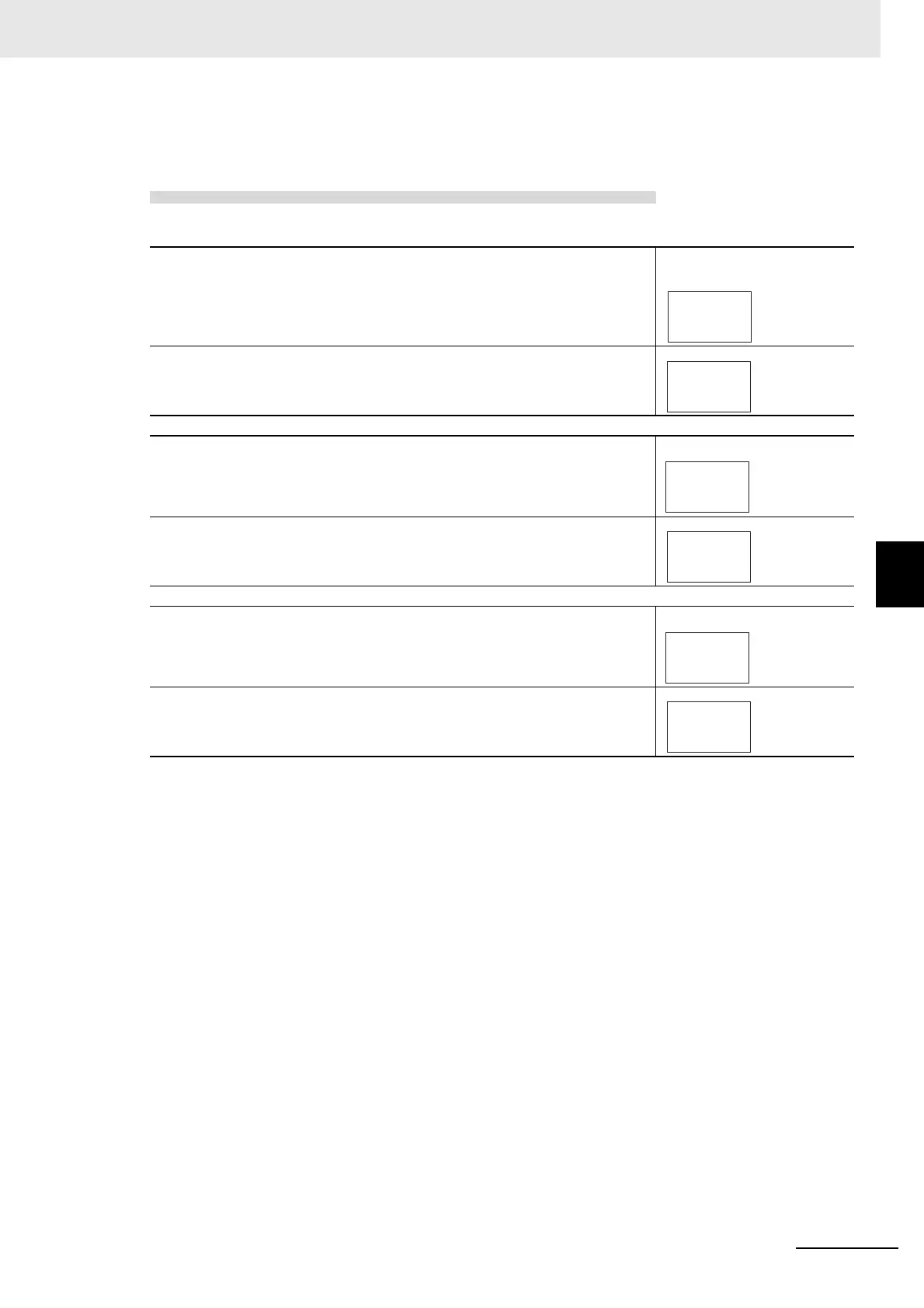5 - 41
5 Advanced Operations
E5@C Digital Temperature Controllers User’s Manual (H174)
5-13 Using the Transfer Output for the Process Value, Set Point, or other Data
5
5-13-2 Simple Transfer Output Function
The following procedure sets the simple transfer output for an simple
transfer SP range of −50 to 200.
Operating Procedure
• Setting the Transfer Output Type
1
Press the M Key several times in the Advanced Function Set-
ting Level to display out1 (Control Output 1 Assignment).
Advanced Function Setting
Level
2
Press the U or D Key to select t-sp (simple transfer SP).
The default is o.
• Setting the Simple Transfer Output 1 Upper Limit
1
Press the M Key several times in the Initial Setting Level to
display o1th (Simple Transfer Output 1 Upper Limit).
Initial Setting Level
2
Press the U or D Key to set 200.
The default is 1300.
• Setting the Simple Transfer Output 1 Lower Limit
1
Press the M Key several times in the Initial Setting Level to
display o1tl (Simple Transfer Output 1 Lower Limit).
Initial Setting Level
2
Press the U or D Key to set −50.
The default is −200.
o
out1
Control Output
1 Assignment
1300
o1th
Simple Transfer
Output 1 Upper
Limit
-200
o1tl
Simple Transfer
Output 1 Lower
Limit
