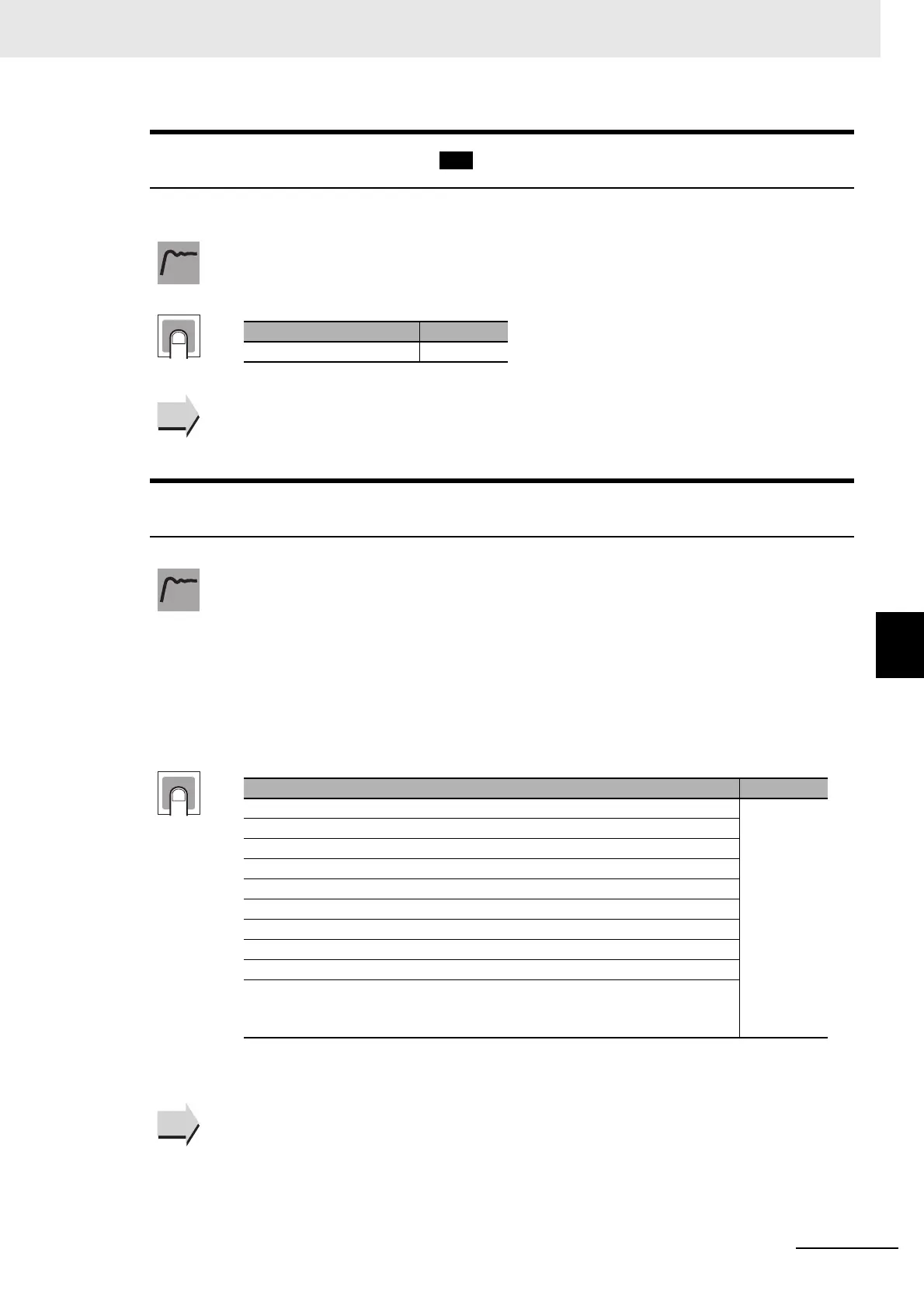6 - 93
6 Parameters
E5@C Digital Temperature Controllers User’s Manual (H174)
6-8 Advanced Function Setting Level
6
The display below the decimal point in the PV can be hidden for temperature inputs.
pvdp
PV Decimal Point Display
The input type must be set for a temperature input.
• The PV decimals below the decimal point can be hidden by setting the PV Decimal Point
Display parameter to OFF. When this parameter is set to ON, the display below the
decimal point will appear according to the input type setting.
Related Parameters
Input Type (Initial Setting Level): Page 6-43
pvst
PV Status Display Function
• This parameter sets a control or alarm status that is displayed alternately in 0.5-s cycles
on the No. 1 display when the PV is set to be displayed in the No. 1 display.
*1
• PV
• PV/SP
*2
• PV/Manual MV (Valve Opening)
• PV/SP/Manual MV (Valve Opening)
*1 This includes the displays specified with the PV/SP No. 1 and PV/SP No. 2 Display Selection
parameters.
*2 This includes when the PV/SP is selected for the Monitor/Setting Item parameter.
Related Parameters
Process Value/Set Point (Operation Level): Page 6-8
PV/MV (Manual MV) (Manual Control Level): Page 6-40
Setting range Default
on: ON, off: OFF ON
* Selection is possible only with the E5DC, E5DC-B, and E5GC. (The D5DC must be
manufactured in July 2014 or later (version 2.2 or higher).)
Setting range Default
off: No PV status display off
manu: MANU is alternately displayed during manual control.
stop: STOP is alternately displayed while operation is stopped.
alm1: ALM1 is alternately displayed during Alarm 1 status.
alm2: ALM2 is alternately displayed during Alarm 2 status.
alm3: ALM3 is alternately displayed during Alarm 3 status.
alm4: ALM4 is alternately displayed during Alarm 4 status.
alm: ALM is alternately displayed when Alarm 1, 2, 3, or 4 is set to ON.
ha: HA is alternately displayed when an HB alarm or HS alarm is ON.
wr*: While one or more of the work bits (WR1 to WR8) is ON, the message
for the highest bit number that is ON is alternately displayed with the
corresponding bit number.
