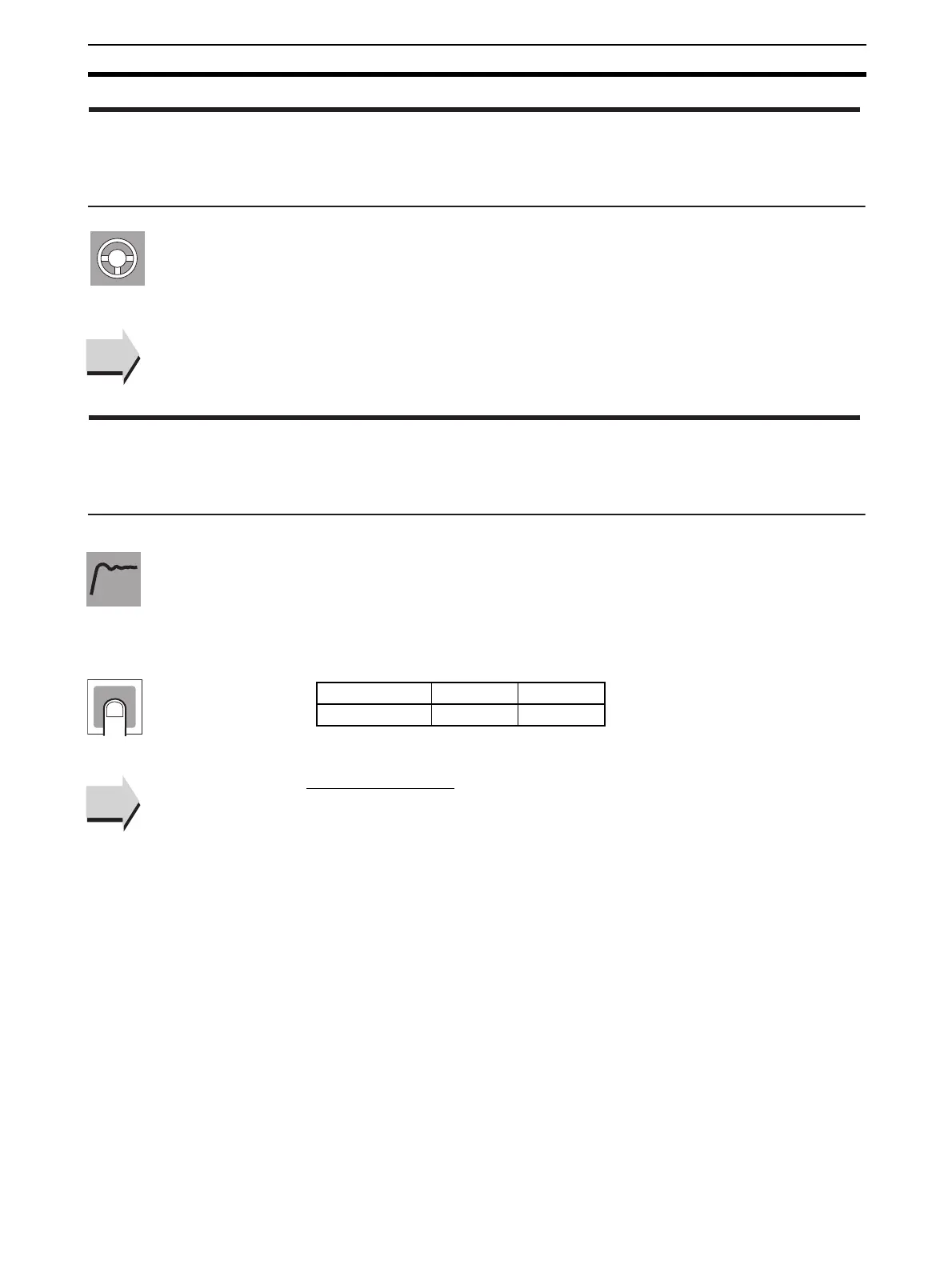185
Operation Level Section 5-3
This parameter starts and stops the control operation.
When run (RUN) is selected, control is started. When stop (STOP) is
selected, control is stopped. The STOP indicator will light when control.
The default is run.
This parameter will not be displayed if an event input is set to “RUN/STOP.”
This parameter is set to one of the input values “X” in the alarm type list.
• This parameter sets the alarm value for alarm 1.
• During temperature input, the decimal point position depends on the cur-
rently selected sensor, and during analog input it depends on the Decimal
Point parameter setting.
• The set value is saved in the Alarm 1 parameter in the current bank.
■ Related Parameters
Input type: Page 224, Scaling upper limit, Scaling lower limit, Decimal point
(initial setting level): Page 226 (initial setting level)
Alarm 1 type (initial setting level): Page 231
Standby sequence reset: Page 244, Auxiliary output * open in alarm: Page
245, Alarm 1 hysteresis: Page 233, Alarm 1 latch: Page 250 (advanced func-
tion setting level)
Bank * alarm value 1 (bank setting level): Page 211
r-s RUN/STOP
The Event Input Assignment 1 to 4
parameters must not be set to “RUN/
STOP.”
Operation
See
See
al-1 Alarm Value 1
Alarm 1 must be assigned.
The alarm 1 type must not be 0, 1, 4,
5, or 12.
Setting range Unit Default
−1999 to 9999 EU 0
Function
Setting
See
See
