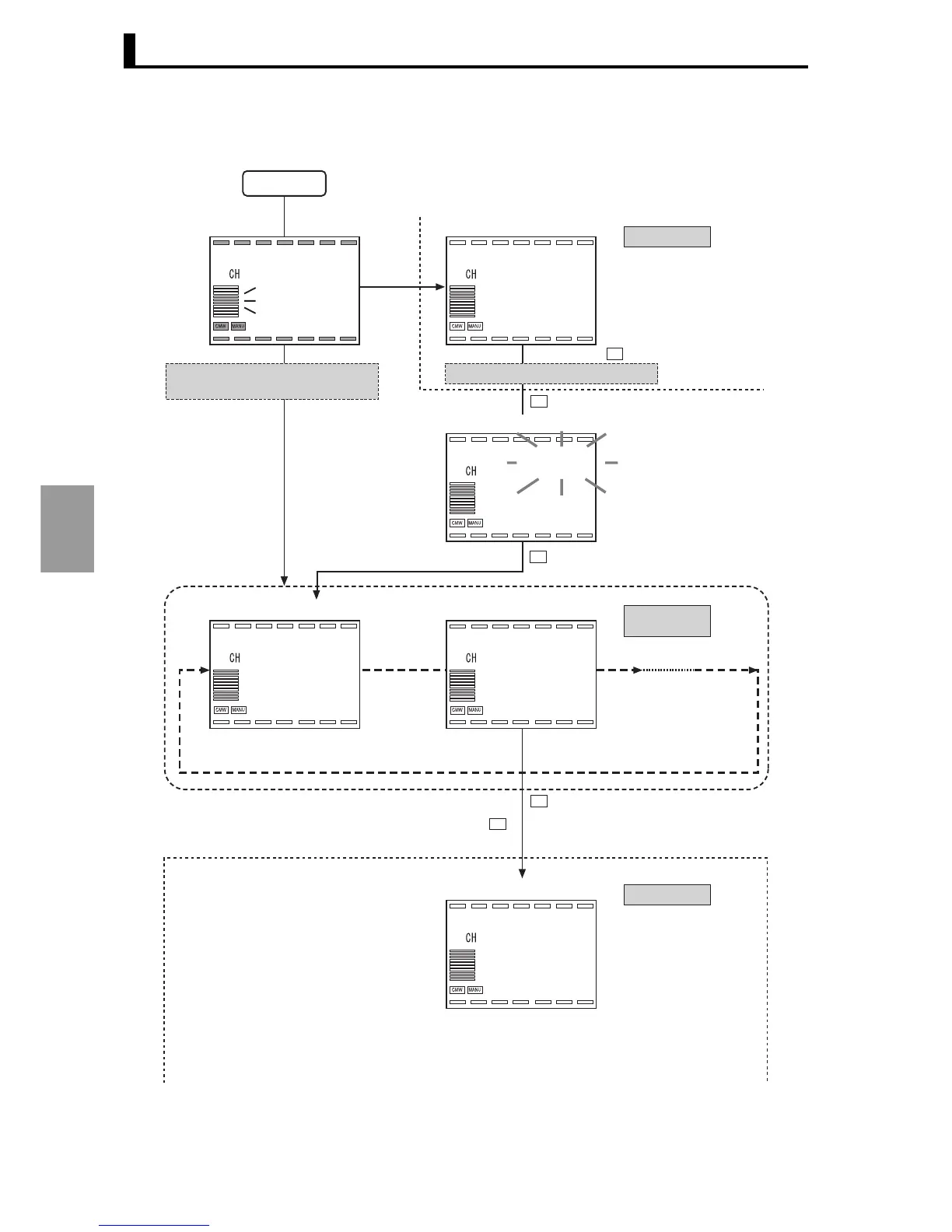Section 5 Functions and Operations
5-20
Functions and
Operations
◆ Example of display scan operation
...
....
....
.
.
.
.
.
.
.
.
.
.
.
.
.
.
.
8888
88888
88888
00
250
1000
00
500
2000
00
500
2000
00
250
1000
00
500
2000
8
1
2
2
1
2
Initial state
Auto startup after power on
• "Begin display scan after power on" is "ON"
• "Display scan period" is other than "0"
Display automatically changes to next channel
when the period in "Display scan period" elapses.
Stop display scan
Channel indication is not updated when display scan stops
(in above example, display remains at channel 2)
• "Display scan period" is other than "0"
Present value (PV) / SP (Display 1)
Present value (PV) / SP (Display 1)
Present value (PV) / SP (Display 2)Present value (PV) / SP (Display 2)
Present value (PV) / SP (Display 1)
Normal operation
Normal operation
Display scan
Operation
Start using key
Power on
CH
Blinks after 1 second
CH
Stop using key
CH
2 seconds or more
CH
1 second or more
CH
