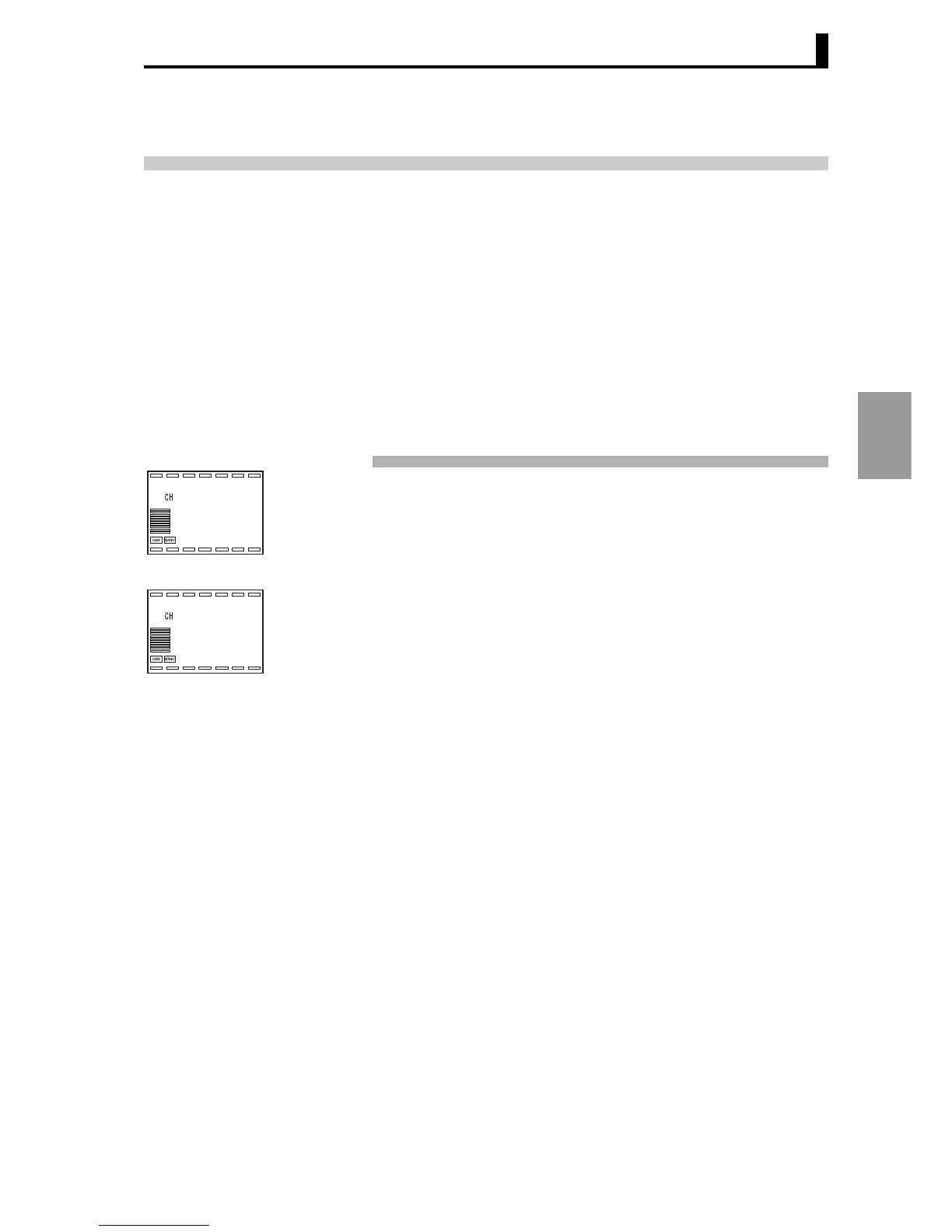4.8 Setting and changing the SP
4-17
Settings Required
for Basic Control
4.8 Setting and changing the SP
■ Setting and changing the SP
• When "Operation adjustment protect" is set to "4" and "Setting
change protect" is set to "ON", the SP cannot be changed. For more
information, see "5.5 Protecting settings" (P.5-24).
• To change the SP, press the UD keys in "PV/SP" (RUN level) to
select the desired value. The new setting becomes effective 2
seconds after the change.
• The bank function can be used to switch through as many as eight
SPs. For more information, see "5.2 Control functions ■ Banks" (P.5-
9).
Changing the SP from a temperature of 0.0°C to 150.0°C
1. The display normally shows "PV/SP". The SP is "0.0" °C.
2. Use the UD keys to set the SP to "150.0".
250.0
1
0.0
0.0
250.0
1
150.0
0.0
