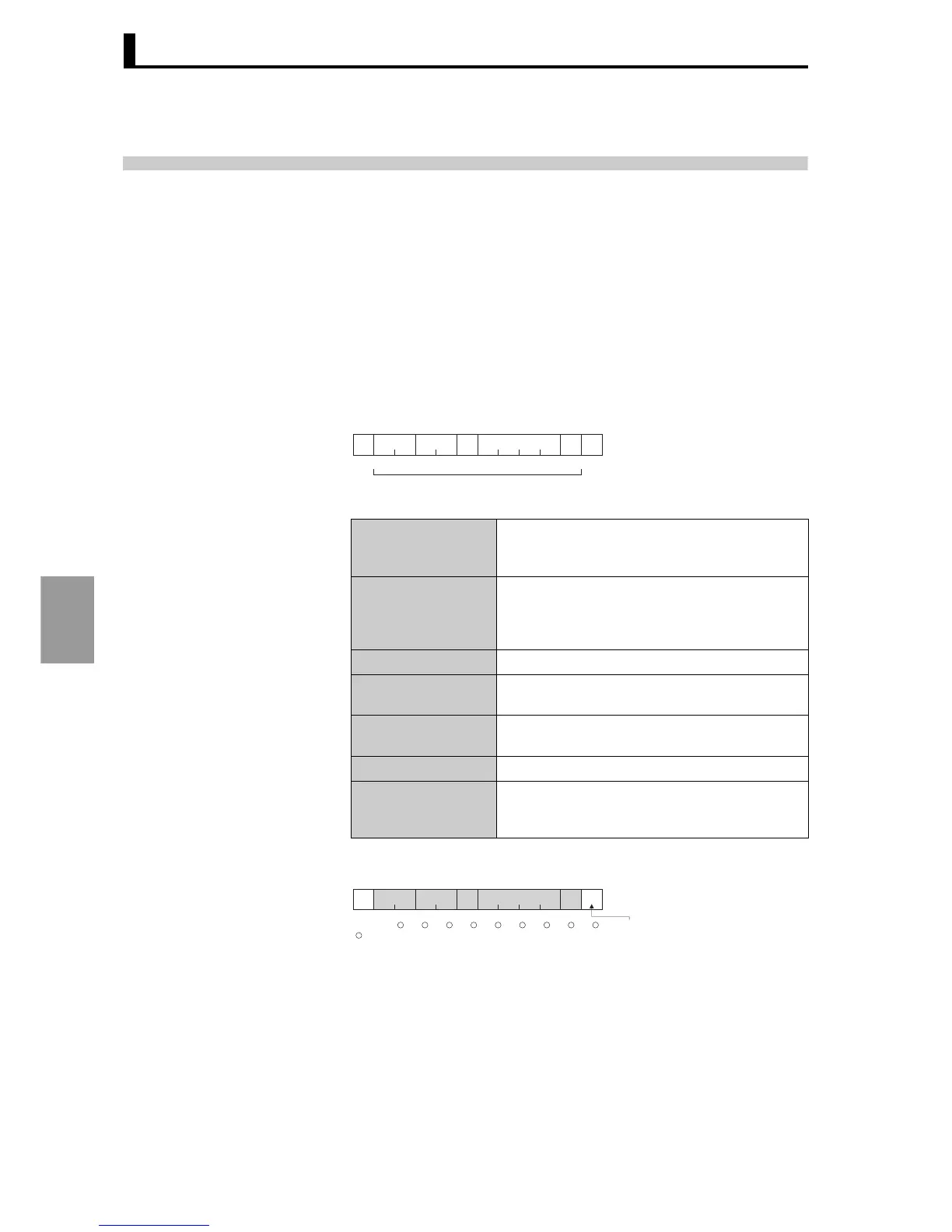Section 6 Communication (CompoWay/F)
6-4
Communication
(CompoWay/F)
6.2 Frames (Communication/CompoWay/F)
Based on CompoWay/F protocol, commands from the host computer and responses from the E5AR/ER
take the form of frames.
The data comprising command frames and response frames are explained below.
In the following explanation, an "H" following a numeric value (for example 02H) indicates that the value is
a hexadecimal number. A number or letters enclosed in quotation marks (for example "00") is an ASCII
character.
■ Command frame
STX
Code that indicates the beginning of the communi-
cation frame (02H).
Be sure to set this code in the leading byte.
Node No.
This number specifies the destination.
Specify the Unit No. of the E5AR/ER.
When broadcasting to all units, specify "XX".
Responses are not sent to a broadcast.
Sub-address Not used on the E5AR/ER. Be sure to set to "00".
SID
(Service ID)
Not used on the E5AR/ER. Be sure to set to "0".
FINS-mini
Command text
The text of the command.
ETX Code that indicates the end of the text (03H).
BCC
Block Check Character.
This stores the result of the BCC calculation from
Node No. to EXT.
02H "00" "0"
FINS-mini
command text
BCC calculation range
SID
Sub-address
Node No.STX
1
03H
ETX
1
BCC
1 byte221
02H 30H 30H 30H 30H 30H 30H 35H 30H 30H 03H 36H
FINS-mini
command text
SID
Sub-address
Node No.STX ETX BCC
BCC = 30H + 30H + 30H + 30H + 30H + 30H + 35H + 30H + 30H + 03H = 36H
+: XOR (exclusive OR) operation