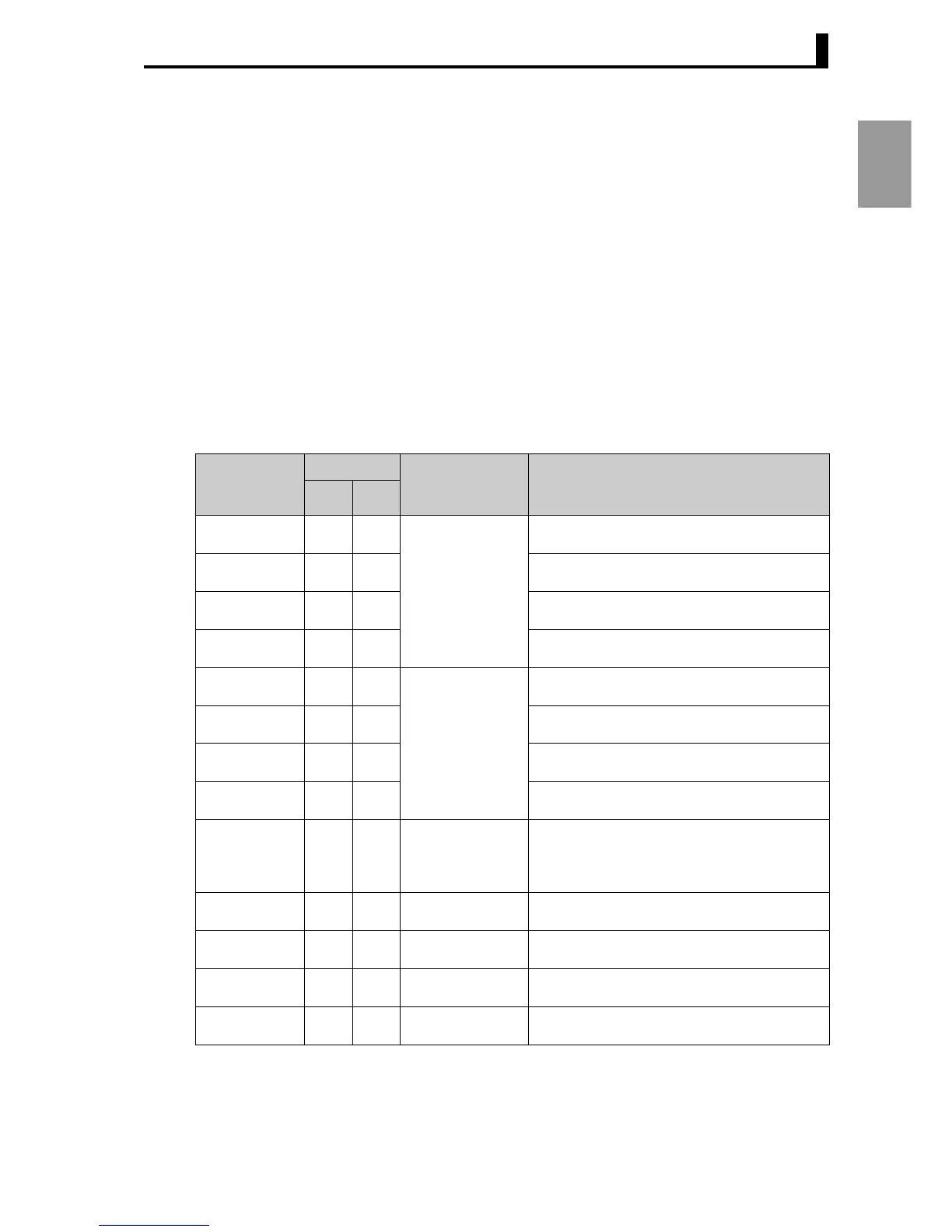1.2 Part Names and Functions
1-5
Overview
■ How to read the display
● Display 1 Shows the present value and the setting data’s name or error
name. (Red)
● Display 2
Shows the set point value and the set value of the setting data. (Green)
● Display 3 Shows the Manipulated Variable MV and the bank number or level
name. (Orange)
● Channel indication Shows the set channel number.
Only appears on a multi-point input type. On a single input type, the
display is always off. (Orange)
The E5ER shows the corresponding channel when the "CH2"
operation indicator is lit.
● Bar graph Shows a bar graph of the settings.
●
Operation indicators
*1: ●: Indicates that the model has the function. Note that function may be disabled depending on the
settings, and in this case the indicator is always off.
–: Indicates that the model does not have the function.
Operation
indicators
Model Common
indicator/Single
channel indicator
Explanation
E5AR E5ER
OUT1 ●●
Common indicator
(orange)
Turns on/off when control output 1 is ON/OFF.
*2
OUT2 ●●
Turns on/off when control output 2 is ON/OFF.
*2
OUT3 ● –
Turns on/off when control output 3 is ON/
OFF.*2
OUT4 ● –
Turns on/off when control output 4 is ON/
OFF.*2
SUB1 ●●
Common indicator
(red)
Turns on/off when the output function
assigned to auxiliary output 1 is ON/OFF.
SUB2 ●●
Turns on/off when the output function
assigned to auxiliary output 2 is ON/OFF.
SUB3 ●●
Turns on/off when the output function
assigned to auxiliary output 3 is ON/OFF.
SUB4 ●●
Turns on/off when the output function
assigned to auxiliary output 4 is ON/OFF.
STOP ●●
Single channel
indicator (orange)
Turns on when operation stops. Otherwise is
off.
Turns on during control at an event input or
when "run/stop" is switched to stop.
RSP ●●
Single channel
indicator (orange)
Turns on when the SP mode is set to remote.
Otherwise is off.
MANU ●●
Single channel
indicator (orange)
Turns on when operation is set to manual
mode. Otherwise is off.
CMW ●●
Common indicator
(orange)
Turns on/off when write via communication is
ON/OFF (enabled/disabled).
CH2 – ●
Single channel
indicator (orange)
Turns on when the displayed channel is 2.
Otherwise is off.
