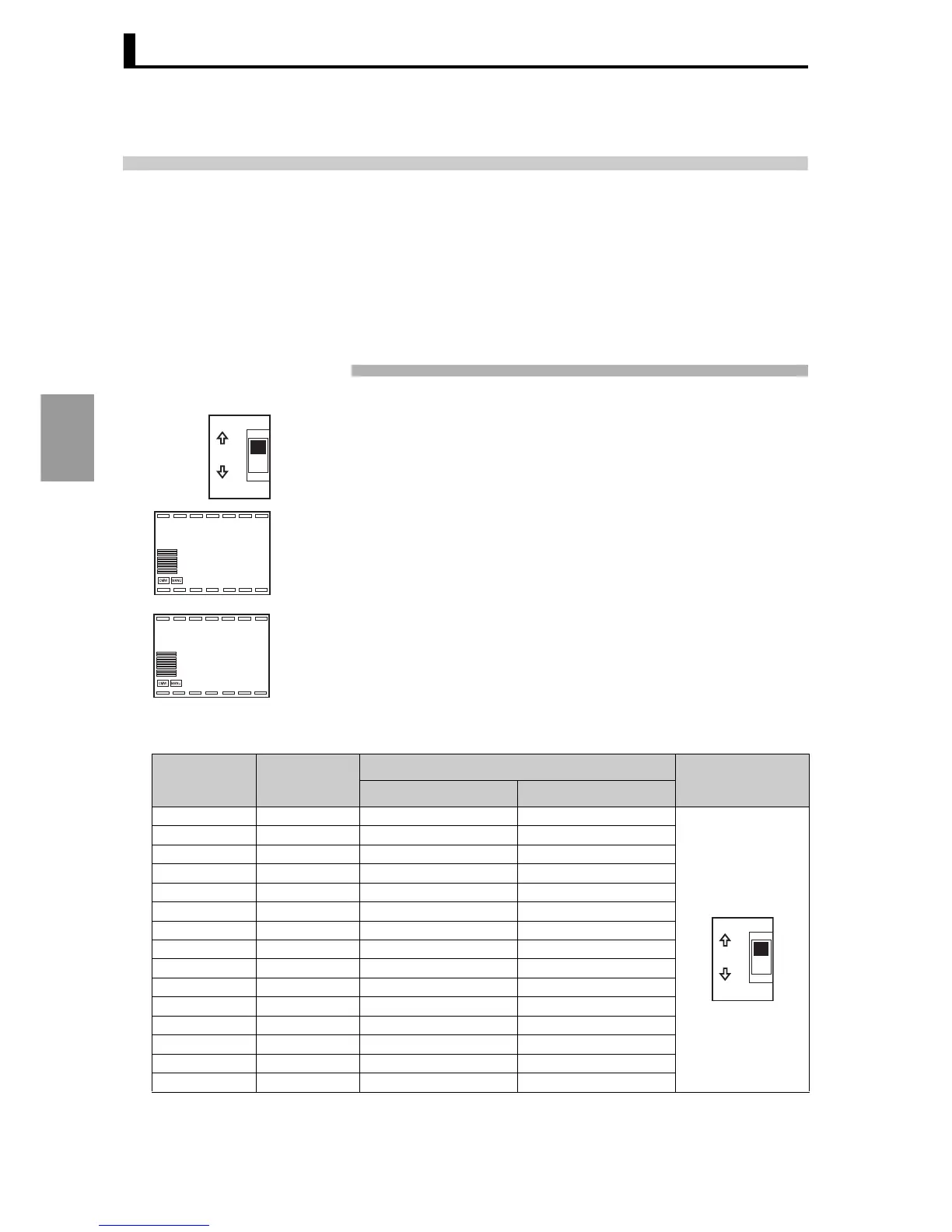Section 4 Settings Required for Basic Control
4-8
Settings Required
for Basic Control
4.4 Setting the input type
Set the input type switch and configure the input type setting according to the sensor used. Check the
table below and set the correct value for the sensor temperature range to be used.
When using a multi-point input type, set input type switches 2 to 4 and configure input type settings 2 to 4
as appropriate for the number of input points.
■ Input type
Setting input 1 to "Platinum resistance temperature input sensor,
Pt100, -150.0 to 150.0°C"
1. Make sure that the input 1 type switch is set to TC.PT and then turn on the
power.
2. Hold down the L for at least 3 seconds to move from "RUN level" to "Input
initial setting level". The display will show "i1-t:Input 1 type".
3. Press the D key to enter the desired sensor value.
When using a platinum resistance temperature input sensor Pt100 (-
150.00 to 150.00
°C), set the value to "1".
Input types
Input type SW
TC.PT
IN1
TYPE
ANALOG
i1-t
2
l.0
i1-t
1
l.0
Set value Input type
Setting range
Input type
switch
(°C) (°F)
0 Pt100(1) -200.0 to 850.0 -300.0 to 1500.0
TC.PT
1 Pt100(2) -150.00 to 150.00 -199.99 to 300.00
2 K(1) -200.0 to 1300.0 -300.0 to 2300.0
3 K(2) -20.0 to 500.0 0.0 to 900.0
4 J(1) -100.0 to 850.0 -100.0 to 1500.0
5 J(2) -20.0 to 400.0 0.0 to 750.0
6 T -200.0 to 400.0 -300.0 to 700.0
7 E 0.0 to 600.0 0.0 to 1100.0
8 L -100.0 to 850.0 -100.0 to 1500.0
9 U -200.0 to 400.0 -300.0 to 700.0
10 N -200.0 to 1300.0 -300.0 to 2300.0
11 R 0.0 to 1700.0 0.0 to 3000.0
12 S 0.0 to 1700.0 0.0 to 3000.0
13 B 100.0 to 1800.0 300.0 to 3200.0
14 W 0.0 to 2300.0 0.0 to 4100.0
TC.PT
IN1
TYPE
ANALOG