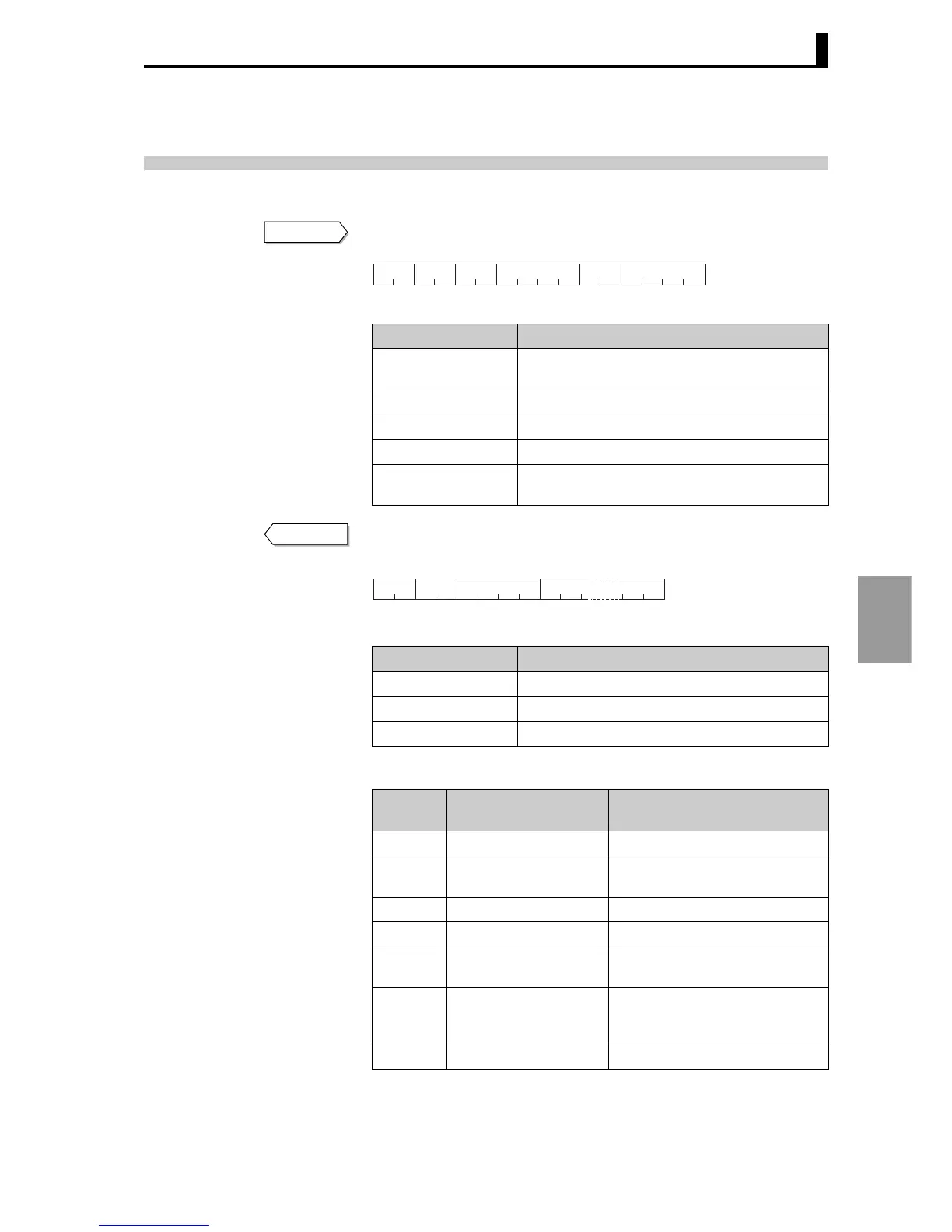6.5 Reading the variable area
6-9
Communication
(CompoWay/F)
6.5 Reading the variable area
The data area is read by setting the required data in the following FINS-mini command text format.
FINS-mini command text
FINS-mini response text
Response codes
Data name Explanation
MRC/SRC
Specifies the FINS-mini monitor value/setting data
read command.
Variable type Specify a variable type.
First address of read Specify the address for the beginning of the read.
Bit position Not used on the E5AR/ER. Specify "00".
Number of elements
Specifies the number of variables to read (max. of
25 (H'19)). Not needed for a compound read.
Data name Explanation
MRC/SRC The FINS-mini command text appears here.
Response code Result of execution of the command.
Read data Data that was read.
Response
code
Error name Explanation
"1001" Command length too long The command is too long.
"1002"
Command length too
short
The command is too short.
"1101" Area type error Incorrect variable type.
"110B" Response length too long Number of elements > 25 (H'0019).
"1100"
Parameter error Specified bit position is other than
"00".
"2203"
Operation error Unit error, unit change, display unit
error, internal non-volatile memory
error.
"0000" Normal end
Command
"01" "01" "00"
Bit position
Number of elements
Read start address
MRC SRC
Variable
type
"0001" to "0019"24222
Response
"01" "01"
Response code
(MRES/SRES)
SRC
Data to be read
MRC
2 2 4 Number of elements × 8 bytes
(for compound read, number of elements × 10 bytes)
