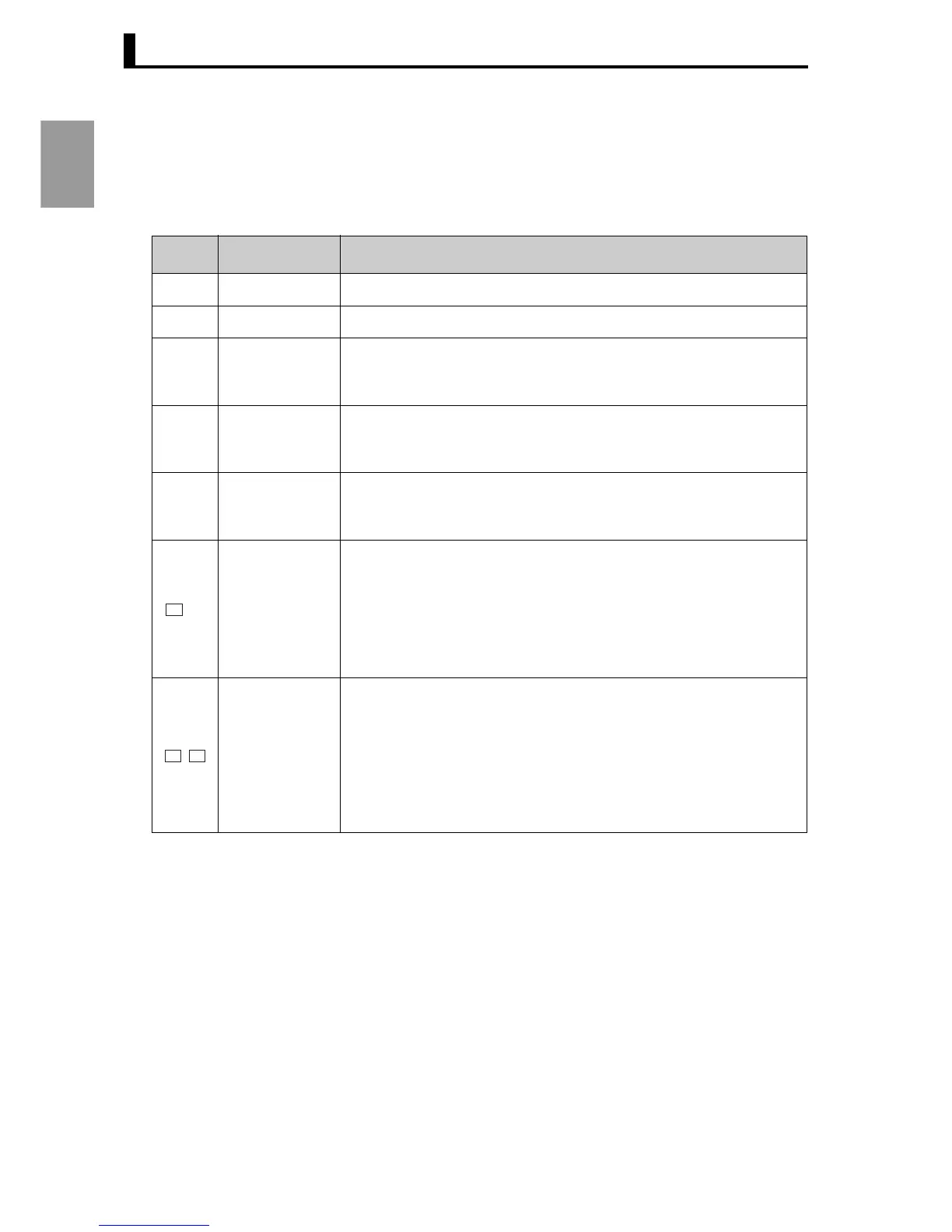Section 1 Overview
1-6
Overview
*2: When the control output is current output, the indicator turns off when the MV is 0% or less, and turns
on when the manipulated variable is greater than 0%.
■ Explanation of the keys
*Functions as a start key for the displayed scan.
Key Name Explanation
L Level key Press to change setting levels.
M Mode key Press to change the setting data within a setting level.
U Up key
Each time U is pressed, the value of display 2 increases. Hold down
the key to increase the value quickly. The key is also used to scroll for-
ward through the setting item.
D Down key
Each time D is pressed, the value of display 2 decreases. Hold down
the key to decrease the value quickly. The key is also used to scroll
backward through the setting item.
L+M Protect key
Press to change to a protected level. See "4.1 Configuration of Setting
Levels and Key Operation" (page 4-2) for operation when the L key
and M are pressed simultaneously.
/A
Function key 1/
Auto/Manual key
When pressed, this function key activates the function set in "PF1 set-
ting".
Example: "PF1 setting" is "A/M" ("A/M" is the default setting)
Functions as an Auto / Manual key (hereafter shown as the A key)
that is used to switch between auto mode and manual mode. The
mode changes when the key is pressed for at least one second (the
timing of key release does not matter).
/
Function key 2 /
channel key
Functions as a channel key for multi-channel control.
*
For 1-point input types, the key acts as a function key that activates
the function set in "PF2 setting" when pressed.
When used as a channel key:
Switches channels on models with a multi-channel configuration. The
channel switching sequence is as follows:
CH1
→ CH2 → ··· → Highest channel set in "Enabled channel setting"
↑___________________↓
PF1
PF2
CH
