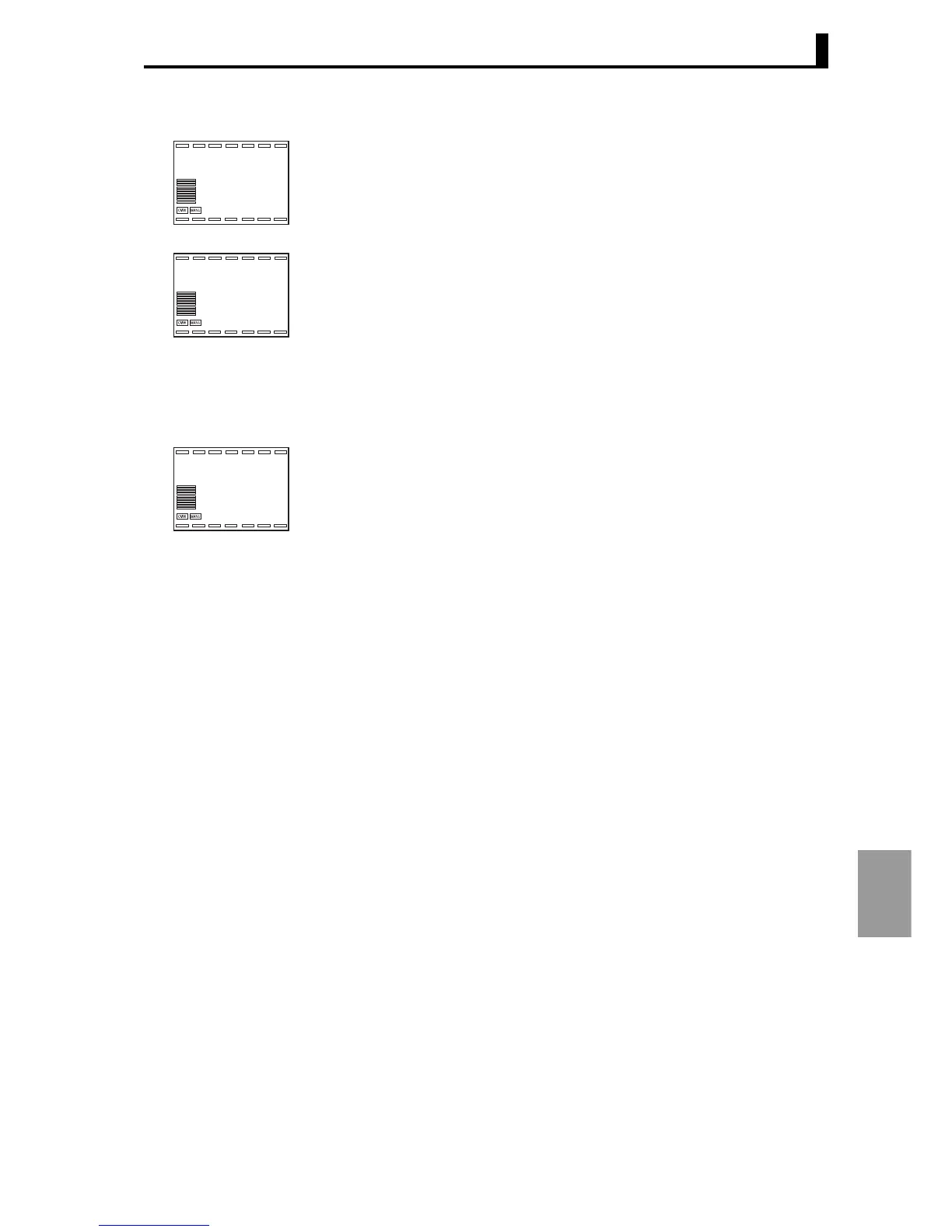9.5 Resistance temperature input sensor calibration
9-11
User calibration
7. Press the M to obtain the display at left.
Set the 6-dial as follows:
• Input type 0: 20 Ω
• Input type 1: 40 Ω
8. Wait until the count in Display 2 is sufficiently stable and then press the D
key. This tentatively saves the calibration data at this point.
9. Press the M key to obtain the display at left. Note that this display will not
appear if not all of the required data has been tentatively saved.
Press the U key. Display 2 will show "yes". Two seconds after the key is
released or when the M is pressed, the tentatively saved calibration data is
stored in non-volatile memory. If you do not wish to save the data in non-
volatile memory, press the M key instead of the U key.
• For a multi-point input type, connect as explained in step 2 and repeat
steps 5 to 9.
• If linear current output is selected, continue with the procedure explained
in "9.6 Output calibration" (P.9-12).
10. Turn off the power to quit calibration mode.
p 20.1
04888
l.cal
Input type 0
p 40.1
19c86
l.cal
Input type 1
str.i1
no
l.cal
