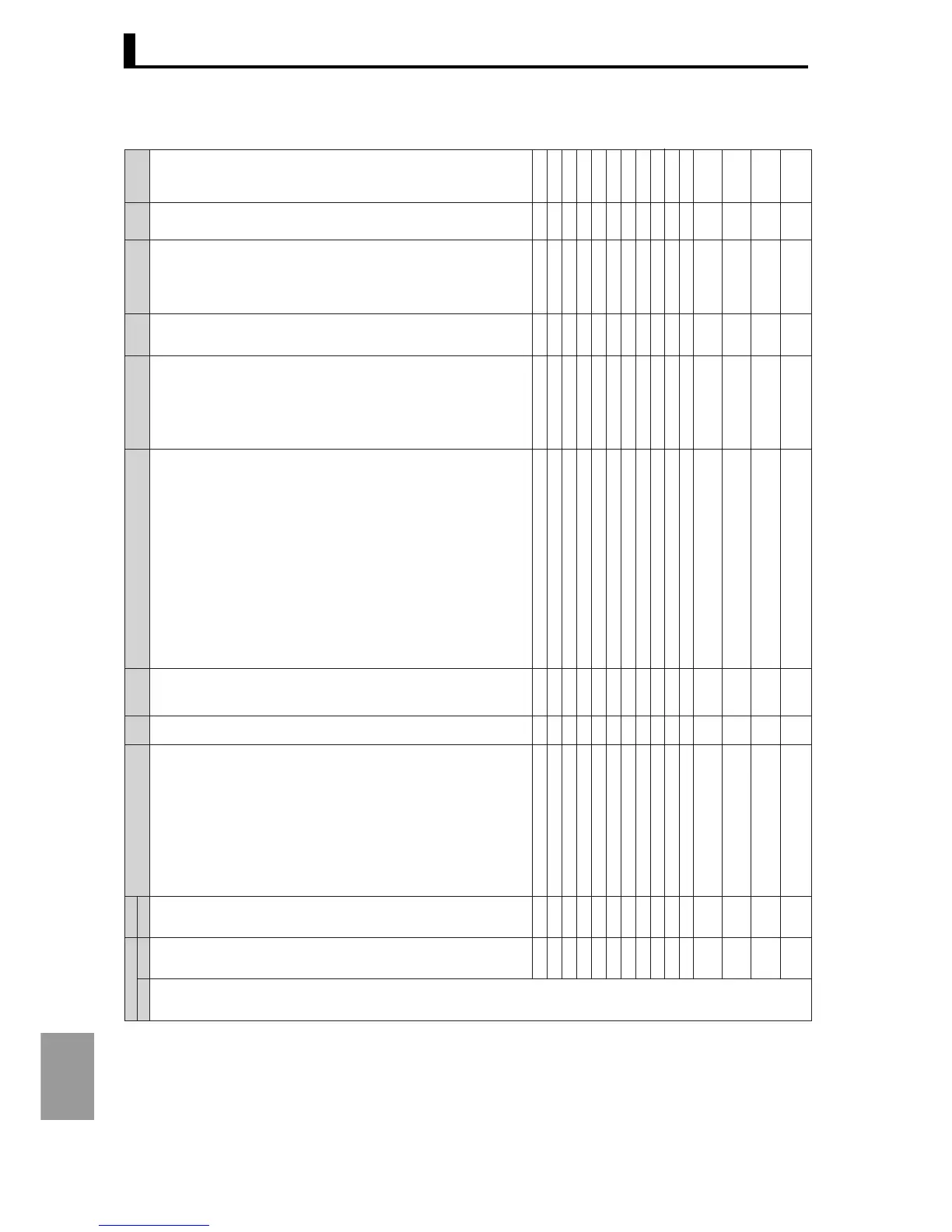Appendix
A-20
Appendix
CompoWay/F
Setting data
Attributes
Variable type
Address Address
Modbus
Character Setting (monitor) value Character
Default
value
Decimal point
position
Units
Set value
CE
0010
0011
0012
0013
0014
0015
0016
0017
0018
0019
001A
001B
001C
001D
001E
001F
0E20
0E22
0E24
0E26
0E28
0E2A
0E2C
0E2E
0E30
0E32
0E34
0E36
0E38
0E3A
0E3C
0E3E
sbo.1
sbo.2
sbo.3
sbo.4
trh.1
trl.1
trh.2
trl.2
trh.3
trl.3
trh.4
trl.4
lag.1
lag.2
lag.3
lag.4
H'00000000: Disabled (0)
H'00000001: CH1 Alarm 1 (1)
H'00000002: CH1 Alarm 2 (2)
H'00000003: CH1 Alarm 3 (3)
H'00000004: CH1 Alarm 4 (4)
H'00000005: CH1 Input error (5)
H'00000006:CH1RSP Input error (6)
H'00000007:
-
H'00000008: U-ALM (8)
H'00000009: All channels Alarm 1 OR output (9)
H'0000000A: All channels Alarm 2 OR output (10)
H'0000000B: All channels Alarm 3 OR output (11)
H'0000000C: All channels Alarm 4 OR output (12)
H'0000000D: All channels input error OR output (13)
H'0000000E:All channels RSP input error OR output (14)
H'0000000F:
-
H'00000010: CH2 Alarm 1 (16)
H'00000011: CH2 Alarm 2 (17)
H'00000012: CH2 Alarm 3 (18)
H'00000013: CH2 Alarm 4 (19)
H'00000014: CH2 Input error (20)
H'00000015: CH2 RSP input error (21)
H'00000016:
-
Similarly,
H'00000017 to H'0000001D: CH3 (23 to 29)
H'0000001D to H'00000024: CH4 (30 to 36)
Same as above
Same as above
Same as above
∗1
∗1
∗1
∗1
∗1
∗1
∗1
∗1
H'00000000: OFF (0)
H'00000001: ON (1)
H'00000000: OFF (0)
H'00000001: ON (1)
H'00000000: OFF (0)
H'00000001: ON (1)
H'00000000: OFF (0)
H'00000001: ON (1)
0 to 36
Same as above
Same as above
Same as above
Same as at left
Same as at left
Same as at left
Same as at left
Same as at left
Same as at left
Same as at left
Same as at left
off, on
off, on
off, on
off, on
1
2
3
4
Same as at left
Same as at left
Same as at left
Same as at left
Same as at left
Same as at left
Same as at left
Same as at left
OFF
OFF
OFF
OFF
−
−
−
−
Same as at left
Same as at left
Same as at left
Same as at left
Same as at left
Same as at left
Same as at left
Same as at left
−
−
−
−
−
−
−
−
Same as at left
Same as at left
Same as at left
Same as at left
Same as at left
Same as at left
Same as at left
Same as at left
−
−
−
−
Common
Common
Common
Common
Common
Common
Common
Common
Common
Common
Common
Common
Common
Common
Common
Common
Auxiliary output 1 allocation
Auxiliary output 2 allocation
Auxiliary output 3 allocation
Auxiliary output 4 allocation
Transfer output 1 upper-limit
Transfer output 1 lower-limit
Transfer output 2 upper-limit
Transfer output 2 lower-limit
Transfer output 3 upper-limit
Transfer output 3 lower-limit
Transfer output 4 upper-limit
Transfer output 4 lower-limit
First order lag operation 1
enabled
First order lag operation 2
enabled
First order lag operation 3
enabled
First order lag operation 4
enabled
