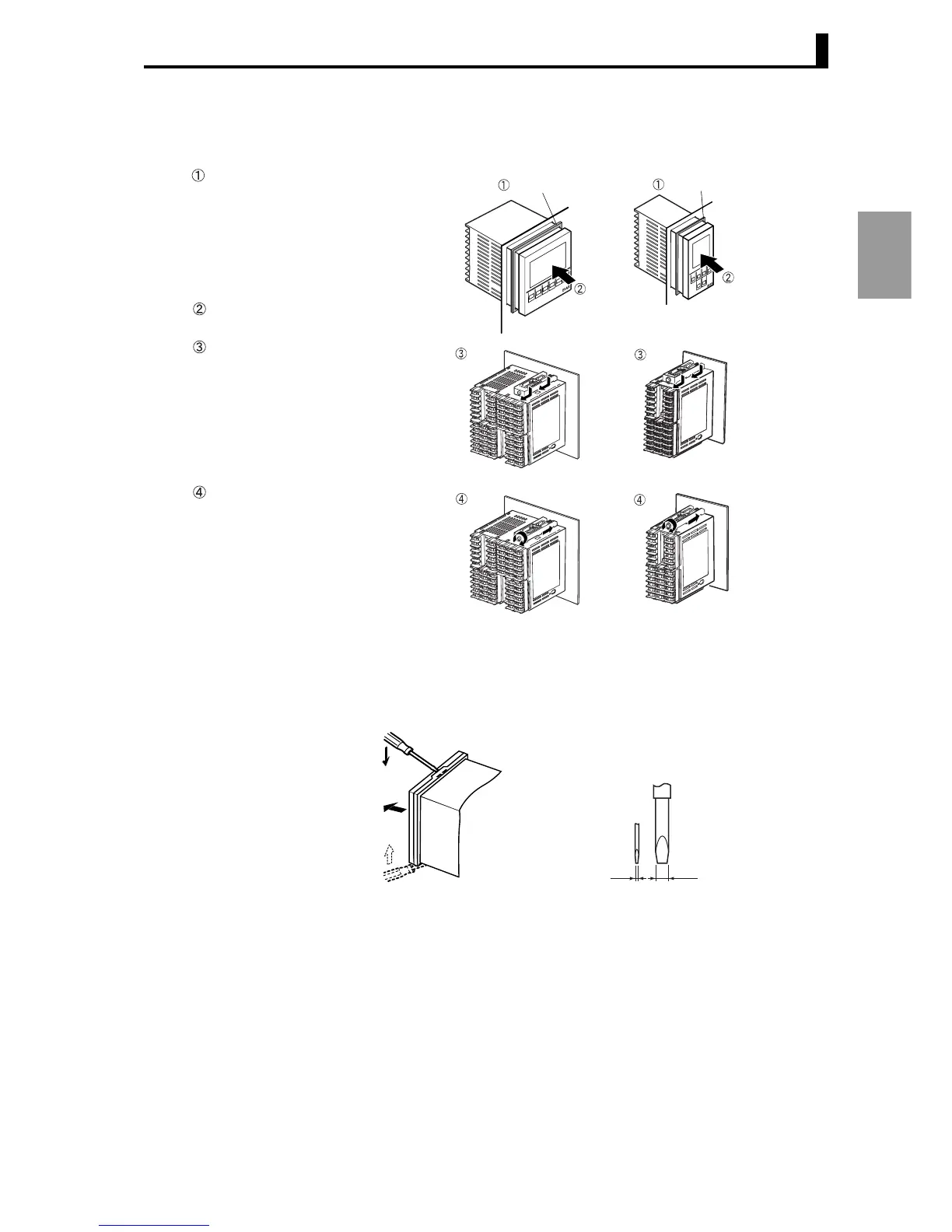2.1 Installation
2-3
Preparations
● Installation procedure
E5AR E5ER
If the front of the unit needs to
be watertight, attach the
provided watertight packing.
If the front of the unit does not
need to be watertight, the
watertight packing does not
need to be attached.
Insert the unit into the cutout
in the panel.
Insert the accompanying
fittings into the grooves on the
top and bottom of the rear
case.
Gradually tighten the screws
in the top and bottom fittings,
alternating between each so
that they are balanced.
Tighten until the ratchet turns
without engaging.
● Pulling the unit out Normally there is no need to pull out the unit, however, it can be pulled
out if needed for maintenance purposes.
When pulling the unit out, place a cloth over the screwdriver to prevent
scratches and other damage.
Watertight packing
Watertight packing
2
1
1
2.0
0.4
