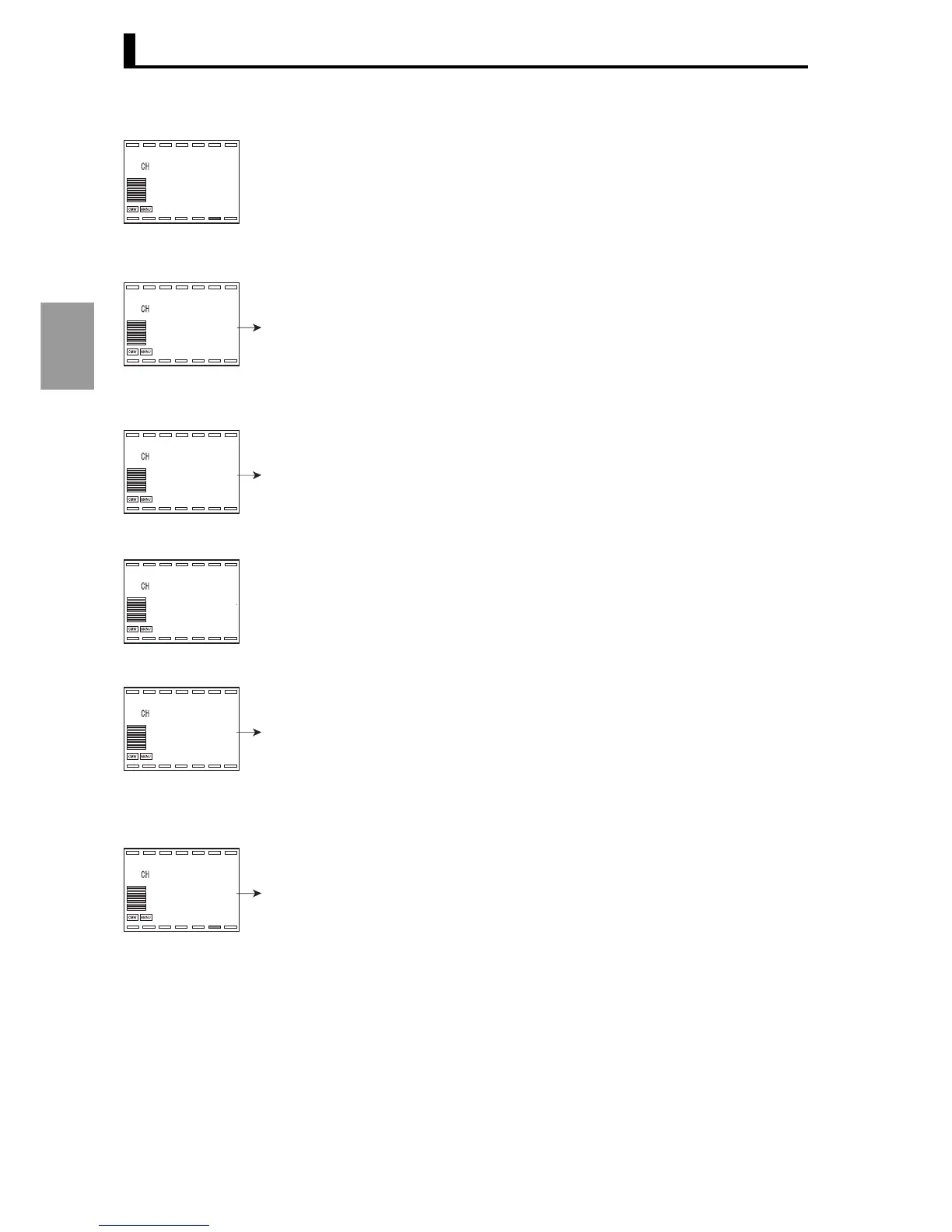Section 3 Typical Control Examples
3-16
Typical Control
Examples
3. Press the L key less than 1 second to move from "RUN level" to
"Adjustment level".
4. Press the M key repeatedly to select the secondary (ch 2) "spmd: SP
mode". Press the D key to set the SP mode to "lsp: Local SP".
The RPS operation indicator is off in local SP mode, indicating independent
control (cascade open) in the secondary loop.
5. Press the L key repeatedly to return to "RUN level". The secondary (ch 2)
"PV/SP/MV" will appear. Set the secondary SP to "230.0", which is the PV
obtained in step 2.
6. Press the L key less than 1 second to move from "RUN level" to
"Adjustment level".
7. Press the M key to select the secondary (ch 2) "at: AT Execute / Cancel".
Press the U to change the set value to "0" and run AT. During AT the
automatically selected PID Set No. is displayed and display 1 (at) blinks.
Display 2 shows "off" when AT finishes, and display 1 (at) stops blinking.
8. Press the M key to select the secondary (ch 2) "spmd: SP mode". Press
the U key to select "rsp: Remote SP".
The RSP operation indicator will light up in remote SP mode to indicate
cascade control (cascade closed).
bank
2
0
l.adj
Adjustment level (ch 2)
RSP
Present value
(
PV
)
/ SP/
MV
spmd
2
rsp
l.adj
Ch 2
RSP
SP mode
lsp
D
230.0
2
0.0
50.0
RUN level (Ch 2)
RSP
Present value
(
PV
)
/ SP /
MV
230.0
U
bank
2
0
l.adj
RSP
Present value
(
PV
)
/ SP /
MV
Adjustment level
at
2
off
l.adj
Ch 2
0
U
RSP
AT Execute/Cancel
spmd
2
lsp
l.adj
Ch 2
rsp
U
RSP
SP mode
