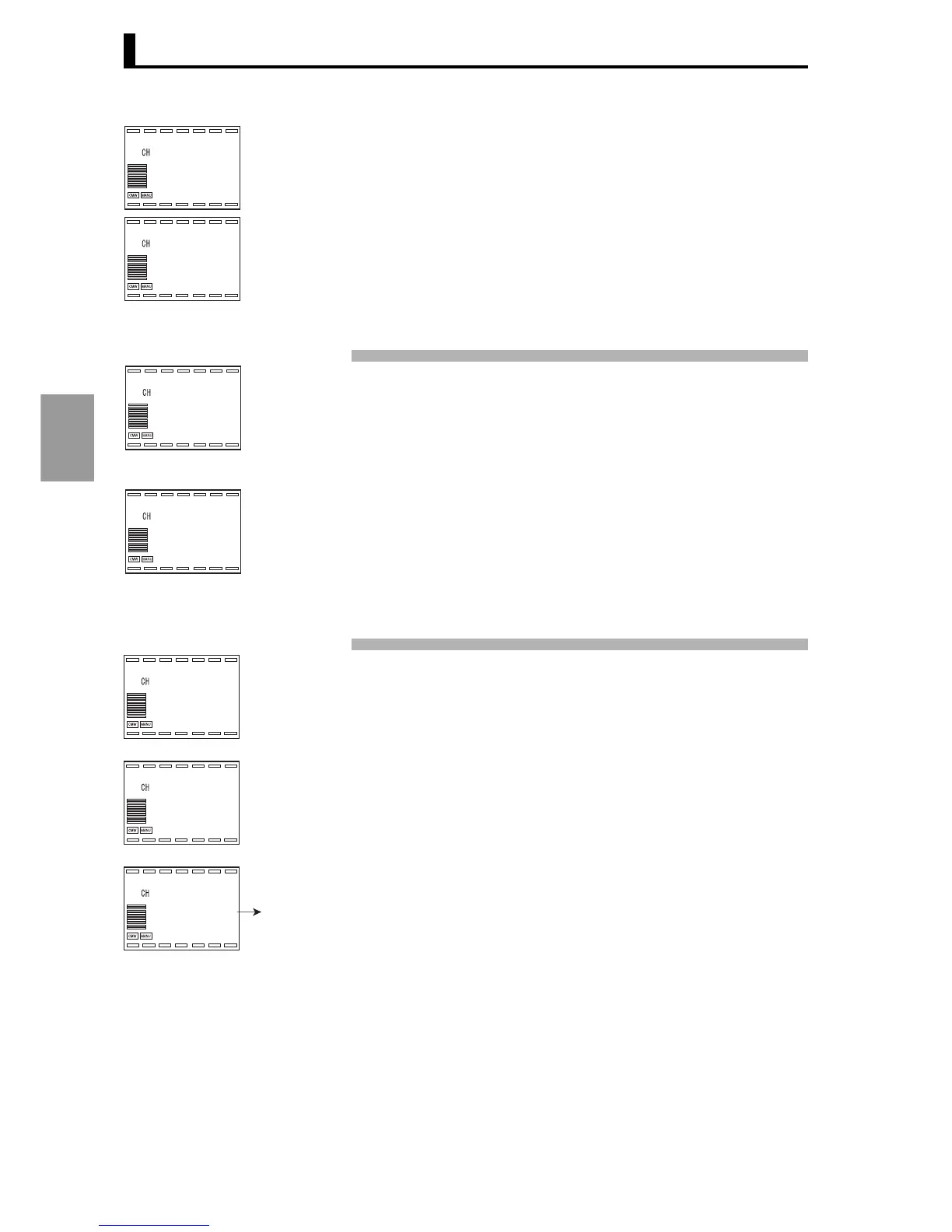Section 4 Settings Required for Basic Control
4-26
Settings Required
for Basic Control
4. Press the D to set the auxiliary output 2 assignment to "1: CH 1 alarm 1".
Alarm 1 type Set "Alarm 1 type" to "Lower-limit alarm" in "Alarm setting level".
5. Press the L key less than 1 second to move to "Alarm setting level".
The display will show "Alarm 1 type".
6. Press the U key to select "3: Lower limit alarm".
Alarm value setting Set "Bank ∗ Alarm 1 value " to "10.0°C" in "Bank setting level"
7. Hold down the L key at least 1 second to move to "RUN level".
8. Press the L key three times (less than 1 second each time) to move to
"Bank setting level".
9. Press the M key repeatedly to select "Bank 0 alarm 1 value".
Press the U key to change the value to "10.0".
5bo.2
1
2
l.2
5bo.2
1
1
l.2
alt1
1
2
l.3
Alarm 1 type
alt1
1
3
l.3
25.0
1
0.0
0.0
d.bnk
1
0
l.bnk
0.al-1
1
0.0
l.bnk
Bank 0 Alarm value 1
10.0
U
