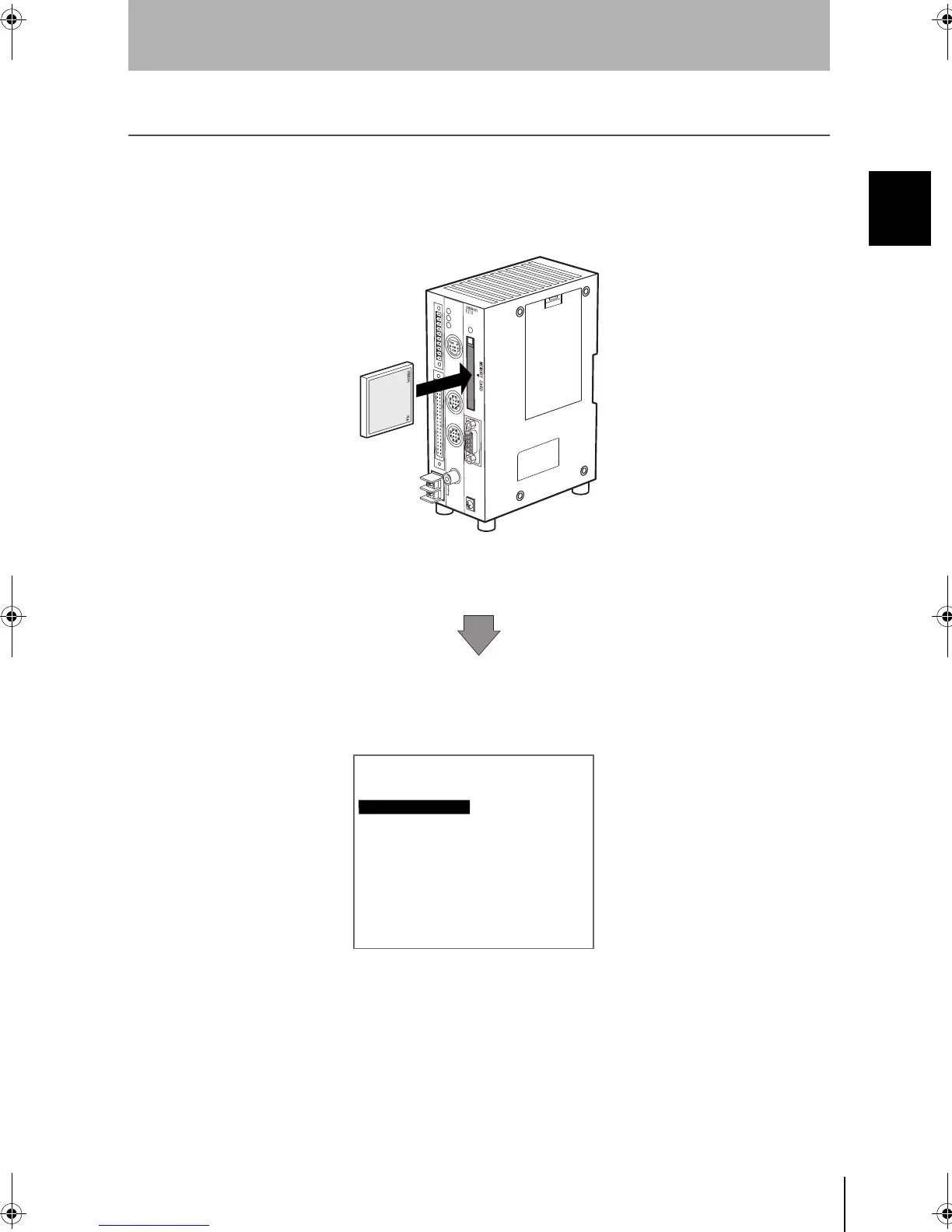17
F210
Setup Manual
SECTION 1
F210 Features
SECTION 1
Features
F210 Features
Application software (sold separately) is installed in the controller and used.
Inspection conditions can be set simply and flexibly using the flow-chart system.
First, install the processing items necessary for inspection from the application software.
Application Software
0.Scn0=SET=
0.Cameraimage
1.ECpos.comp
2.Finematching
3.Binarydefect
4.DOdata
5.
ENT:SetSFT+ESC:Edit
Processing items can be freely combined on the menu.
F210setUP.book17ページ2003年1月28日 火曜日 午前11時6分