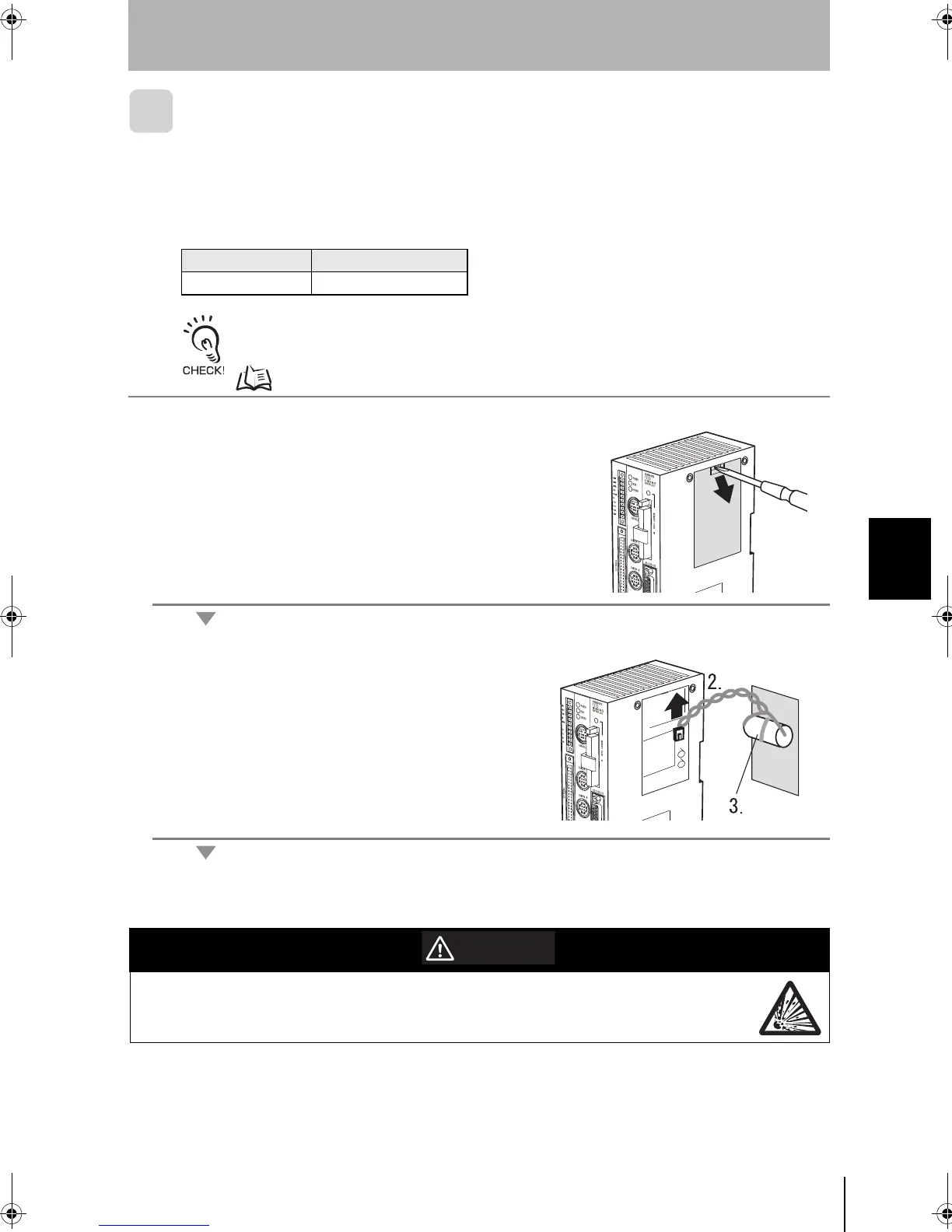57
F210
Setup Manual
SECTION 5
Troubleshooting and Maintenance
SECTION 5
Maintenance
Replacing the Battery
The Controller is equipped with a battery that backs up the clock.When the battery is low, the
message “BATTERY LOW” will be displayed on the monitor at startup.In this case, replace the
battery with the one shown below.
The used battery must be disposed of as industrial waste.
Always turn OFF the power supply before replacing the battery.
The new battery must be installed within two minutes after the old battery is removed, otherwise the clock will be
reset. If this happens, set the clock again.
Chapter 5 System Settings in the Operation Manual.
1. Open the battery cover on the side of the controller.
Insert a flat-bladed screwdriver into the cover and open it.
The battery is installed behind this cover.
2. Pull the battery by holding the base of the battery
connector.
3. Cut the band and remove the battery from the cover.
4. Install a new battery in the reverse order of removal.
Secure the battery with the binding band supplied with the battery.
Manufacturer Item
OMRON Corporation 3Z49-BAT1
Binding band
WARNING
Do not short circuit, attempt to charge, disassemble, apply pressure that would
deform, or incinerate the lithium battery.
The lithium battery may start a fire, explode, or burn if not treated properly.
F210setUP.book57ページ2003年1月28日 火曜日 午前11時6分