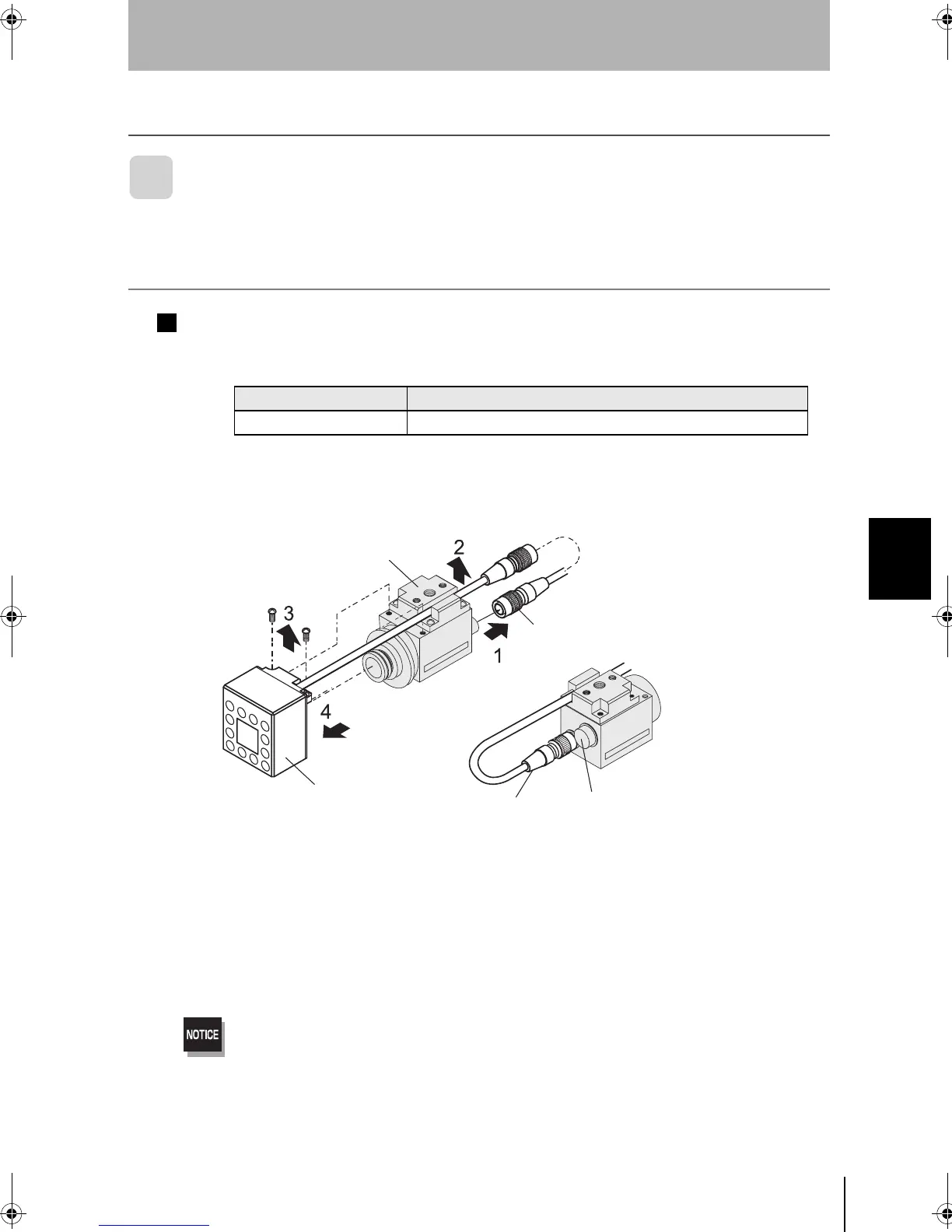53
F210
Setup Manual
SECTION 5
Troubleshooting and Maintenance
SECTION 5
Maintenance
Maintenance
Replacing the Light
The Light will gradually lose brightness over time (about 20% loss after 1,500 hours of use).
Replace the Light after about 1,500 hours of use.
Replace the Light if it is damaged or not fully functional.
F150-SL20A/SL50A
Removing the Light
1. Disconnect the light cable from the light connector on the back of the Camera.
2. Remove the light cable from the slot in the camera base.
3. Remove the two screws securing the Light.
4. Remove the Light from the Camera.
Do not disassemble the Lens.
Light model Remark
F150-LT10A The F150-LT10A cannot be connected to the older F150-S1 Camera.
Camera base
Lighting
Camera cable
connector
Lighting connector
Hold this part when removing the
Cable.
F210setUP.book53ページ2003年1月28日 火曜日 午前11時6分