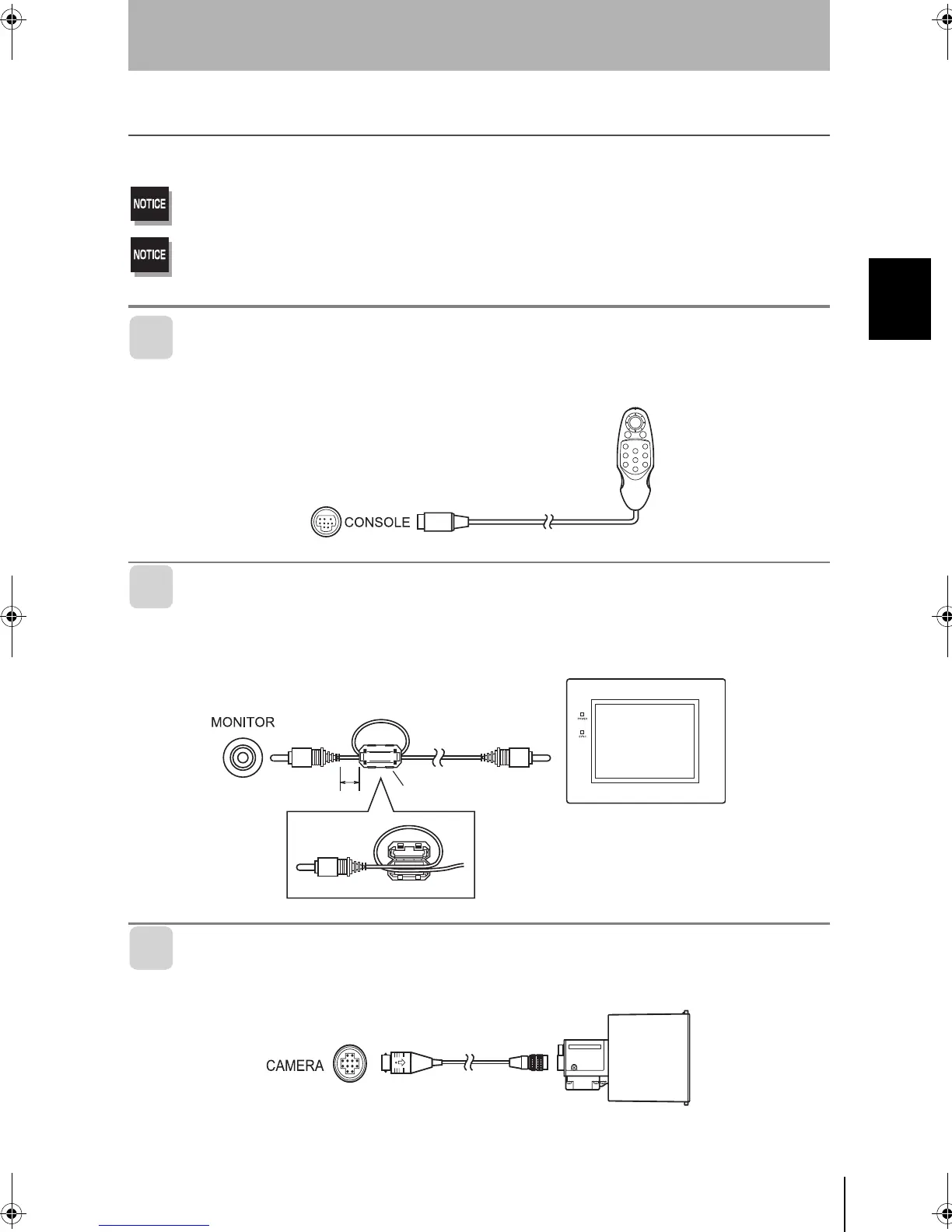27
F210
Setup Manual
SECTION 2
Installation and Connections
SECTION 2
Connecting Peripheral Devices
Connecting Peripheral Devices
This section shows how to connect peripheral devices to the Controller.
Always turn OFF the power supply before connecting or disconnecting a peripheral device’s cable.The peripheral device
may be damaged if it is connected while the power is ON.
The various connectors on the Controller are capped when the Controller is shipped.When a connector is not being used,
leave the cap in place or replace the cap to protect against dust, dirt, and static electricity.
Connecting a Console
Connect the Console to the Controller’s CONSOLE connector.An F160-KP or F150-KP Console
can be connected.
Connecting a Monitor
Connect the monitor cable to the Controller’s MONITOR connector.Install the provided ferrite
core onto the F150-VM Monitor Cable, positioning the ferrite core about 10 mm from the
Controller’ side connector.
Connecting a Camera
Connect the camera cable to the Controller’s Camera connector.
5*+(6
'06
64+)'5%
Ferrite core
Approx. 10mm
The cable must be looped one turn
inside the ferrite core.
F210setUP.book27ページ2003年1月28日 火曜日 午前11時6分