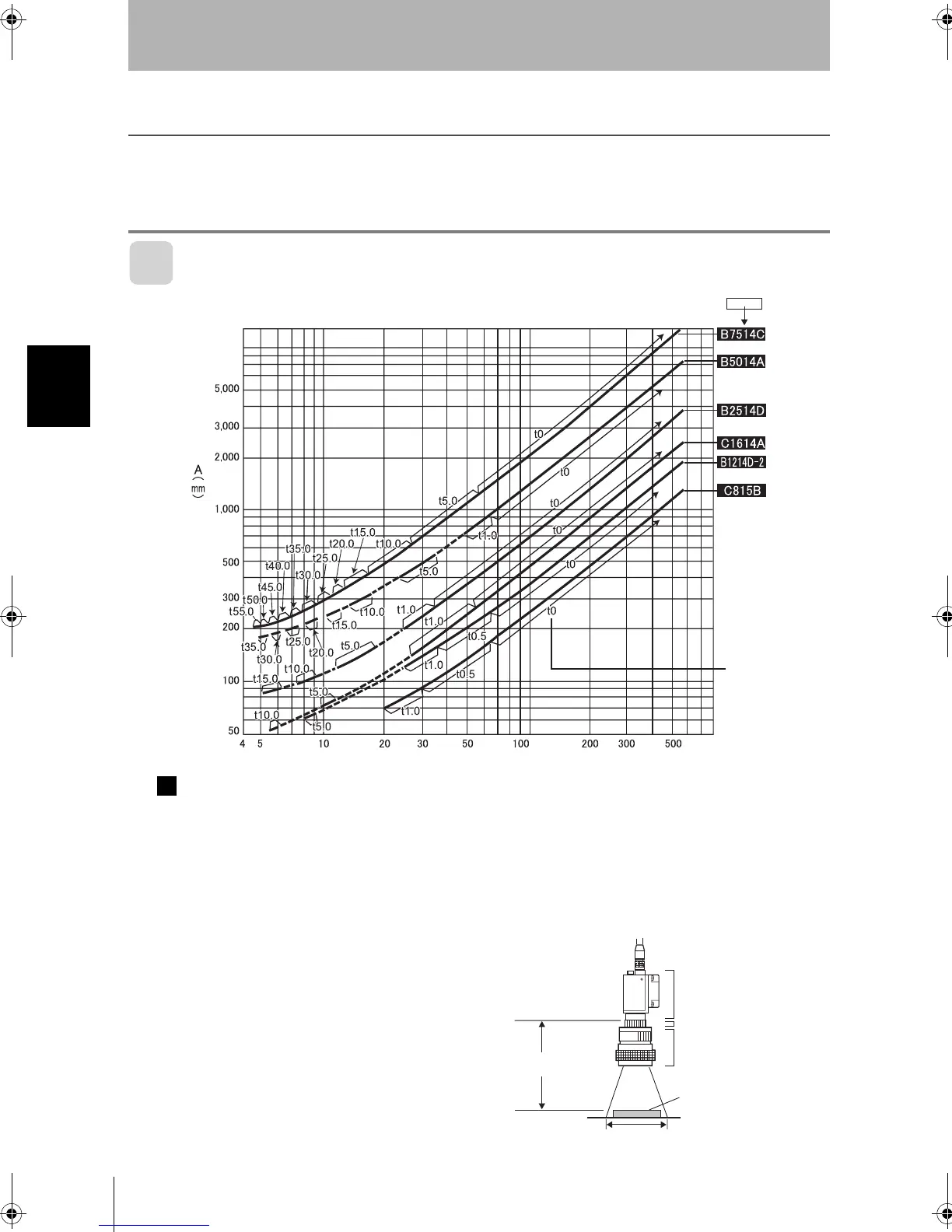32
SECTION 3
CCTV Lenses
F210
Setup Manual
SECTION 3
Lenses, Lighting, and Memory Cards
CCTV Lenses
When using a Camera without a light (F150-S1A, F160-S1 or F160-S2), refer to the following graph to
select the appropriate Lens and Extension Tube.The lens will differ depending on the size of the
measurement object and the distance from the Camera.
Optical Chart
Understanding the above chart
The X axis of the graph shows field of vision L (mm), and the Y axis shows the camera distance
A (mm). The curves on the graph show the relationship between the field of vision and camera
distance for each CCTV lens.The values are significantly different for each lens, so double-check
the model of the lens before using the graph.The “t” values indicate the lengths of the Extension
Tubes.The value “t0” shows the case where an Extension Tube is not needed and the value
“t5.0” shows the case where a 5-mm Extension Tube is used.
Example:
When a 3Z4S-LE C1614A CCTV
Lens is being used and a field of
vision of 40 mm is needed at the
measurement object, a camera
distance of 200 mm and 1-mm
Extension Tube are required.
3Z4S-LE
Lens model
t: Extension Tube
Field of vision L (mm)
Camera distance
Camera
Extension Tube
t(mm)
Lens
Measurement object
Camera distance A (mm)
Field of vision
L (mm)
F210setUP.book32ページ2003年1月28日 火曜日 午前11時6分