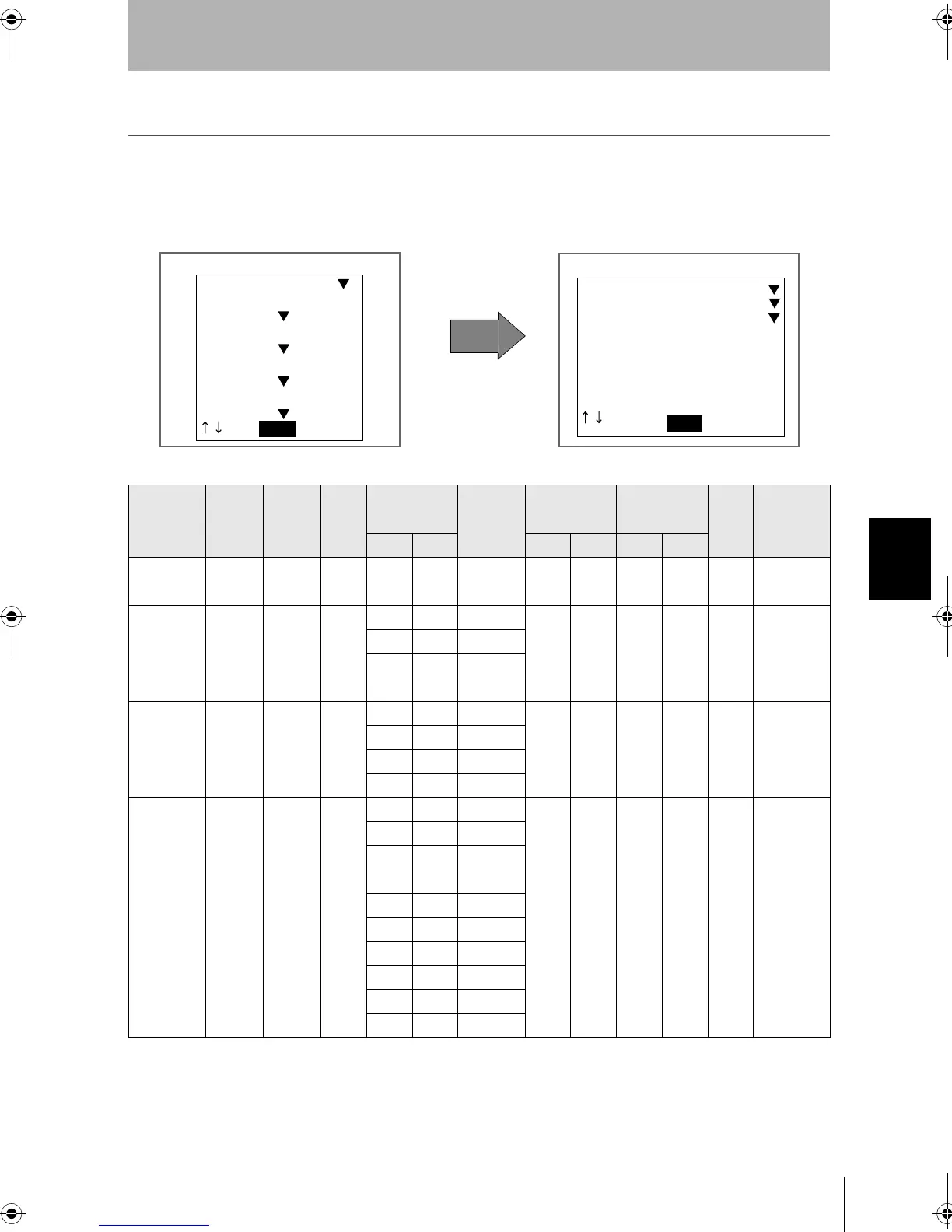75
F210
Setup Manual
SECTION 5
Troubleshooting and Maintenance
SECTION 5
F300-Series Camera Parameters
F300-Series Camera Parameters
Detailed parameter settings are required when a Camera other than an F150-S1A, F160-S1 or F160-S2
is connected. Make the following settings when using an F300-Series Camera.
The Camera settings window is displayed at startup and can be displayed at other times by selecting
Camera settings from the System Menu.
*1: The shutter speed is set in the Camera itself.
*2: Set the shutter trigger pulse width to match the strobe’s specifications only when a strobe is being used.
–: These settings are ignored.
Camera
Camera
speed
Camera
speed
Shutter
Synchro
nization
Strobe disable
Shutter
speed *1
Clamp pulse
Shutter trigger
pulse
External
VD
Sync
Image read
Y timing
Start End
Timing
Width Width Polarity
F300-S Standard OFF External
Sync
6 8 (None) 90 25 (*2) Positive OFF –
F300
-S2R
Standard SYNC
NON
RESET
External
Sync
-8 -6 1/1000
90 25 7
Negative
OFF –
-2 0 1/2000
-2 0 1/4000
-2 0 1/10000
F300
-S3DR
Standard SYNC
NON
RESET
External
Sync
-10 -8 1/1000
90 25 7
Negative
OFF –
-2 0 1/2000
3 5 1/4000
5 7 1/10000
F300
-S4R
Standard SYNC
NON
RESET
External
Sync
-16 -14 1/1000
90 25 7
Negative
OFF –
-11 -9 1/1500
-8 -6 1/2000
-6 -4 1/3000
-5 -3 1/4000
-3 -1 1/6000
-3 -1 1/8000
-2 0 1/10000
-2 0 1/30000
-2 0 1/50000
Set the Camera model
to "Others" and select
"End".
Camera settings(Detail)
Camera Speed
Shutter
Synchronization
Strobe disable, start
Strobe disable, end
Clamp pulse timing
Clamp pulse width
Shutter trigger width
:
:
:
:
:
End
[ 0]H
[ 0]H
[ 90]CLK
[ 25]CLK
[ 3]H
Normal
SYNC RESET
External
:
:
:
Camera settings
Camera : Others
Intelligent Lighting 0:
Out of use
Intelligent Lighting 1:
Out of use
Intelligent Lighting 2:
Out of use
Intelligent Lighting 3:
Out of use
End
F210setUP.book75ページ2003年1月28日 火曜日 午前11時6分