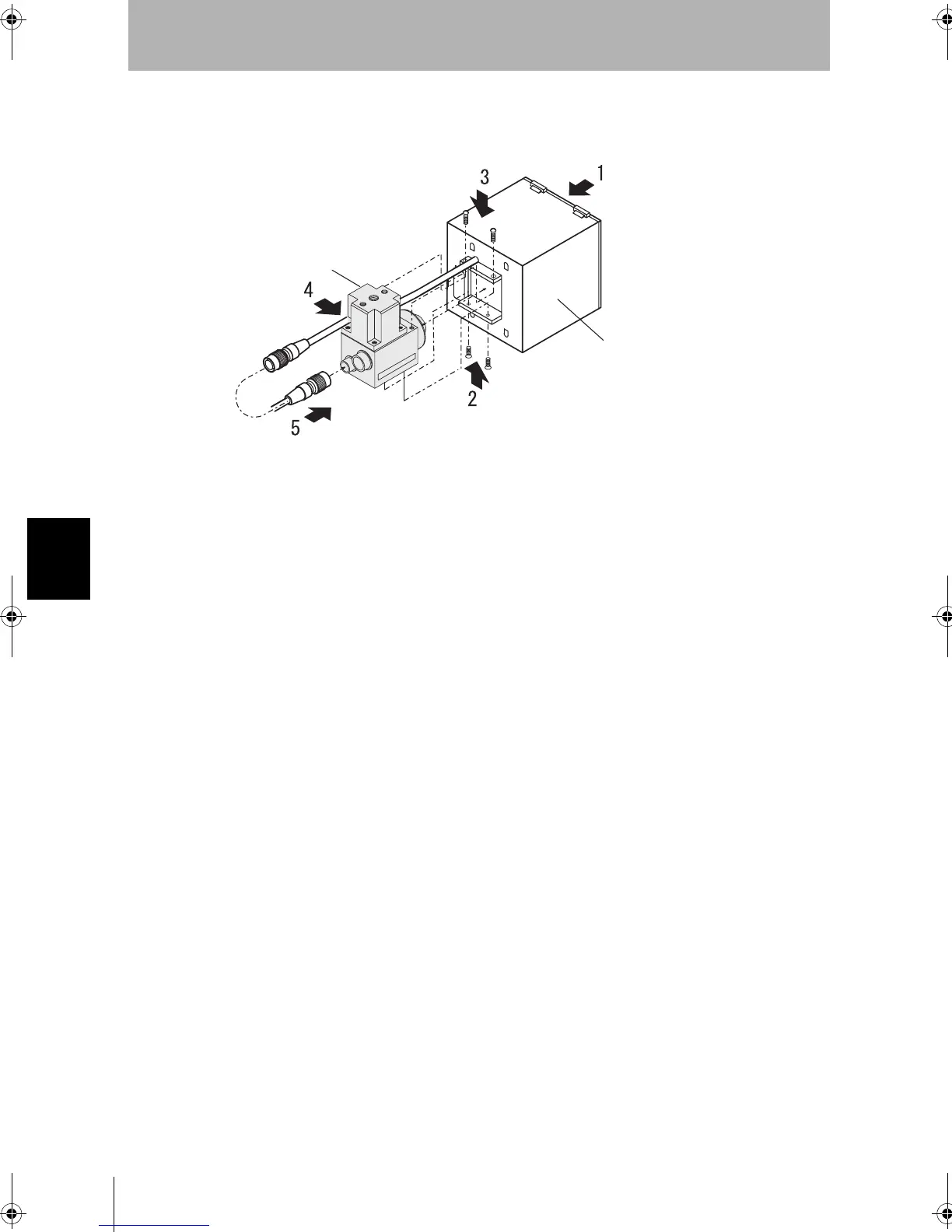56
SECTION 5
Maintenance
F210
Setup Manual
SECTION 5
Troubleshooting and Maintenance
Installing the Light
1. Mount the Light on the Camera.
2. Screw in the two screws that secure the Light.
3. Screw in the two screws that secure the Light.
4. Place the light cable in the slot in the camera base.
5. Connect the light cable to the light connector on the back of the Camera.
Camera base
Lighting
F210setUP.book56ページ2003年1月28日 火曜日 午前11時6分