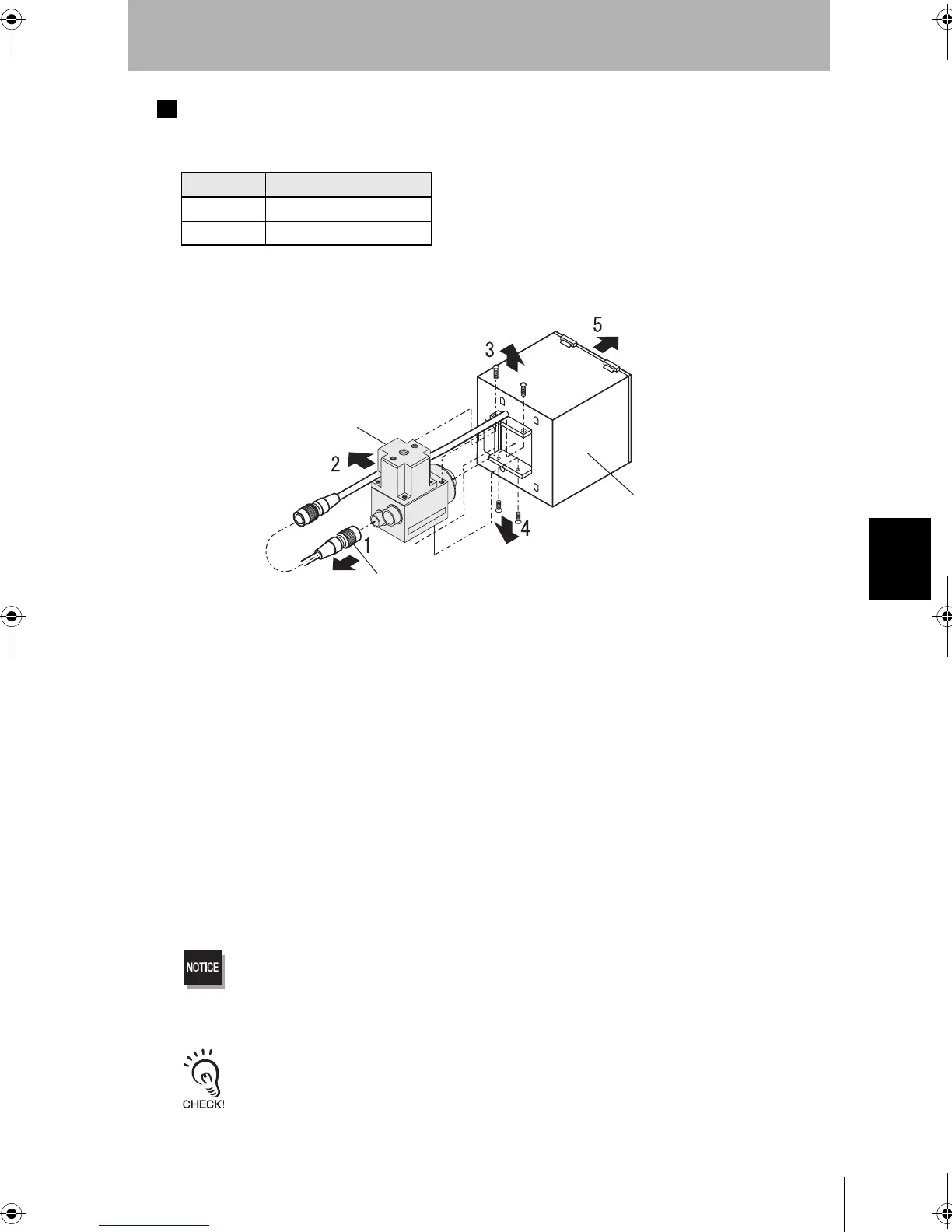55
F210
Setup Manual
SECTION 5
Troubleshooting and Maintenance
SECTION 5
Maintenance
F150-SLC20/SLC50 or F160-SLC20/SLC50
Removing the Light
1. Disconnect the light cable from the light connector on the back of the Camera.
2. Remove the light cable from the slot in the camera base.
3. Remove the two screws securing the Light.
4. Remove the two screws securing the Light.
5. Remove the Light from the Camera.
Do not disassemble the Lens.
When you want to use the Camera alone without connecting an Intelligent Lighting,
use M2 × 3 screws in the bottom of the Camera instead of the long screws removed in step 4.
The screws removed in step 3 are not needed.
Field of vision Light model
20 mm F150-LTC20
50mm F150-LTC50
Camera base
Lighting
Hold this part when removing the
Cable.
F210setUP.book55ページ2003年1月28日 火曜日 午前11時6分