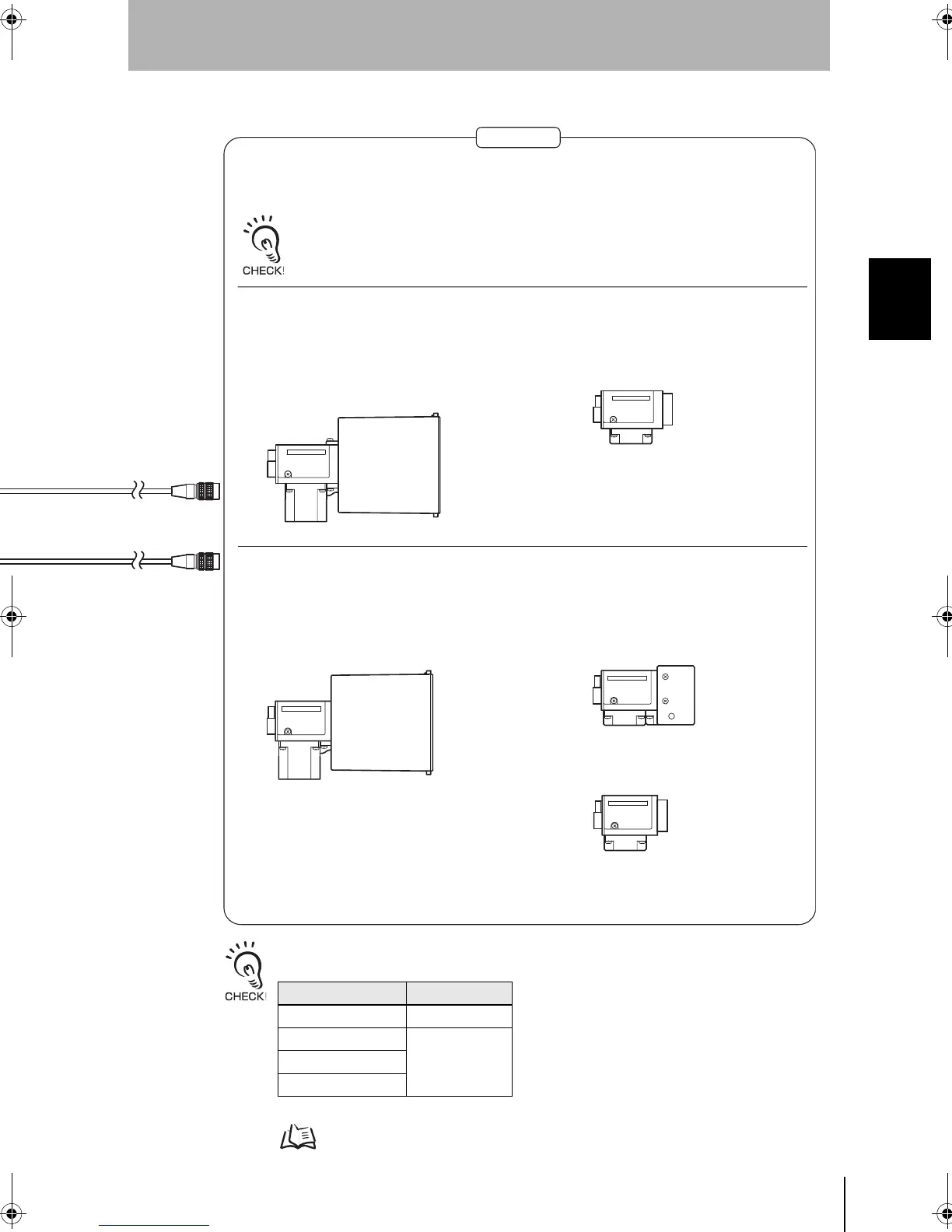21
F210
Setup Manual
SECTION 2
Installation and Connections
SECTION 2
Basic System Configuration
*
Camera
The Camera captures images of the measurement objects.
Up to 2 Cameras can be connected to one Controller.
If F150- F F F or F160- F F F Cameras are being used, the connected Cameras must belong
to the same series, i.e., they must have the same model number prefix (F150 or F160).
Double-speed Cameras
Camera with Intelligent Lighting
F160-SLC20 (20 mm field of vision)
F160-SLC50 (50 mm field of vision)
Camera Only
F160-S1
F160-S2
Use the Camera by itself when the field of
vision of the F160-SLCF0 does not match the
size of the measurement object. A standard
CCTV lens and light source will be needed.
F150 Cameras
Camera with Intelligent Lighting
F150-SLC20 (20-mm field of vision)
F150-SLC50 (50-mm field of vision)
Camera with Light
F150-SL20A (20-mm field of vision)
F150-SL50A (50-mm field of vision)
Camera Only
F150-S1A
Use the Camera by itself when the field of vision of
the F150-SLCF0 does not match the size of the
measurement object. A standard CCTV lens and light
source will be needed.
F300-series Cameras can also be connected. Up to four Cameras can be connected, but they must all
have the same model number.
Camera type Camera Cable
F300-S F160-VSR4
F300-S2R F160-VSR3
F300-S3DR
F300-S4R
Details on parameter settings p.75
F210setUP.book21ページ2003年1月28日 火曜日 午前11時6分