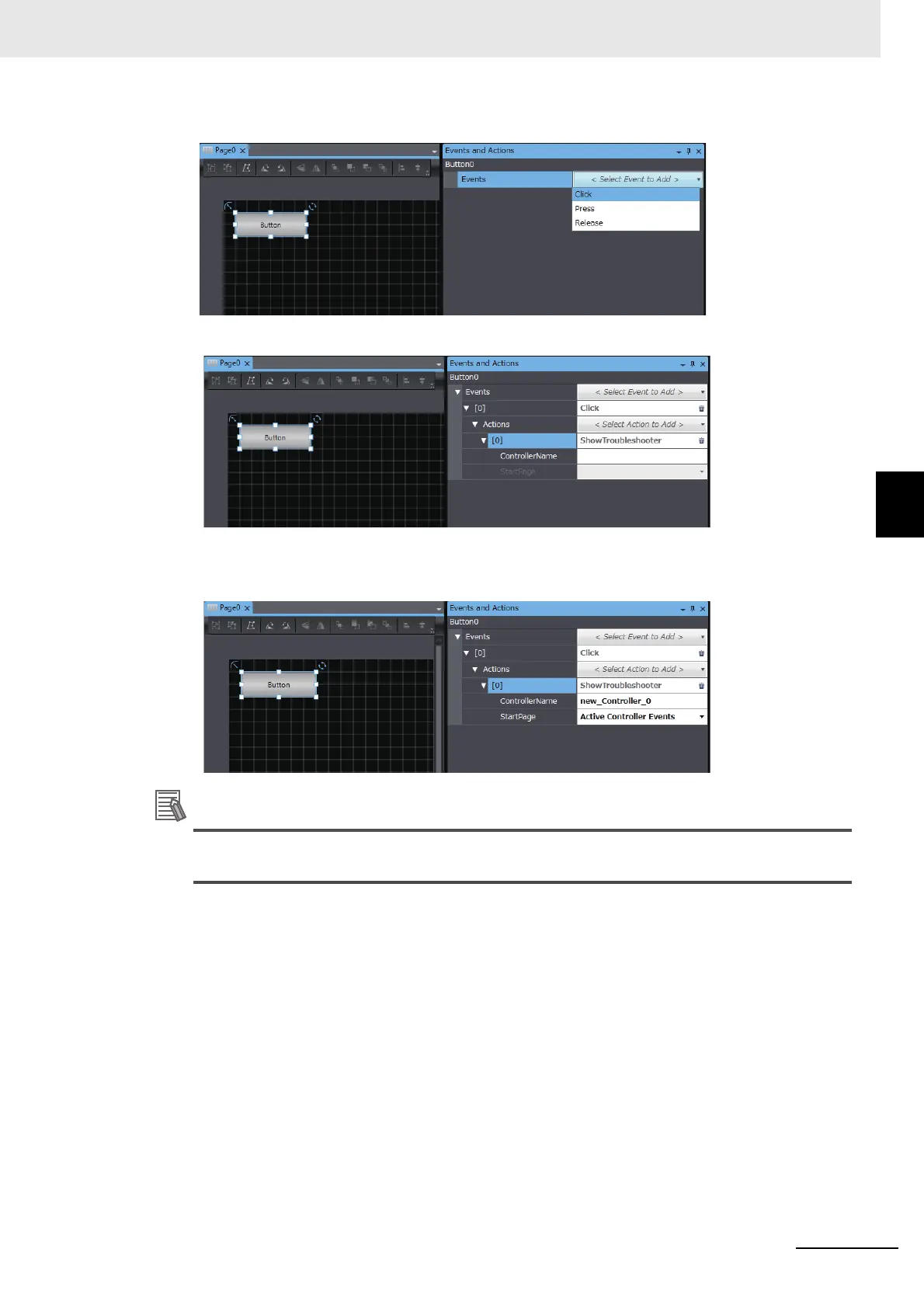4 - 17
4 System Program
NA-series Programmable Terminal Hardware User’s Manual (V117)
4-4 System Menu Details
4
4-4-5 NJ/NX/NY Troubleshooter (Project System Menu)
2 Select Click as the event.
3 Select ShowTroubleshooter as the action.
4 Specify the name of the Controller to be connected in ControllerName.
5 Specify the name of the page to be displayed while the Troubleshooter is running in StartPage.
If you use runtime version 1.02 or if you do not specify a name for ControllerName, a Controller
status list is displayed on the screen when the Troubleshooter is activated.
