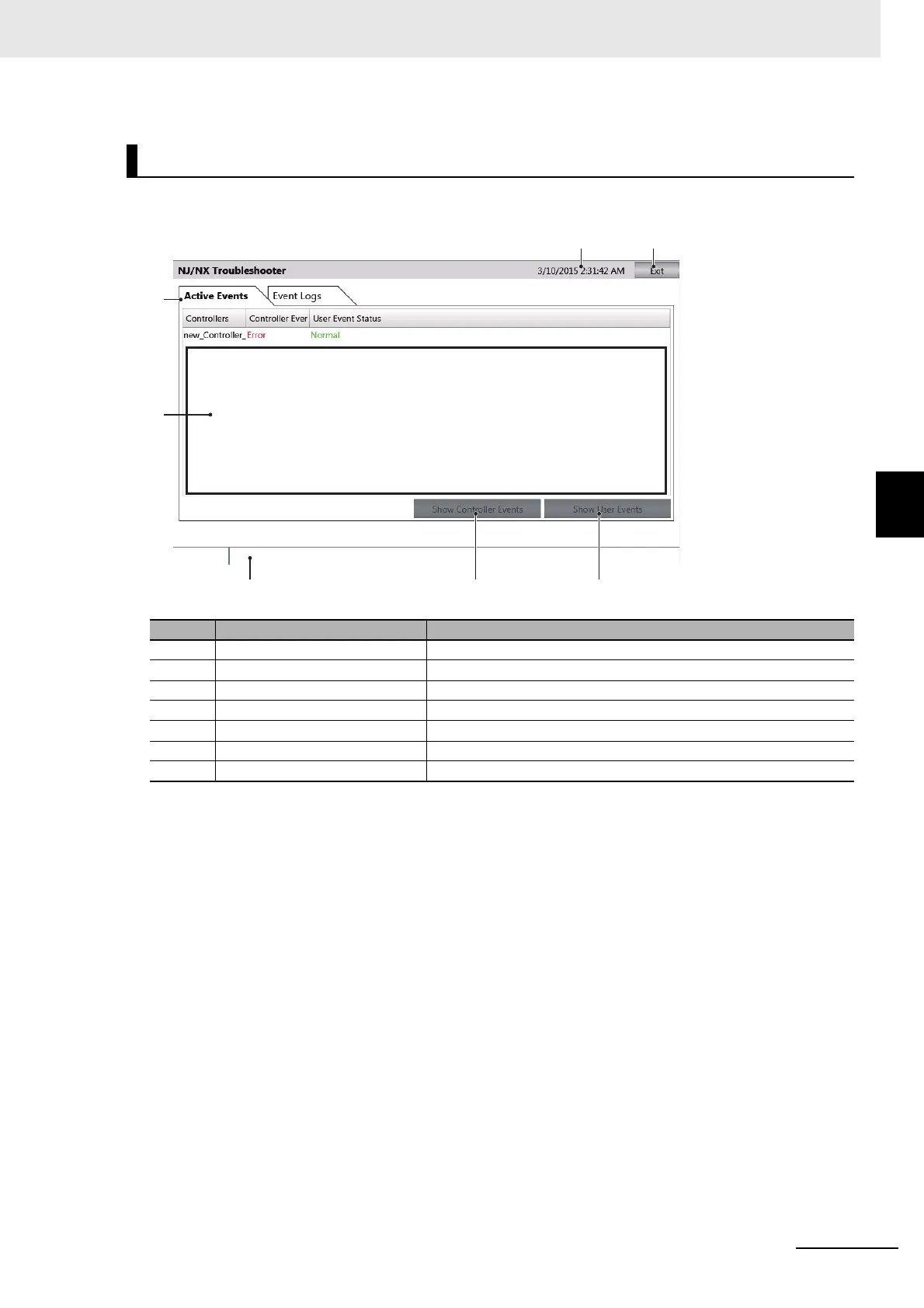4 - 19
4 System Program
NA-series Programmable Terminal Hardware User’s Manual (V117)
4-4 System Menu Details
4
4-4-5 NJ/NX/NY Troubleshooter (Project System Menu)
The status of the host to which the NA is currently connected is displayed.
NJ/NX/NY-series Controller Status Screen
No. Item Description
1 Exit Button Quits the Troubleshooter.
2 Title Bar Displays the current date of the NA.
3 Tabs Switch between displaying active events and the event log.
4 Status List Displays the status of the currently connected host.
5 Status Bar Displays information on the Controller that is currently selected.
6 Show Controller Events Displays the Controller Event List Screen of the selected host.
7 Show User Events Displays the User-defined Event Lists Screen.
