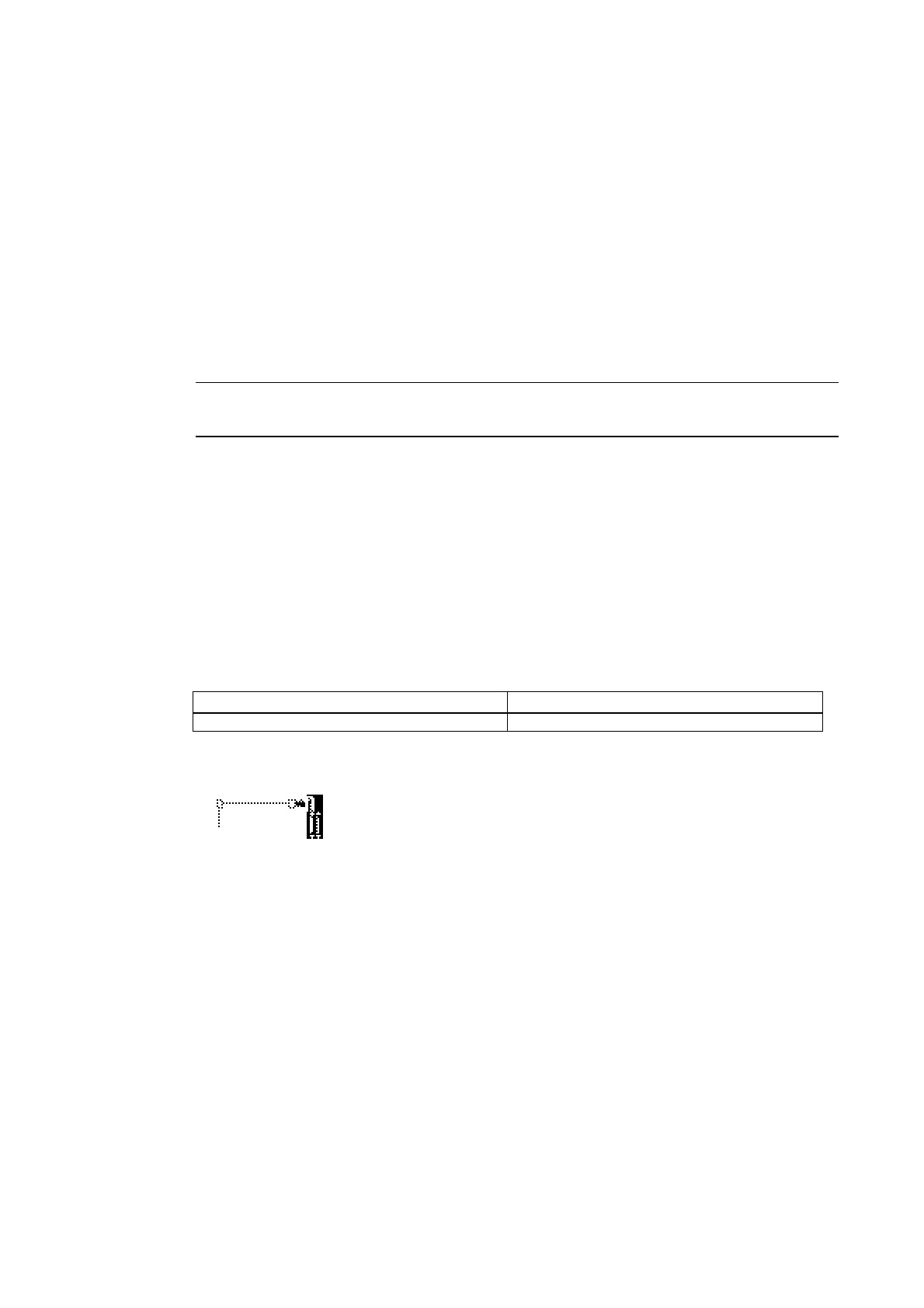4-1 1:1 Host Connection
• Supported RS-422A Host Units
Units for RS-422A communications with a built-in 1:1 NT Link function vary according to the
type and series of OMRON PLC used.
• C200HX/HG/HE(-Z) PLCs can be connected in a 1:1 NT Link for RS-422A by adding a
Communications Board.
• CQM1H PLCs can be connected in a 1:1 NT Link for RS-422A by adding a Serial Commu-
nications Board.
Check the series and type of the PLC and the model of the Board that is mounted to the PLC
when connecting the PT to the host.
Refer to Appendix 8 Standard Models for details on the Units that can be connected to NS-
series PTs as hosts and support a 1:1 NT Link using RS-422A.
Reference
The 1:1 NT Link is not supported for RS-485 (two-wire) communications. Always use RS-422A
(four-wire). NS-series RS-485 (two-wire) communications are used to connect to an OMRON
Temperature Controller. The NS-AL002 cannot be used with the NT-series PTs or PLCs.
• Connecting to CPM2C PLCs
The CPM2C has a single connector that is the same shape as a CS-series peripheral port.
Internally, the connector has signal lines that are for use with the CPU’s built-in RS-232C port
and the peripheral port. Therefore, when using the CPM2C, use the settings for the CPU’s
built-in RS-232C port or for the peripheral port according to the converter cable and port used.
When using a CPM2C1-CIF21 Simplified Communications Unit, connect it to the RS-232C
port. Use CS1W-CN118 Connecting Cable to connect the CPM2C to the NS-series PT using
the built-in RS-232C port of the CPM2C. The peripheral port cannot be used to connect the
PT.
Refer to the CPM2C Operation Manual (W356) for details.
Port for connecting PT PLC Setup
CS1W-CN118 port (D-Sub 9-pin) Set for built-in RS-232C.
CS1W-CN118
CPM2C
RS-232C port
(D-Sub 9-pin female)
4-3