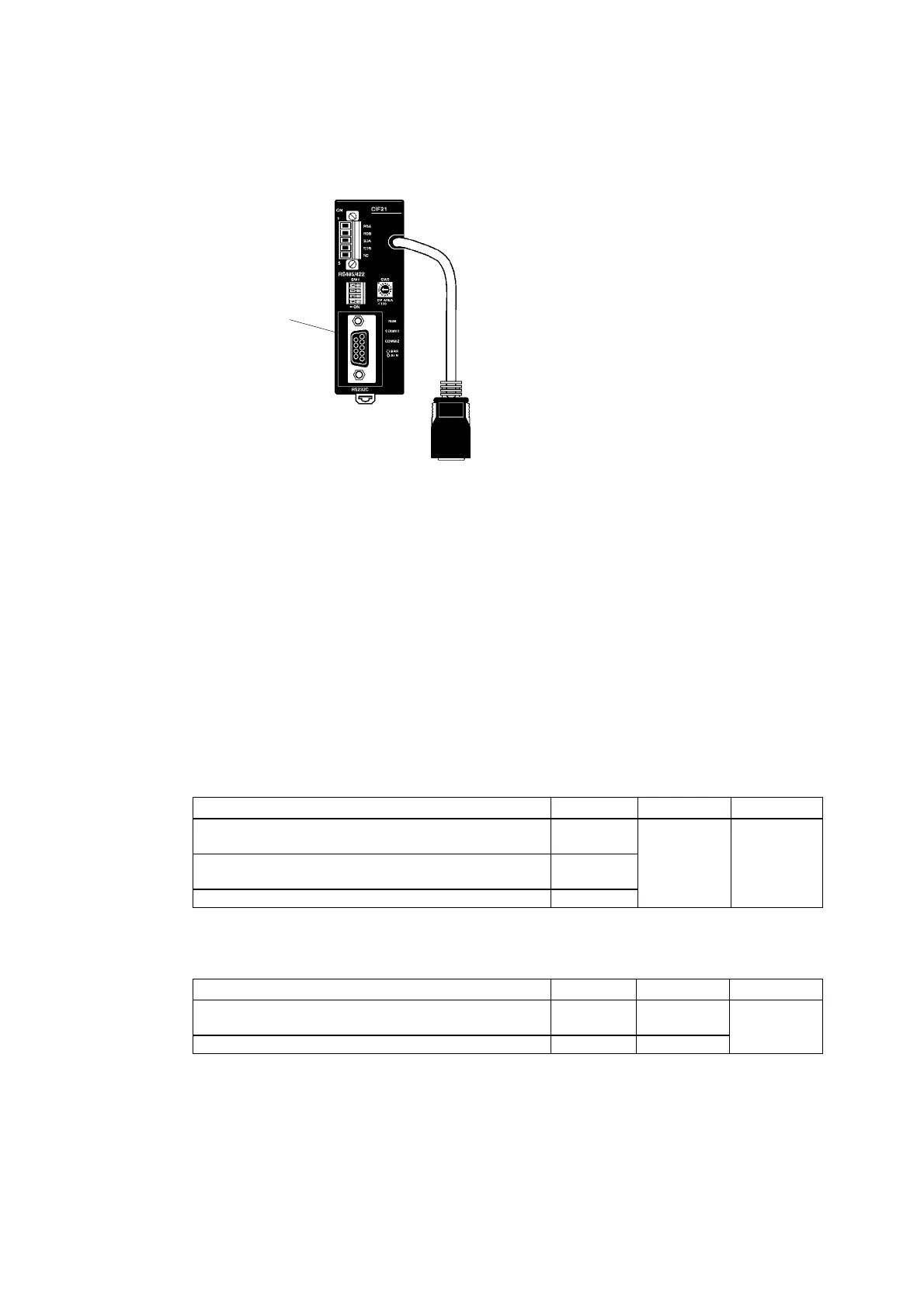4-1 1:1 Host Connection
• Connecting to Simplified Communications Units
When using a CPM2C1-CIF21 Simplified Communications Unit, connect it to the RS-232C
port.
RS-232C port
4-1-2 Unit Setting Methods
• Host Settings
The methods for setting each Unit are as follows:
Connecting C Series, C200HS, C200HX/HG/HE(-Z), CQM1, CPM2A, CPM2C, or
CQM1H PLCs
• PLC Setup Area
Write the settings directly from the Programming Device (CX-Programmer, etc.) to the PLC
Setup Area (in DM Area) according to the host type and port used.
Using RS-232C
Host type Address Write value Settings
Built-in RS-232C port of C200HS, C200HX/HG/HE(-Z),
CPM1A, CPM2A, CPM2C, CQM1, or CQM1H
DM 6645
Port A of C200HX/HG/HE(-Z) (See note 1.)
Port 1 of CQM1H (See note 2.)
DM 6555
Port B of C200HX/HG/HE(-Z) (See note 1.) DM 6550
4000 Uses 1:1 NT
Link
Note 1. RS-232C port of Communications Board.
2. RS-232C port of Serial Communications Board.
Using RS-422A
Host type Address Write value Settings
Port A of C200HX/HG/HE(-Z)
(See note 1.)
DM 6555 4000
Port 2 of CQM1H (See note 2.) DM 6550 4000
Uses 1:1 NT
Link
Note 1. RS-422A port of Communications Board.
2. RS-422A port of Serial Communications Board.
Refer to the manuals of the PLC being used for details on using the PLC Setup Area.
4-4