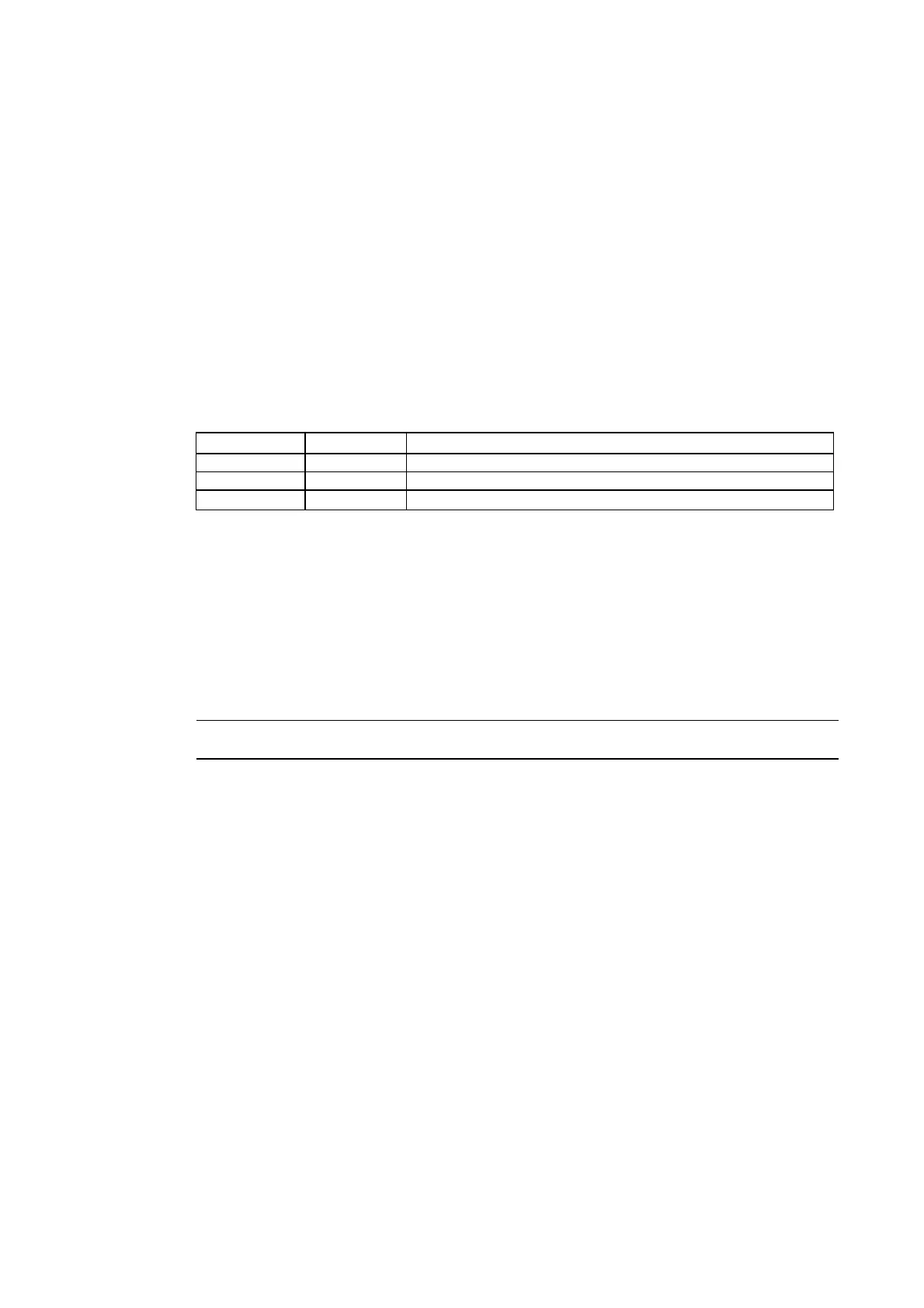4-3 High-speed 1:N NT Link
4-3-1 Unit Setting Methods
The methods for setting each Unit are as follows:
Connecting to CS-series CPU Units
CS-series CPU Units:
CS1G/H-CPU@@-EV1/CS1G/H-CPU@@H
PLC Setup Area
• Using RS-232C
When connecting the PT to a CS-series CPU Unit, set the communications conditions in the
PLC Setup according to the communications port used, as follows:
Using Built-in RS-232C Port of CS1G/H or CS1G/H-H
Address Write value Settings
160 8200 1:N NT Link Mode
161 000A Baud rate (high-speed)
166
000@ @: Largest unit number (1 to 7) of connected PTs. (See note.)
Note: To connect a single Unit in a 1:N connection, set the value for @ to 1 or higher.
For example, to connect PTs with unit numbers 0, and 2 to 5 to the built-in RS-232C port in
high-speed 1:N NT Links, set address 160 to 8200 Hex, address 161 to 000A Hex, and ad-
dress 166 to 0005 Hex.
Set whether the PLC Setup is set directly from the Programming Device (Programming Con-
sole) or created by the Support Software (CX-Programmer) and transferred to the CPU Unit.
Refer to the SYSMAC CS/CJ Series Operation Manual (W339) for information on the PLC
Setup.
Reference
To set high-speed 1:N NT Link communications from the CX-Programmer, set the baud
rate to 115,200 bps.
4-17