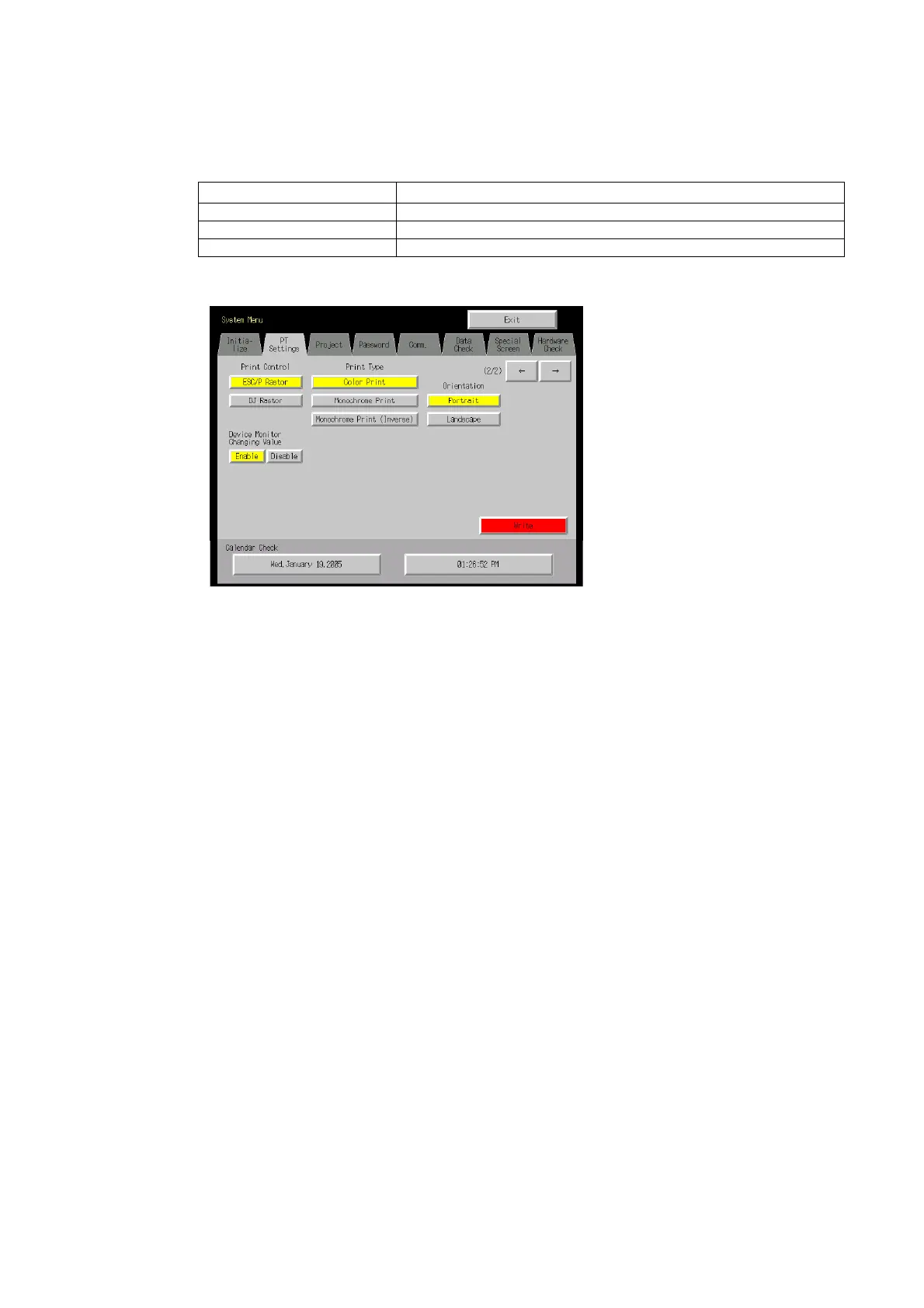6-3 PT Settings
6-3-8 Printing Mode
If there is a printer connected to the PT, select the printer’s control method.
Setting item Details
Color Print Prints in color.
Monochrome Print Prints in monochrome.
Monochrome Print (Inverse) Prints in inverted monochrome.
1. Select Color Print, Monochrome Print, or Monochrome Print (Inverse) in Print Type.
10. After setting, press the Write Button to save the setting.
6-3-9 Orientation
Select the printer paper orientation when a printer is connected to the NS-series PT.
1. Select either Portrait or Landscape in Orientation.
Portrait: Prints with the longer page measurement as the height (factory default).
Landscape: Prints with the shorter page measurement as the height.
2. After setting, press the Write Button to save the setting.
6-3-10 Changing Values in Device Monitor Setting
This setting enables using the registered monitor and switch box functions of the device
monitor only for monitoring by prohibiting address changes while monitoring.
Disable Button: Prohibits changing monitor values
Enable Button: Enables changing monitor values (factory default)
This setting can also be made with the CX-Designer on the PT Operation Tab Page of the
System Settings.
6-25
