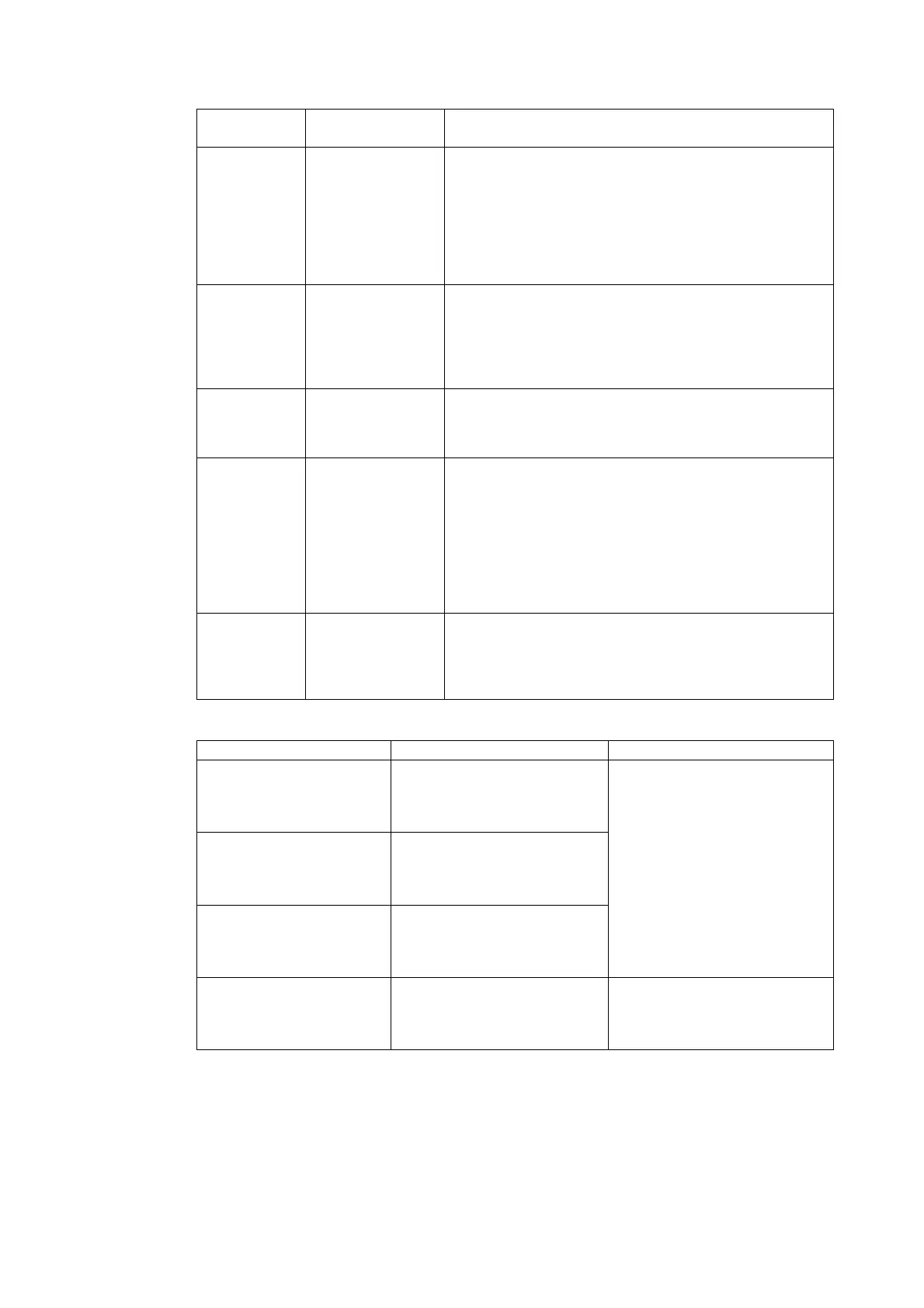7-3 Troubleshooting and Maintenance
Symptoms at
PT
Causes Measures
The indicator
is lit green and
the screen is
blank.
The system pro-
gram is corrupted
(non-fatal error).
The combination of
NS-series PT
hardware and sys-
tem program ver-
sion is incorrect.
Recovery/update the system program. (Refer to 3-6 Using
Memory Cards.)
Contact your nearest OMRON representative if the same
problem occurs after recovering/updating the system pro-
gram.
The indicator
is flashing
green and the
buzzer re-
peatedly turns
ON and OFF.
The backlight has
malfunctioned.
The backlight must be replaced. Contact your nearest
OMRON representative.
The screen is
blank and the
indicator is
flashing green.
Automatic up-
load/download has
ended normally.
This is not an error. Turn OFF all the DIP switch pins and
turn ON the power to the PT again.
The screen is
blank and the
indicator is
flashing red.
Automatic up-
load/download has
ended abnormally.
The system program may be corrupted. Reinstall the sys-
tem program.
(Refer to 3-6 Using Memory Cards.)
If the same problem occurs after reinstalling the system
program, the PT may be faulty. Contact your nearest
OMRON representative.
An attempt may have been made to transfer screens that
are larger than the memory of the PT. Check the screen
data at the transfer destination.
The indicator
is lit red and
the screen is
blank.
The PT is faulty, or
the system pro-
gram is corrupted.
Reinstall the system program. (Refer to 3-6 Using Memory
Cards.)
If the same problem occurs after reinstalling the system
program, the PT may be faulty. Contact your nearest
OMRON representative.
Errors during PT Powerup
Message Cause Possible countermeasure
FATAL ERROR No. 01:
Touch Panel is not con-
nected: Please contact your
OMRON service center.
Touch panel error.
FATAL ERROR No. 02:
SRAM Initialization Error:
Please contact your
OMRON service center.
Hardware error in log SRAM.
FATAL ERROR No. 03:
MAC Address Error: Please
contact your OMRON ser-
vice center.
Incorrect MAC address.
Contact your nearest OMRON
representative.
FATAL ERROR No. 04: PT
Model type Identify Error:
Please contact your
OMRON service center.
Built-in model code cannot be
read.
Contact your nearest OMRON
representative.
7-7