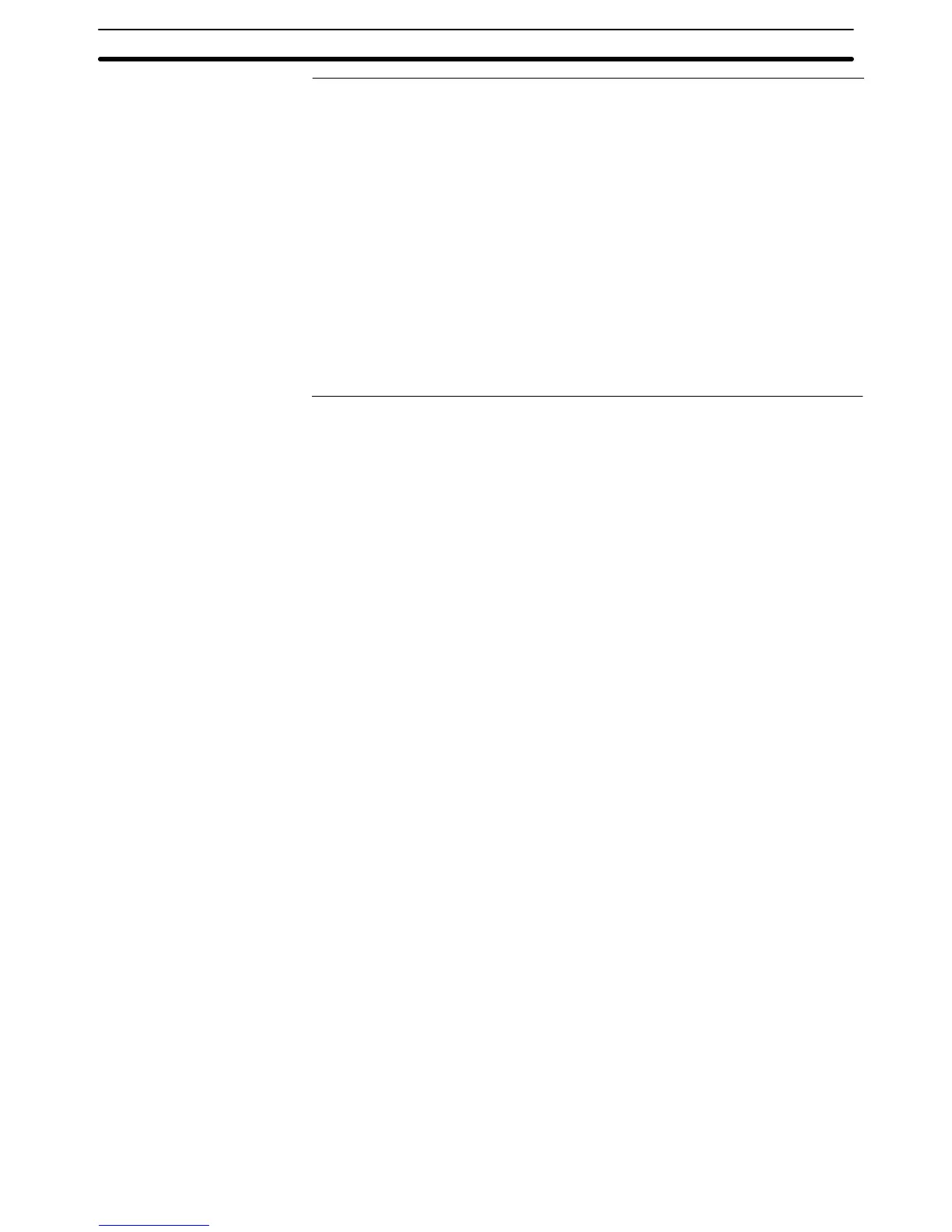2-3SectionMemory Tables
89
Reference: When the alarm history record area has become full, processing is carried out in
accordance with the settings made for History Setting under Tools – PT Configu-
ration – System at the Support Tool.
Alarm (Use Ring Buffer)
If a check mark is set here, when an alarm occurs after the record area become
full, the oldest record data is deleted in order to allow the new alarm history data
to be stored (alarm pushup storage).
If no check mark is set, no more new alarm history data is stored after the re-
cord area becomes full.
Screen (Use Ring Buffer)
If a check mark is set here, when a screen for which the history property is set
after the record area has become full, the oldest record data is deleted and new
display history data is stored (alarm pushup storage).
If no check mark is set here, when the record area becomes full, no more new
display history data is stored.