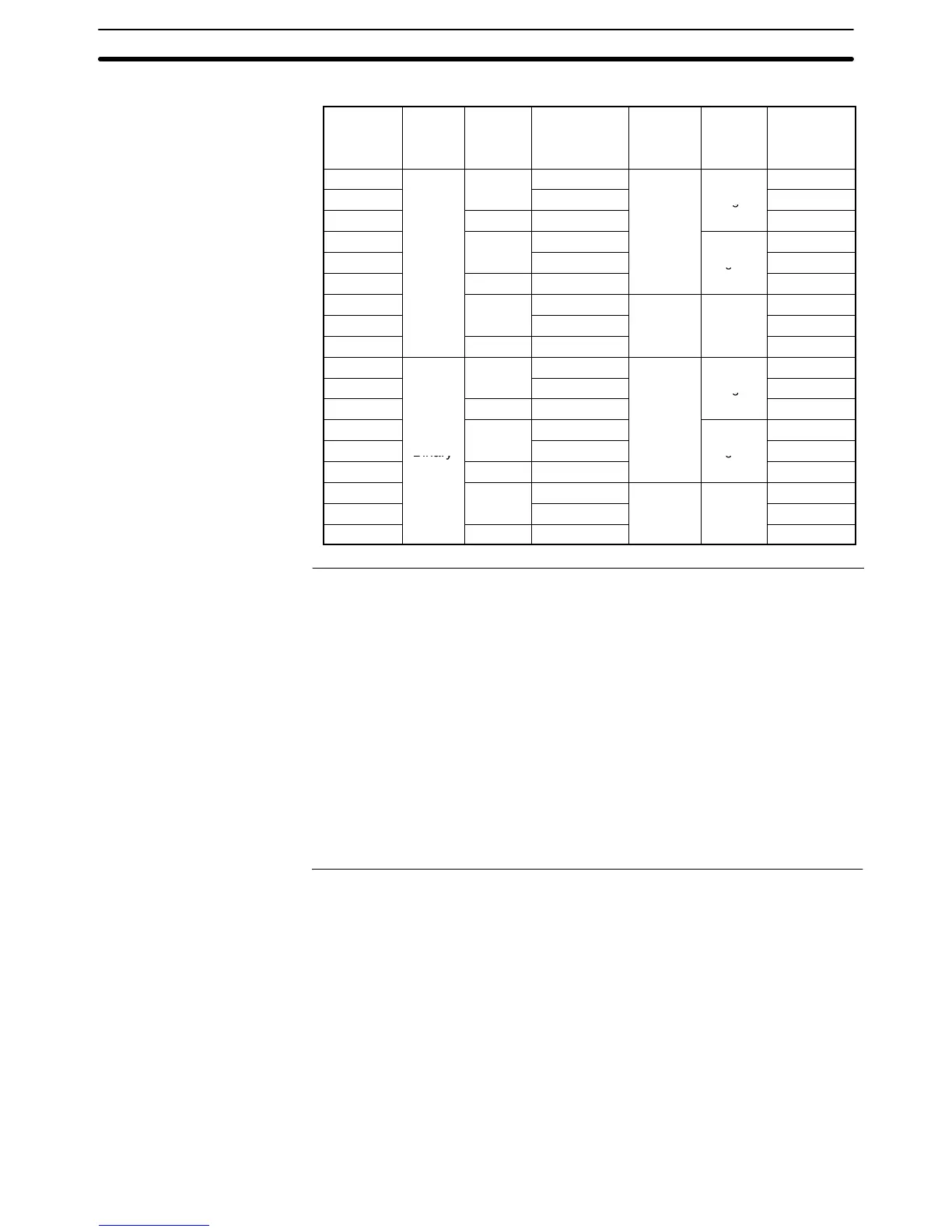F0001234
Reference: Data is stored in the numeral memory table entry as signed data with a data
length of 4 bytes.
If the setting for Storage Type is BCD, the contents of the host word(s) (BCD
data) are converted to signed binary (hexadecimal) data and then stored in the
numeral memory table entry. If the most significant digit in the word contents is F,
it is regarded as a negative value. If the BCD data is not correct, it is not read out
and the existing value is retained.
If the setting for Storage Type is Binary, the contents of the host word(s) are
stored in the numeral memory table entry without alteration. However, if a nega-
tive value is written when the number of allocated host words is 1, the number of
bits is increased to accommodate 2-word signed data before storage (refer to
the example of F123 above).
When the numeric value for display is designated as unsigned, it is displayed as
an absolute value.
In numeral display, the numeric values are displayed in accordance with the
General settings.
For details on the method of display depending on the General settings, refer to
Common Attributes (page 141).
Numeral displays have no input function.
Numeral displays have no output function.
With numeral displays, the contents of numeral memory table entries are con-
verted to displayed numeric values in accordance with the General settings.
For details on the method of conversion depending on the General settings, re-
fer to Common Attributes (page 141).
Display Functions
Input Functions
Output Functions
Processing Functions