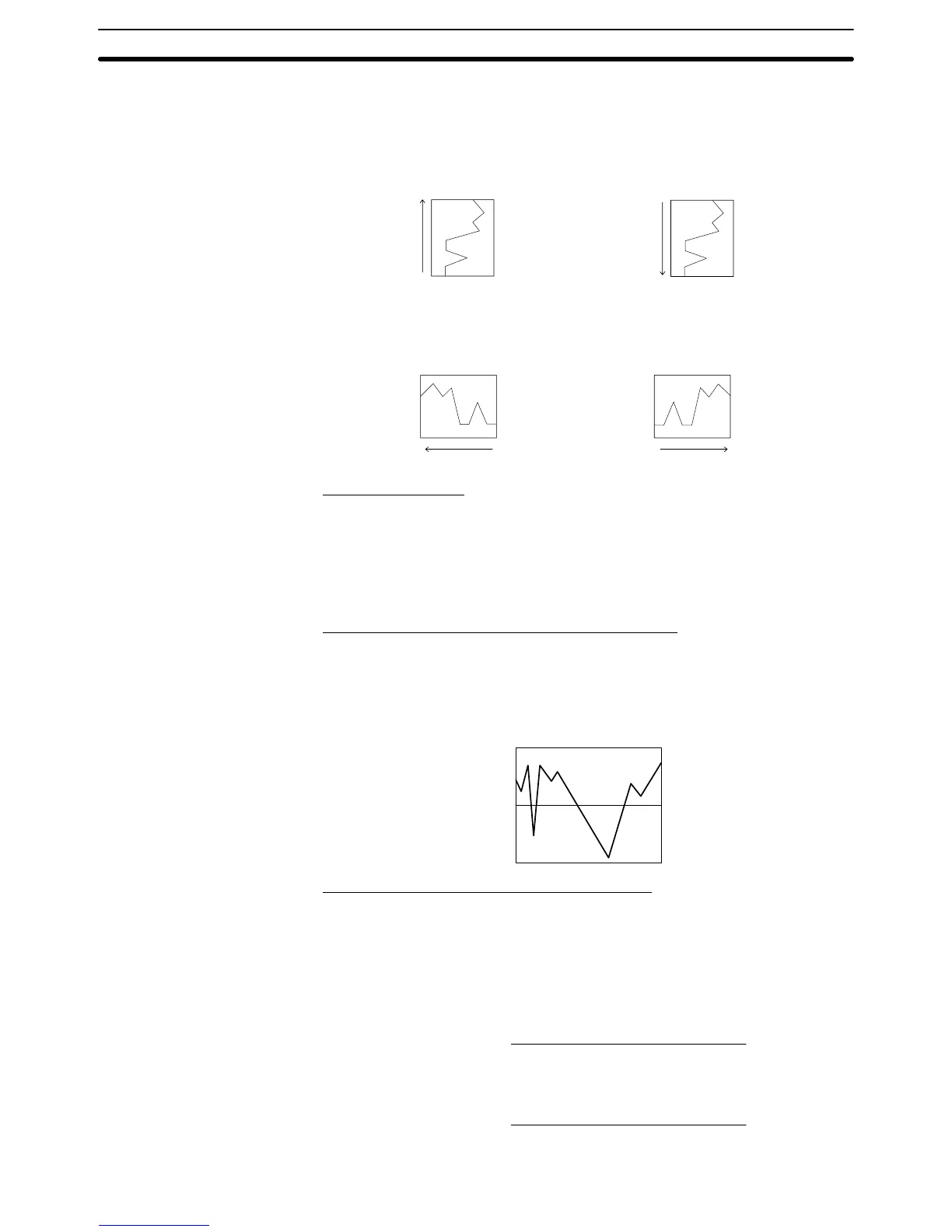2-10SectionGraphs
168
The 100% value is at the top of the frame when the Direction is a lateral one and
the right of the frame when the Direction is a longitudinal one.
Large number
100%
Right
Graph that is drawn
from left to right
100%
100%
100%
Large number
Small number
Up
Graph that is drawn from
bottom to top
Down
Graph that is drawn from
top to bottom
Left
Graph that is drawn
from right to left
Large number
Small number
Large numberSmall numberSmall number
Number of Vertices
The maximum number of vertices (numeral memory table entries) that can be
displayed in one broken line is 260 in the NT21 PTs, 320 in NT31/NT31C PTs, or
512 in NT631/NT631C PTs, but since a minimum interval of 1 dot is actually re-
quired between memory table entries, the following restriction applies depend-
ing on the width (number of dots) of the graph frame.
Width of graph frame (number of dots) No. of Points
Interval Between Numeral Memory Table Entries
The display interval between memory table entries can be set individually for
each memory table entry. Adjust the intervals as required.
When Even is set for the Interval Type, the intervals are arranged evenly so as to
make use of the entire width of graph area.
Example: Broken line graph where the interval changes
Method for Calculating the Percentage Value
The percentage value is calculated as follows, depending on whether it is larger
or smaller than the 0% value.
However, note that although each vertex of the broken line graph is displayed
based on this value, individual percentage values are not displayed.
• When displayed numeric value 0%, and when no check mark is set for Dis-
play Sign:
Percentage value =
[100%] – [0%]
Displayed numeric value – [0%]
100
• When displayed numeric value < 0%:
Percentage value =
[0%] – [–100%]
Displayed numeric value – [0%]
100
