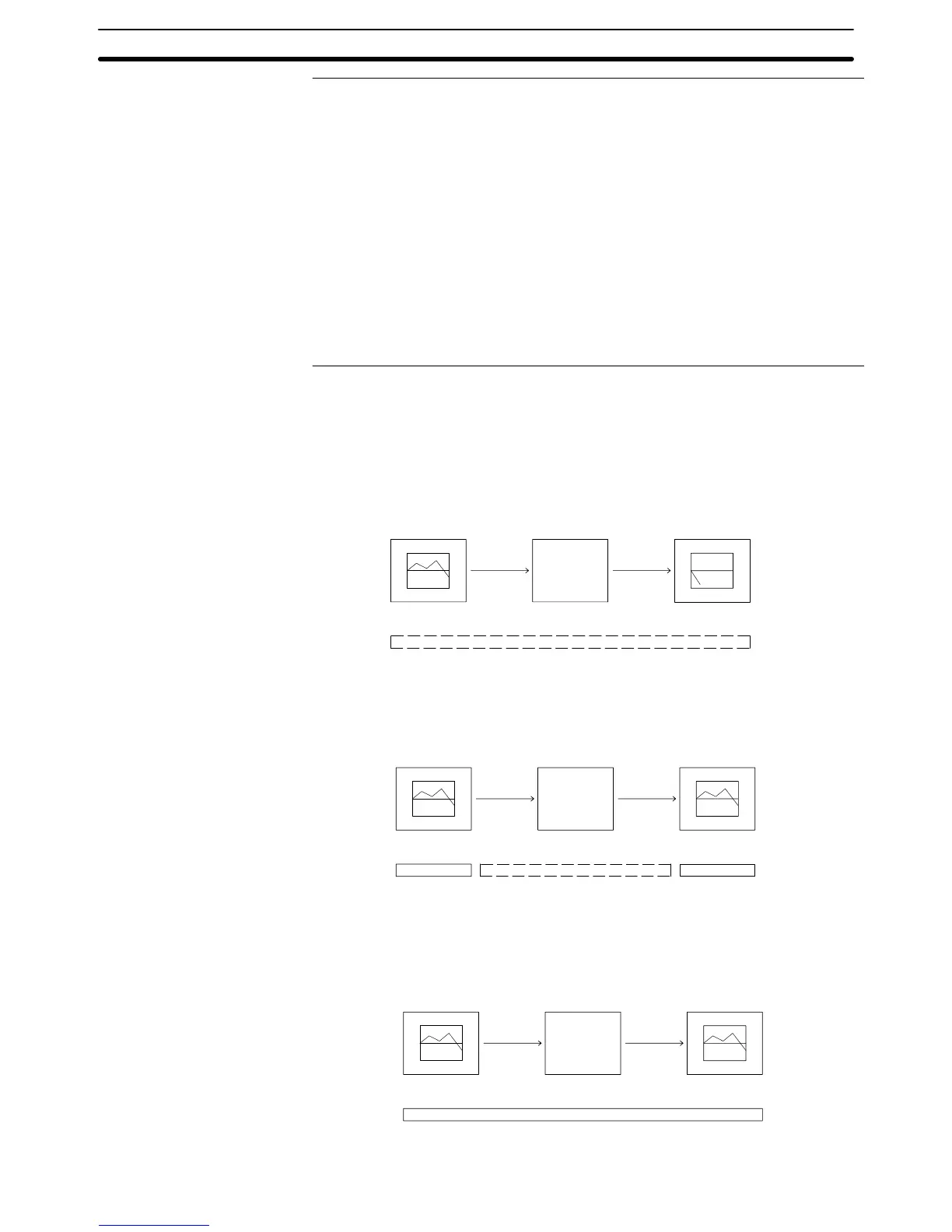2-10SectionGraphs
178
Reference: The retention of data by the data logging function remains effective until any of
the following operations is performed.
The power to the PT is turned OFF.
The PT is reset.
All the screen data is transmitted.
Data is transmitted in screen units.
When operation is stopped, for example by displaying the System Menu, sam-
pling is also stopped even if the background function is being used; it is restarted
when operation is restarted (the data is retained and recording starts from the
data following the last data).
Data is recorded as described below depending on whether or not the data log-
ging function and background function are used. The PT will start drawing the
trend graph again when it is switched to a screen containing the trend graph from
another screen, so use a touch switch that controls the trend graph if you want to
display the previous data.
When Neither the Data Logging Function or Background Function Is Used
Data logging not performed
Trend graph screen
Screen
switching
Other screen
Return
Trend graph screen
(trend graph drawing restarts)
When the Data Logging Function Is Used and the Background Function Is
Not Used
Data logging
performed
Trend graph screen
Screen
switching
Other screen
Return
Trend graph screen
Data logging
performed
No data logging during this
period
When Both the Data Logging Function and the Background Function Are
Used
Data logging performed continually
Trend graph screen
Screen
switching
Other screen
Return
Trend graph screen
