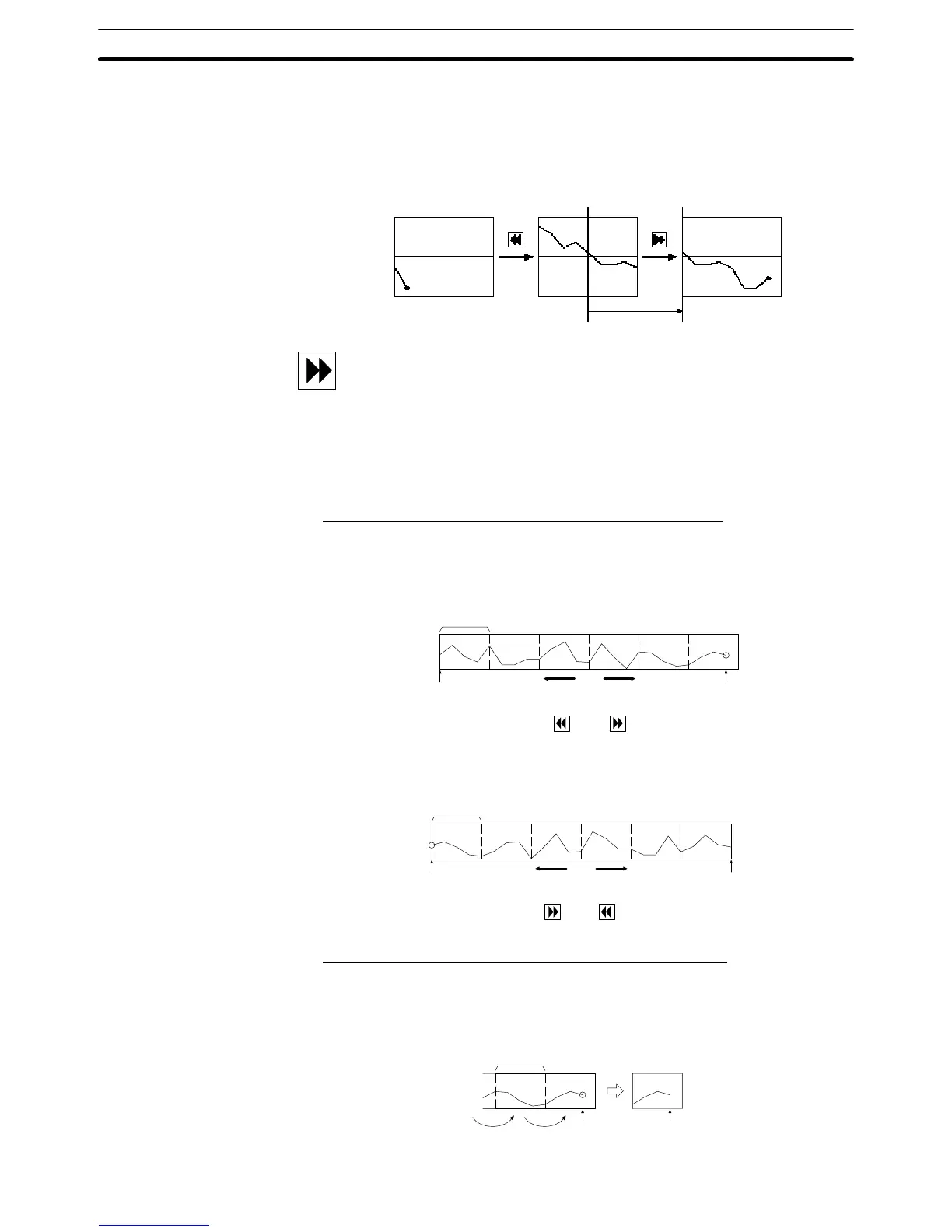2-10SectionGraphs
180
With a standard type trend graph, if this touch switch is pressed during dis-
play of the latest data to backtrack to past data, and then the next page (for-
ward) touch switch is pressed to return to display of the latest data, the latest
data is plotted following the past data.
Example:
Next page (forward) touch switch
Displays logging data newer than that of the currently displayed trend graph.
This touch switch is only effective when using the data logging function.
When the latest data is displayed during data logging, updating of the trend
graph display is automatically restarted.
The previous page (rewind) or next page (forward) touch switch, whichever was
pressed last, remains lit.
Display Direction of Previous/Next Page Touch Switch
The display direction of previous/next page when Right is set for Direction is
shown below.
Type: Standard
1 page of display
Oldest Previous page
(rewind)
Next page
(forward)
Latest
Type: Pen Recorder
1 page of display
OldestLatest
Previous page
(rewind)
Next page
(forward)
When the Display Is Wound from Old Dot to the Latest.
When the page is wound to the latest display after displaying the old data, dis-
play is shown as follows:
Standard Type
1 page of display
Latest data Latest data
Display