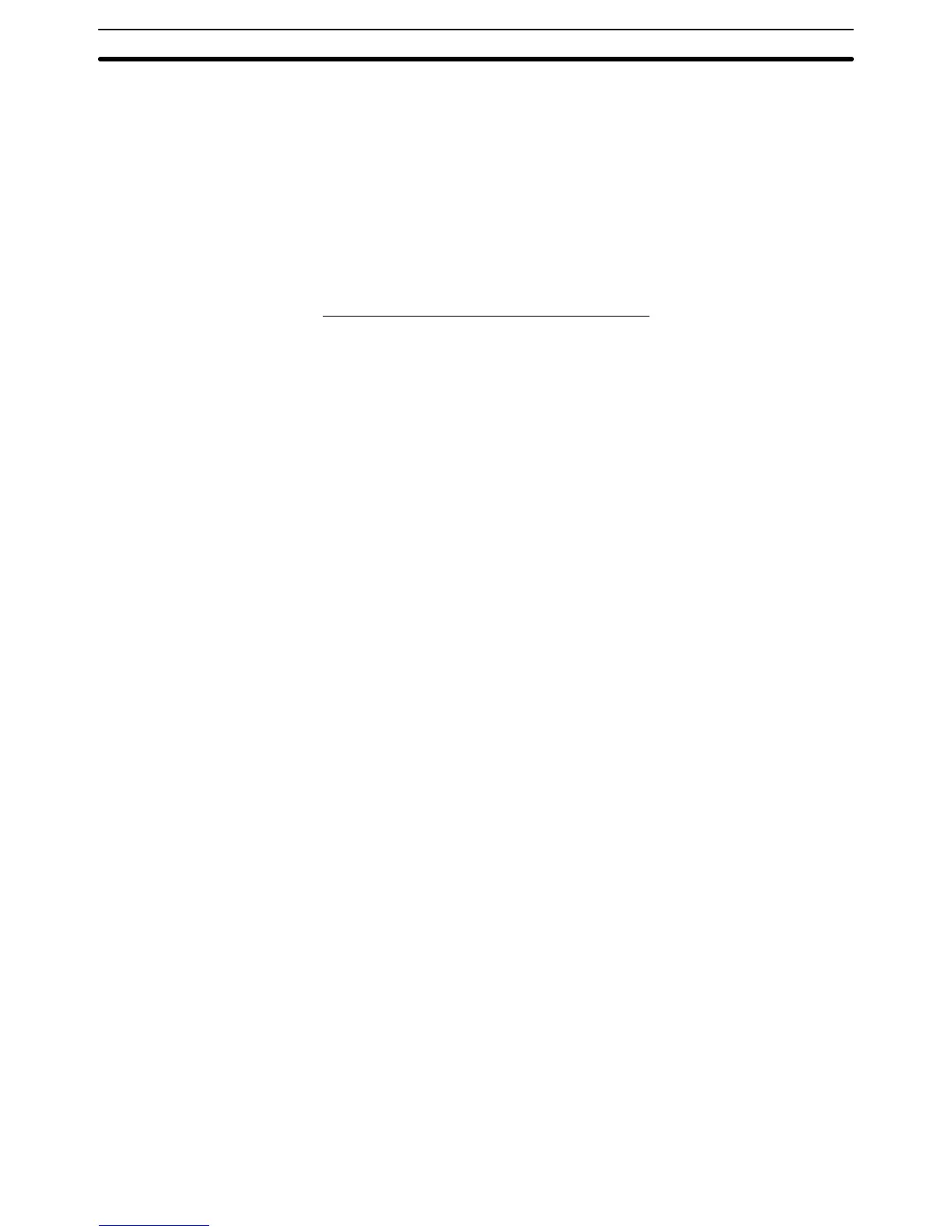2-11SectionAlarm List, Alarm History
191
responding bit memory table entry, the message field lights (the corresponding
image/library data is also displayed at this time). This makes it possible to tell at a
glance which message the displayed image/library data corresponds to.
Line Scroll Touch Switches
When there are messages above or below the displayed range, these touch
switches are lit. This makes it possible to tell at a glance whether there are any
messages outside the displayed range.
Page Scroll Touch Switches
If there is one page or more of messages above or below the displayed range,
these touch switches are lit. This makes it possible to tell at a glance whether
there are any messages outside the displayed range.
Note on Clearing Alarm History Record Data
The alarm history record data can be cleared (initialized) by either of the follow-
ing operations.
• Select Maintenance Mode → Memory Init. → Alarm History from the Sys-
tem Menu.
• Set bit 1 (alarm history initialization) of the PT status control bits to 1 (ON).
The alarm list and alarm history only read the statuses of bit memory table en-
tries and therefore have no direct input function.
For details on the method for monitoring host bits, refer to 2-3-3 Bit Memory
Table (page 83).
Alarm lists and alarm histories have no output function.
Alarm lists and alarm histories have no data processing function.
Relationship with Other Elements
• Alarm lists and alarm histories monitor the statuses of host bits, display mes-
sages and image/library data, switch screens, etc., in accordance with the set-
tings of bit memory table entries. For details, refer to 2-3-3 Bit Memory Table
(page 83).
• Alarm lists and alarm histories overlap with other elements in accordance with
the order in which they were registered for the screen with the Support Tool.
However, the way in which they overlap can be changed with the Support Tool.
Input Functions
Output Functions
Processing Functions