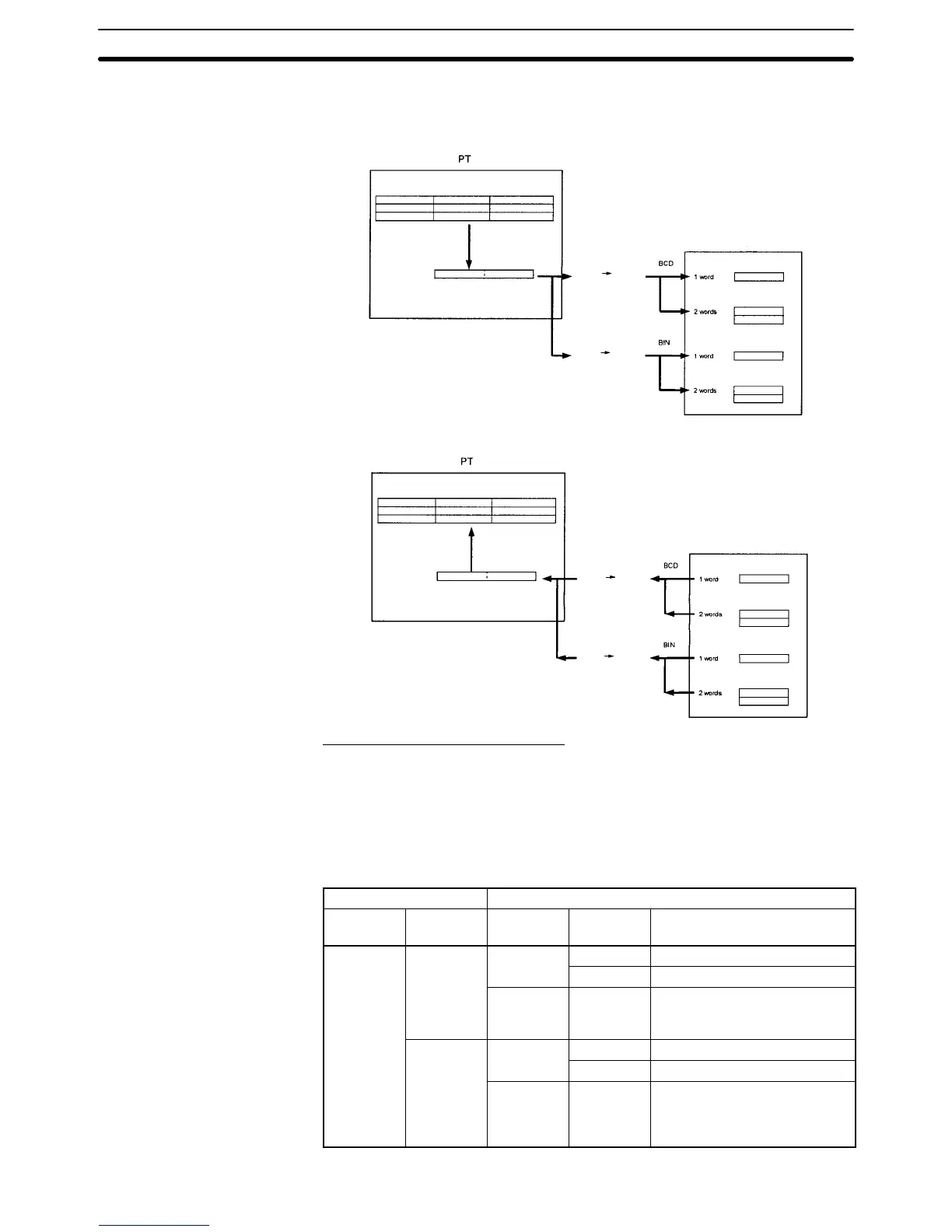2-14SectionRecipes
231
The most significant bit is taken to be the sign (i.e., when this bit is ON (1), the
number is negative).
Writing from PT to Host
Recipe
Conversion to
signed BIN
Recipe table memory
When storage
type is BCD:
BIN BCD
(conversion)
BIN BIN
(no conversion)
PC
When storage
type is BIN:
Reading from Host to PT
Recipe
Signed BIN is
displayed in decimal
or hexadecimal.
Recipe table memory
BCD BIN
(conversion)
BIN BIN
(no conversion)
PC
When storage
type is BCD:
When storage
type is BIN:
Input Ranges for Parameter Data
When entering values to recipe data memory in the PT by an operation on the
PT, the range that can be entered for each parameter depends on the storage
type in the host word for each recipe data, the number of words for each parame-
ter, whether the data is in decimal or hexadecimal, and whether or not the data is
signed. The ranges are shown in the following table.
PT performs error check and you can not enter values outside the ranges shown
in the following table.
Host PT
Storage
type
Words Dec/Hex Sign Input range permitted
BCD 1 word Decimal
No 0 to 9999
Yes –999 to 9999
Hex --- FC19 to FFFF (negative
numbers)
0 to 270F (positive numbers)
2 words Decimal
No 0 to 99999999
Yes –9999999 to 99999999
Hex --- FF676981 to FFFFFFFF
(negative numbers)
0 to 5F5E0FF (positive
numbers)