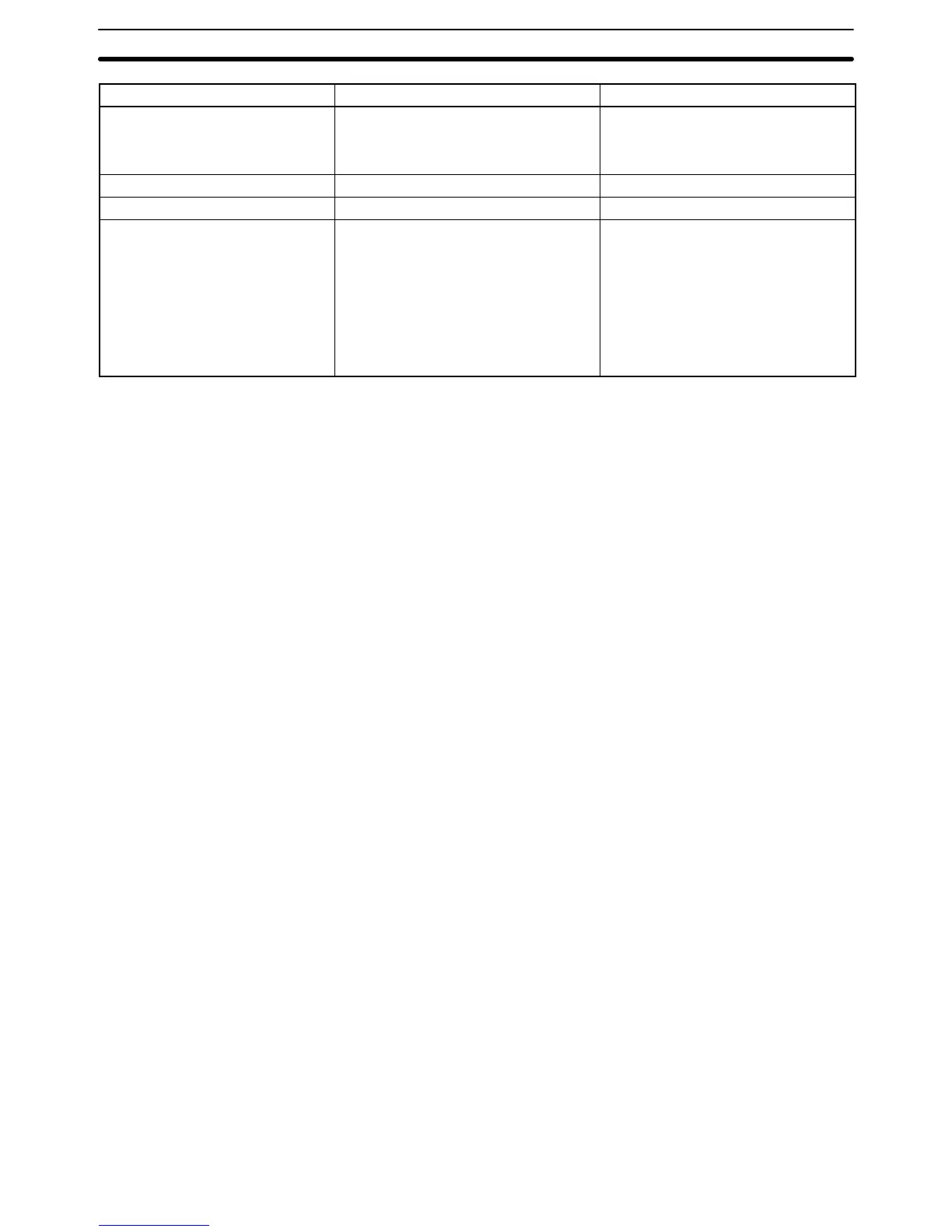1-2SectionFunctions of the NT21, NT31/NT31C and NT631/NT631C
13
Item NT631/NT631CNT620S/NT620C/NT625C
Interlock function None Operations can be disabled from the
PC by allocating interlock bits to the
corresponding touch switch, numeral
input, or character string input.
Device monitor function Not possible Possible
Recipe function None Possible
*3
Accessible CS/CJ-series PC data
areas
--- The data areas listed below can be
accessed in addition to the data areas
accessible with the NT30/NT30C.
- EM banks (EM_0 to EM_C)
- Timer completion flags (TU)
- Counter completion flags (CU)
- Work Area (WR)
- Task flags (TK)
- HR Area
*1: This is the capacity of the flash memory that stores screen data.
*2: The values are the same as the NT620S/620C/NT625C when the PT is in NT30/620 compatible mode.
*3: These functions are available only in the V2 version of NT631 and the V2 and V3 versions of the NT631C.
For differences in programming, refer to Appendix B Compatibility with Screen
Data of Other PT Models on page 435.