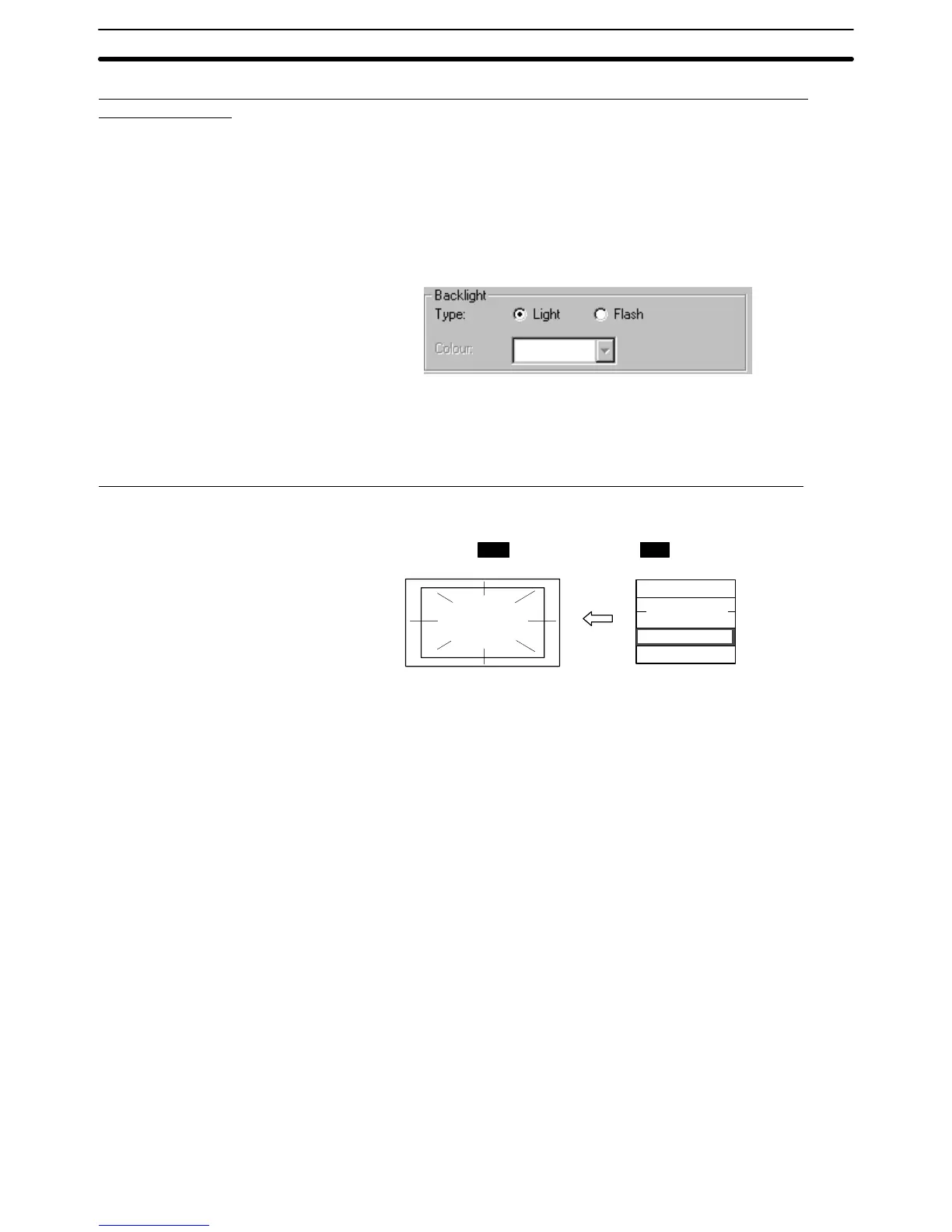3-2SectionBuzzer, Backlight, and Display Control
294
Controlling the Backlight Status by Displaying a Screen for Which the Backlight
Attribute Is Set
By using this method, it is possible to control the backlight automatically when a
specific screen is displayed.
Set either of the following statuses for the backlight screen attribute of the screen
for which the backlight is to be controlled when creating it using the Support Tool.
(The default setting is Light.)
• Light
• Flash
When the screen is changed over during the operation of the PT, the status of the
backlight is controlled according to the setting for the backlight attribute of the
newly called screen.
Controlling the Backlight Status by the Operation at the PT Status Control Area
Using this method, the backlight status (lit/flashing) can be controlled at any re-
quired time.
PT
Backlight is flashing
← Control data
PC
PT status control area
Screen switch setting
PT status control setting
Reserved for system use
Copy memory
table entry setting
Words must be allocated for the PT status control area in the host. No special
settings are required for the control of buzzer.
Setting
Operation
Setting