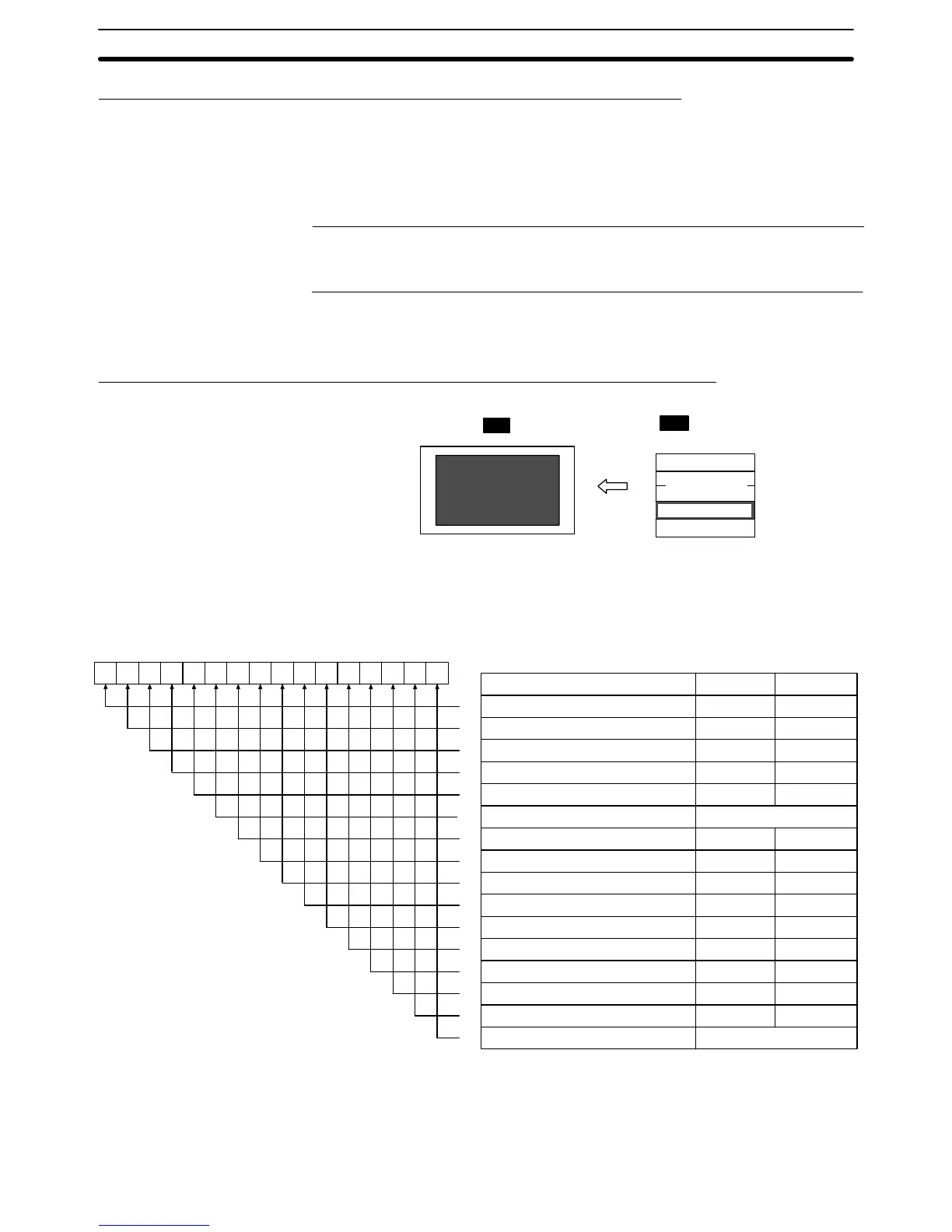3-2SectionBuzzer, Backlight, and Display Control
296
Turning off the Screen Using the Screen Saver Function of the PT
If this method is used, the screen is automatically turned off when no operation is
attempted for a preset length of time.
Using the system menu of the PT, set a value other than 000 for Screen Saver
Start up Time (the length of time before the screen saver is activated after the
last PT operation) and Display erased for Screen Saver Movement. (The screen
saver function is not executed if 000 is set for Screen Saver Start up Time.)
Reference: If a value is set other than 000 for Screen Saver Start up Time and Display for
Screen Saver Movement, the character string set in character string table entry 0
is displayed on the screen at random. In this case, the backlight is not turned off.
If the PT has not been operated (touch switch operation, screen switching op-
eration) for the preset length of time during operation of the PT, the screen is au-
tomatically turned off.
Turning off the Screen by the Operation at the PT Status Control Area
This method makes it possible to turn off the screen at any required time.
PT
Turning off the screen
← Control data
PC
PT status control area
Screen switch setting
PT status control setting
Reserved for system use
Copy memory
table entry setting
Words must be allocated for the PT status control area in the host. No special
settings are required for the control of buzzer.
The bit for controlling the PT status (PT status control bit) is provided at the fourth
word (n + 3 words) from the beginning of the PT status control area.
15 14 13 12 11 10 9 8 7 6 5 4 3 2 1 0 Bit
0
0
Controlled Item
Screen display
Processing priority registration (for NT link (1:N))
Continuous buzzer
Intermittent buzzer (short)
Display history initialization
Not used
Intermittent buzzer (long)
Backlight mode
Screen printing
PT window opening
Numeral/character string input
PT screen switching
Memory table copy execution
Memory table copy type
Alarm history initialization
Not used
1 (ON)
Performed
Registered
Sounded
Sounded
Performed
Sounded
Lit
Performed
Disabled
Disabled
Disabled
Performed
Numeral
Performed
0 (OFF)
Not performed
Canceled
Stopped
Stopped
Not performed
Stopped
Flashing
Not performed
Enabled
Enabled
Enabled
Not performed
Character string
Not performed
Always 0
Always 0
15
14
13
12
11
10
9
8
7
6
5
4
3
2
1
0
Bits 2 and 3 are not used when the PT is in NT20S or
NT30/620 compatible mode.
Bit 7 is not supported by the NT21.
To turn off the screen during operation of the PT, operate the PT status control
area as indicated below.
Setting
Operation
Setting
Operation