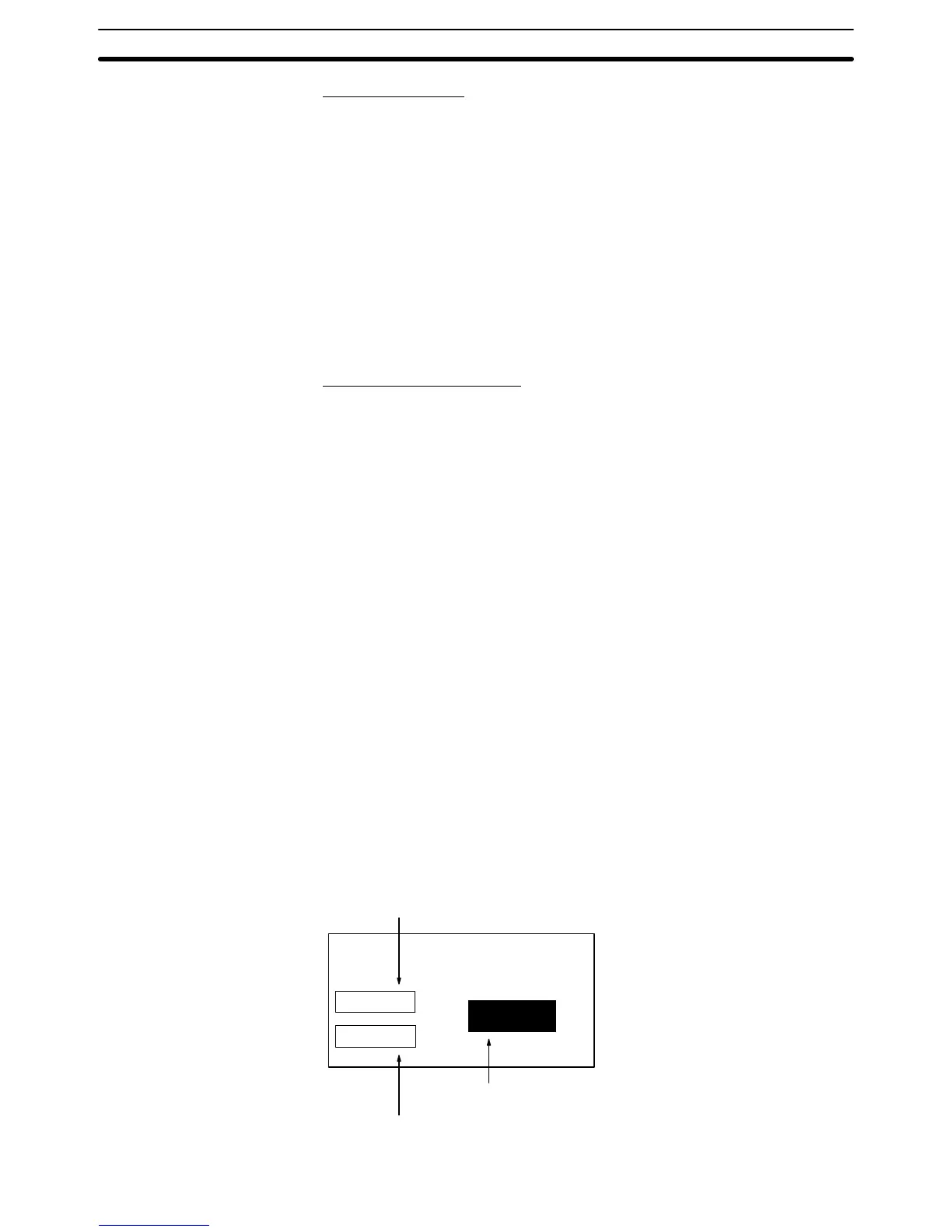3-5SectionChanging Numeral and Character String Display
317
Program Operation
1, 2, 3... 1. The value 1 is added to the contents of D0000 every second. At the PT, the
displayed value of the numeral memory table entry 1 increases by 1 every
second.
2. Each time carry over occurs during processing at (1) above, the contents of
D0001 are incremented by 1. At the PT, the value of the higher 4 digits in
numeral memory table entry 1 increases by 1.
3. When bit 00001 comes ON, the value 1 is added to the contents of D0002. At
the PT, the displayed value of numeral memory table entry 2 increases by 1.
Indirect Specification
The following shows an example of changing the displayed numeric value by
adding a value to the contents of a numeral memory table entry allocated word
that is referenced in indirect specification.
Setting at the Support Tool
Set as indicated below using the Support Tool.
• Numeral memory table entry 51:
D0000 (Value: 100, Words: 1, Storage Type: BCD)
• Numeral memory table entry 100:
D0010 (Words: 1, Storage Type: BCD)
• Numeral memory table entry 101:
D0011 (Words: 1, Storage Type: BCD)
• Touch switch (upper):
• Function setting: Notify Bit
• PC Address: 0000100
• Action Type: Momentary
• Label: TARGET
• Touch switch (lower):
• Function setting: Notify Bit
• PC Address: 0000101
• Action Type: Momentary
• Label: ACHIEVED
• Contents to be registered for the screen:
Numeral display (numeral memory table entry 51, indirect specification), touch
switches (two, indicated above)
units
LINE
Touch switch No. 10
Touch switch No. 11
TARGET
ACHIEVED
320
Numeral display
(numeral memory table entry 51 is designated in indirect specification)