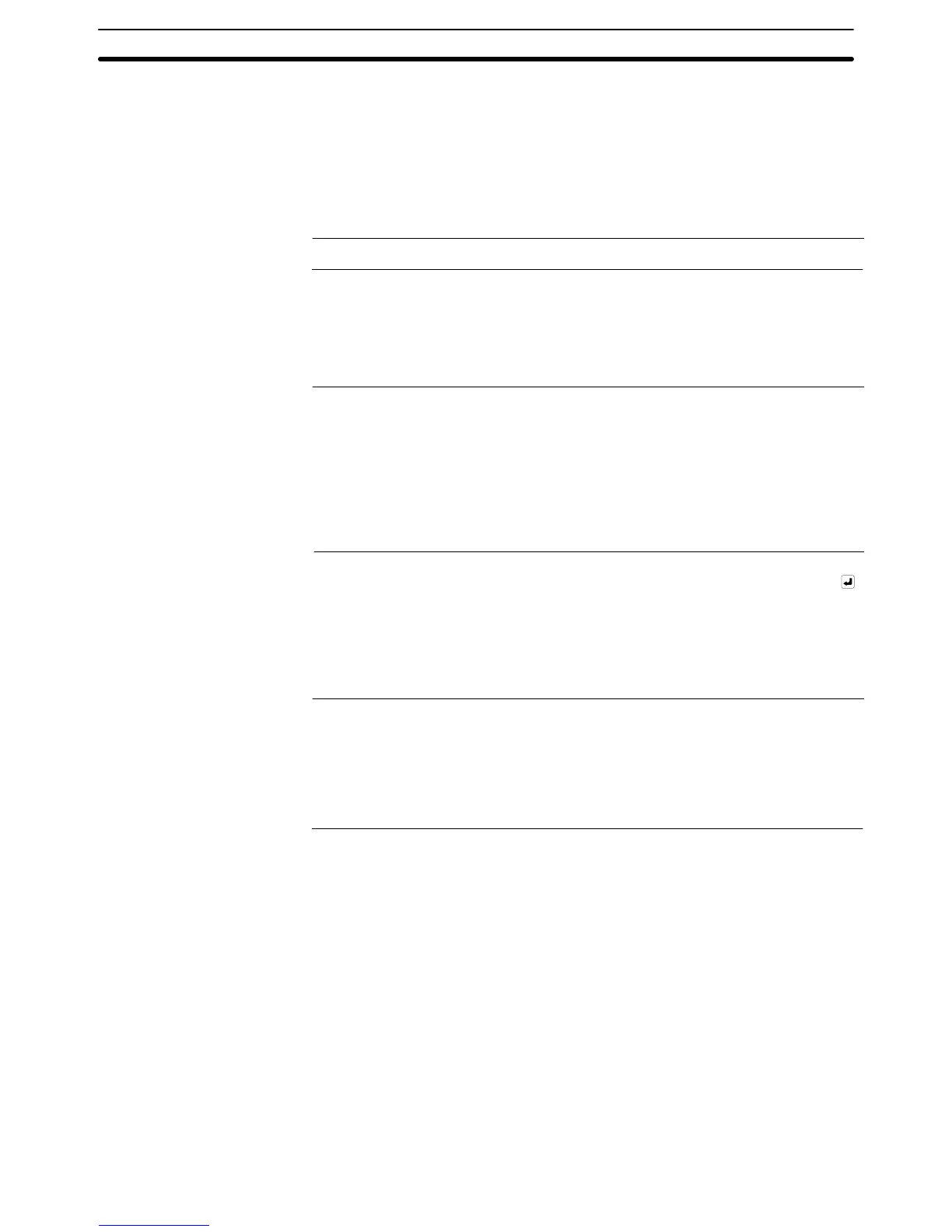3-7SectionInput of Numeric Values and Character Strings
345
• CLR (for clearing the character string being input)
• CA (for canceling the input)
• BS (for deleting a character located immediately before the input cur-
sor)
• DEL (for deleting a character located immediately after the input cur-
sor)
• , (for moving the input cursor)
Reference: The input key – control of 0 to 9 and A to F can be used to input a character string.
Operation
1, 2, 3... 1. Display a screen that has a character string input field.
2. Read out the bar code data using a bar code reader and input the read out
data as a character string.
Reference: When the bar code reader is used with Auto, the input character string is con-
firmed at the same time the bar code data is read out. If the screen has other
input fields (numeral or character string), the active input field shifts to the next
input field automatically.
If the screen has only one input field and that input field is a character string
input, input of a character string automatically starts when a data is read
through a bar code reader. (Specification of an objective input field is not nec-
essary.)
3. When the bar code reader is used with Manual, press the ENT key or the
key to confirm the input.
When the input is confirmed, the input character string is stored to a character
string memory table entry. Then, the occurrence of a change in the contents of
the character string memory table entry is notified to the host via the PT status
notify area (page 61).
Reference: If the input character string is smaller than the number of characters of the
character string memory table entry, the surplus part is filled with spaces.
When NT20S or NT30/620 compatible mode is being used, the current screen
number occupies the first word of the PT status notify area and the words con-
taining the updated memory table entry number and PT status notify bits are
shifted down one word (page 451).